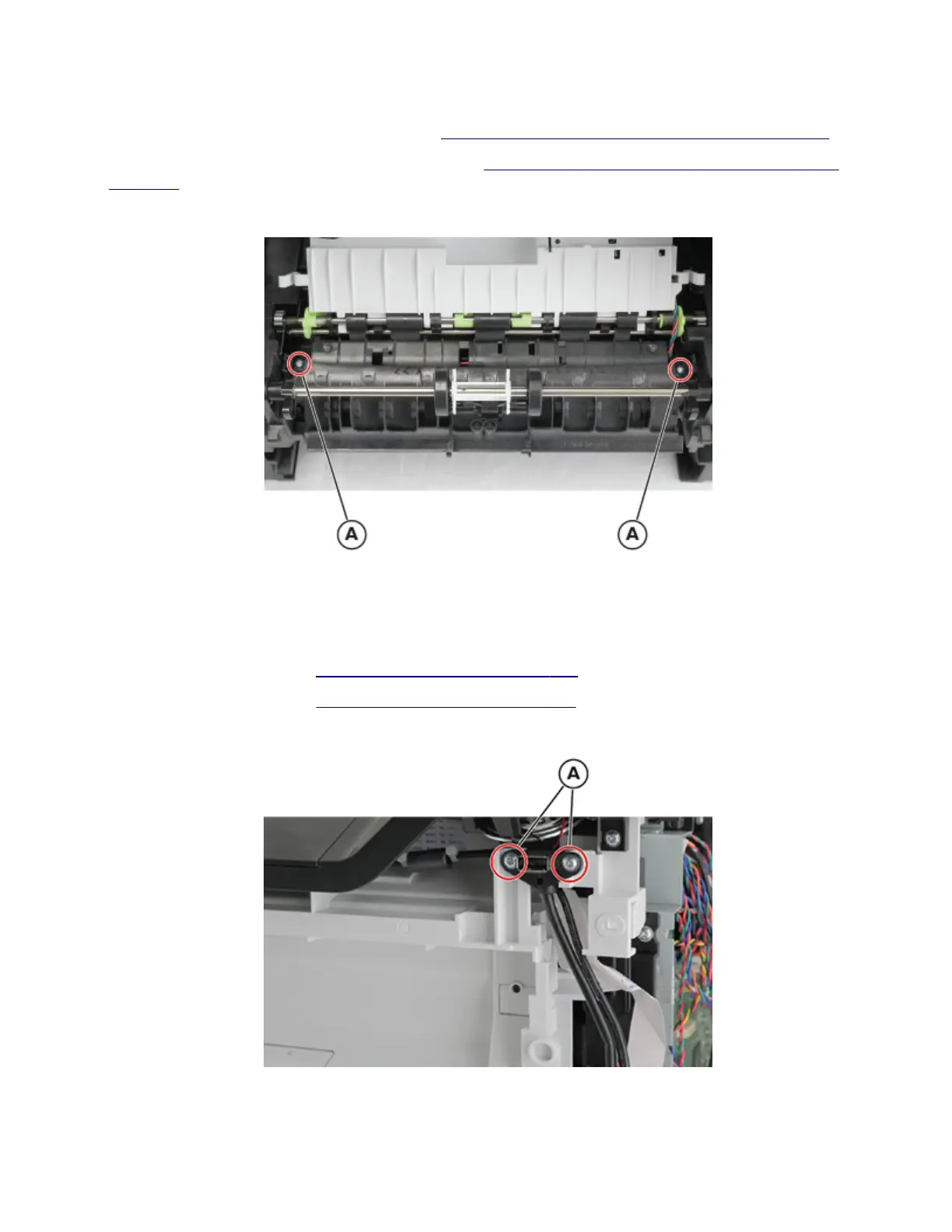Front input guide removal
1 Remove the MPF with front access cover. See “MPF with front access cover removal” on page 252.
2 Remove the MPF pick roller and separator pad. See “MPF pick roller and separator pad removal” on
page 267.
3 Remove the two screws (A).
4 Remove the input guide.
Front USB host cable removal
1 Remove the right cover. See “Right cover removal” on page 237.
2 Remove the nameplate. See “Nameplate removal” on page 252.
3 Remove the two screws (A).
4 Open the front door.
7018
Parts removal
271
