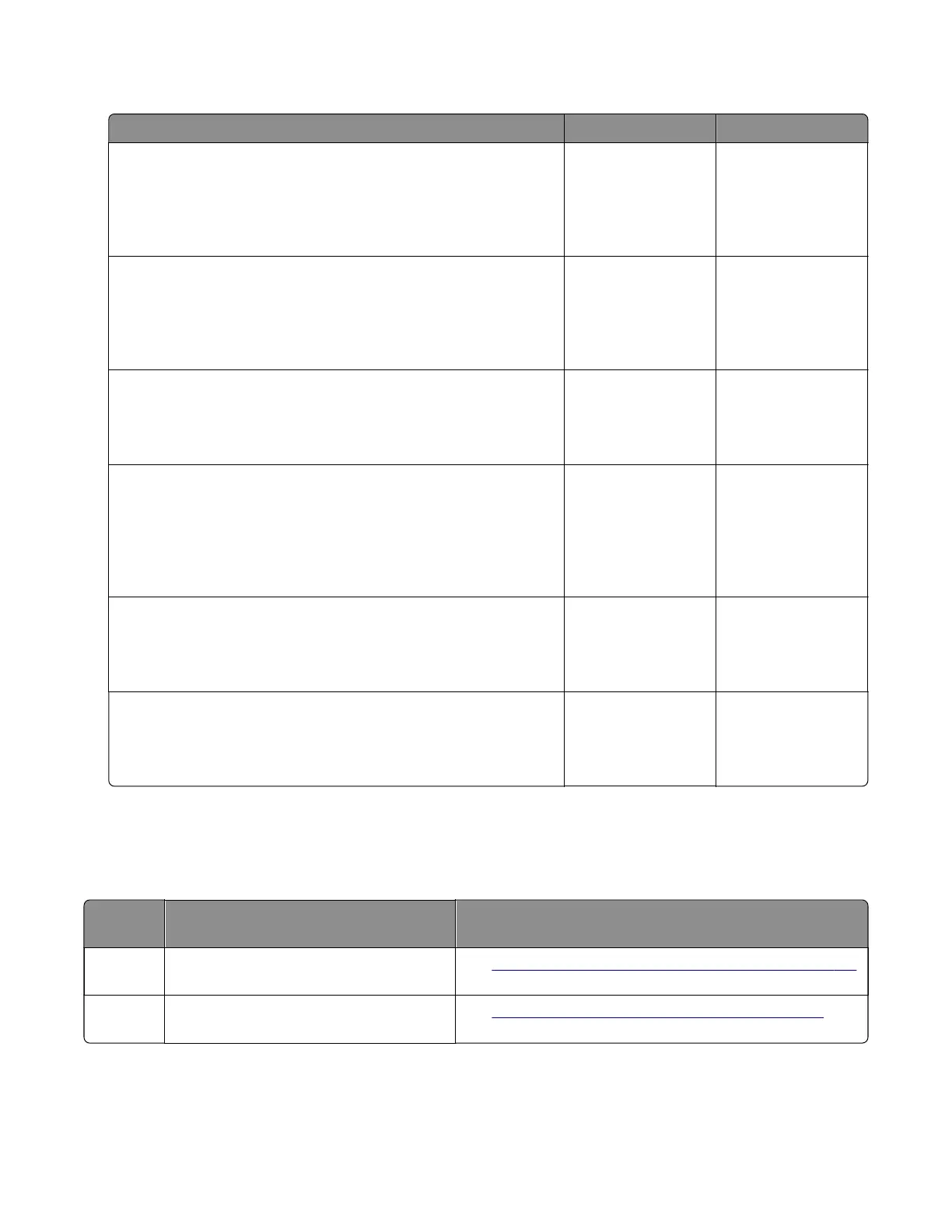Sensor (ADF 2nd scan) jam at trailing edge service check
Action Yes No
Step 1
Make sure that the paper is loaded properly. Use the
recommended paper.
Does the problem remain?
Go to step 2. The problem is
solved.
Step 2
Check if the paper size matches the size set on the ADF tray
guides.
Does the paper size match the size set on the tray?
Go to step 4. Go to step 3.
Step 3
Change the paper size or adjust the size setting in the tray.
Does the problem remain?
Go to step 4. The problem is
solved.
Step 4
Do a duplex scan job, and then check the position of the leading
edge.
Does the leading edge of the paper reach the sensor (ADF 2nd
scan)?
Contact the next
level of support.
Go to step 5.
Step 5
Check the ADF exit roller for wear and damage.
Is the exit roller free of wear and damage?
Contact the next
level of support.
Go to step 6.
Step 6
Remove debris and obstructions from the exit roller.
Does the problem remain?
Contact the next
level of support.
The problem is
solved.
29y paper jams
291‑295 paper jam messages
Error
code
Description Action
291.06 The scanner cover was open before an
ADF job.
See
“ADF scanner cover jam service check” on page 112.
295.01 An imagepipe error occurred. Gap
between scanned pages is too small.
See
“ADF page gap jam service check” on page 112.
7018
Diagnostics and troubleshooting
111