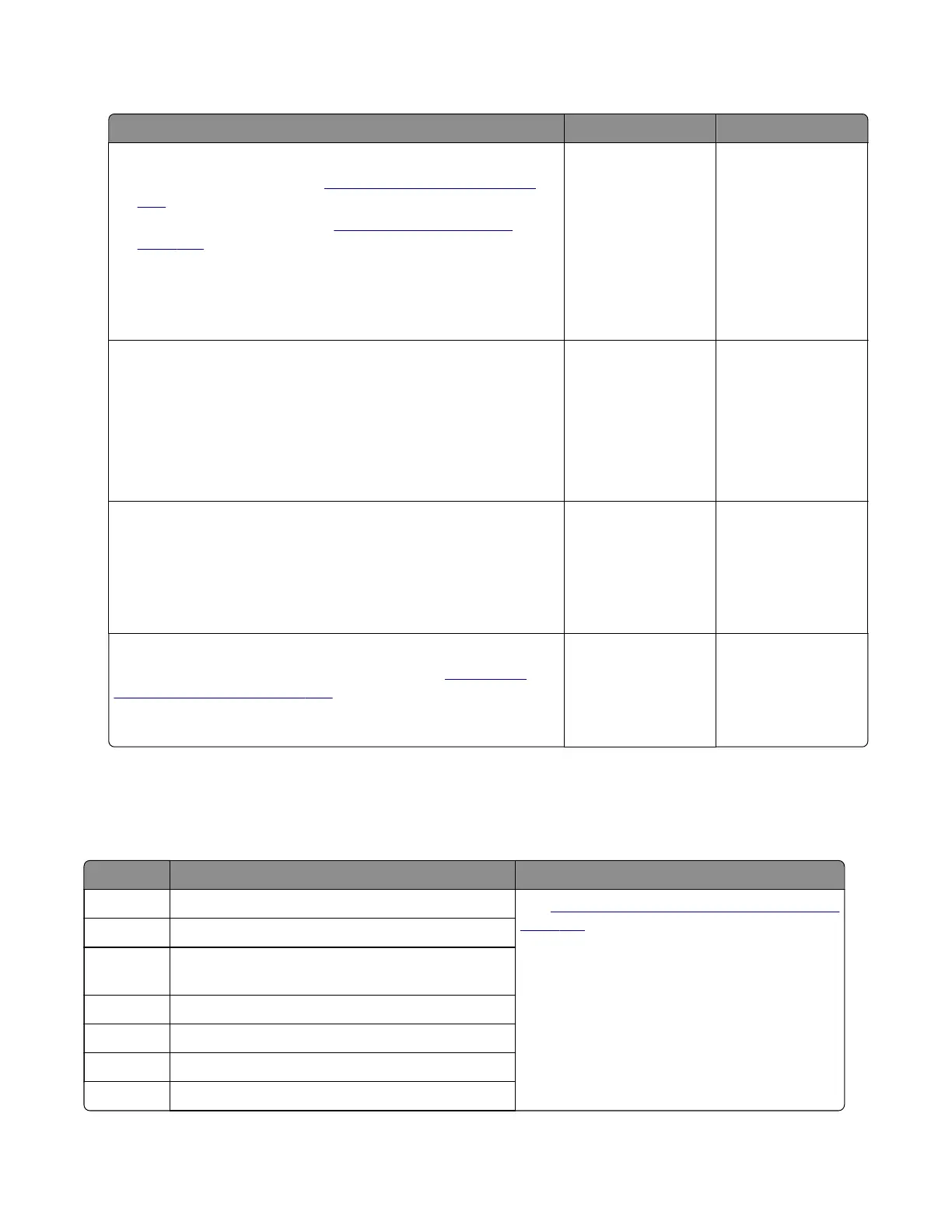Main drive failure service check
Action Yes No
Step 1
a Remove the left cover. See “Left cover removal” on page
226.
b Remove the right cover. See “Right cover removal” on
page 237.
c Reseat the cable from the main drive gearbox and the controller
board.
Does the problem remain?
Go to step 2. The problem is
solved.
Step 2
a Enter the Diagnostics menu, and then navigate to:
Printer diagnostics and adjustments > Motor tests >
Transport
b To uc h Start.
Does the motor run?
Contact the next
level of support.
Go to step 3.
Step 3
Check the motor and its gears for misalignment, wear, and
damage.
Is the main drive gearbox properly installed and free of wear and
damage?
Contact the next
level of support.
Go to step 4.
Step 4
Reinstall or replace the main drive gearbox. See
“Main drive
gearbox removal” on page 227.
Does the problem remain?
Contact the next
level of support.
The problem is
solved.
155 errors
155 error messages
Error code Description Action
155.80 Motor (cartridge) does not turn on. See
“Cartridge drive failure service check” on
page 143.
155.81 Motor (cartridge) does not turn o.
155.82 Motor (cartridge) speed did not ramp up to the
required level.
155.83 Motor (cartridge) has stalled.
155.84 Motor (cartridge) ran too slow.
155.85 Motor (cartridge) ran too fast.
155.86 Motor (cartridge) ran too long.
7018
Diagnostics and troubleshooting
142