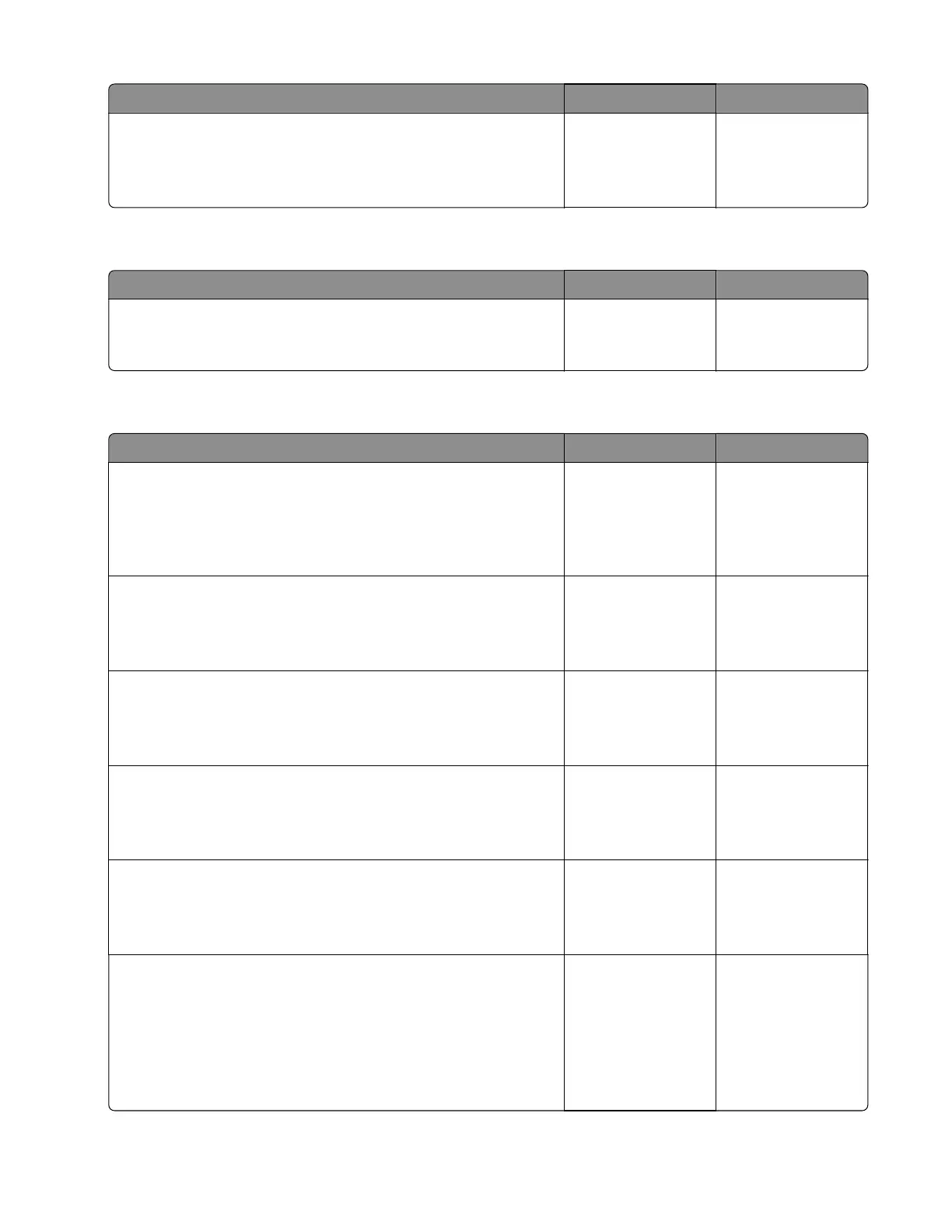Actions Yes No
Step 4
Install a new toner cartridge.
Does the problem remain?
Contact the next
level of support.
The problem is
solved.
Stretched words on incoming fax service check
Actions Yes No
Receive fax from another machine.
Does the problem remain?
Contact the next
level of support.
The problem is
solved.
Fax transmission service check
Actions Yes No
Step 1
Reseat the telephone cable on the LINE port of the printer and on
the wall jack.
Does the problem remain?
Go to step 2. The problem is
solved.
Step 2
Check for a dial tone.
Is there a dial tone?
Go to step 3. Go to step 5.
Step 3
Check if the telephone line can send and receives calls.
Is the phone line properly working?
Go to step 6. Go to step 4.
Step 4
Check if the telephone line is free of static or external noise.
Is the line free of static or external noise?
Go to step 6. Go to step 5.
Step 5
Connect the telephone cable to a working wall jack.
Does the problem remain?
Go to step 6. The problem is
solved.
Step 6
a From the home screen, navigate to Settings > Fax > Analog
Fax Setup > Fax Receive Settings > Admin Controls > Enable
Fax Receive.
b Select On.
Does the problem remain?
Go to step 7. The problem is
solved.
7018
Diagnostics and troubleshooting
166
