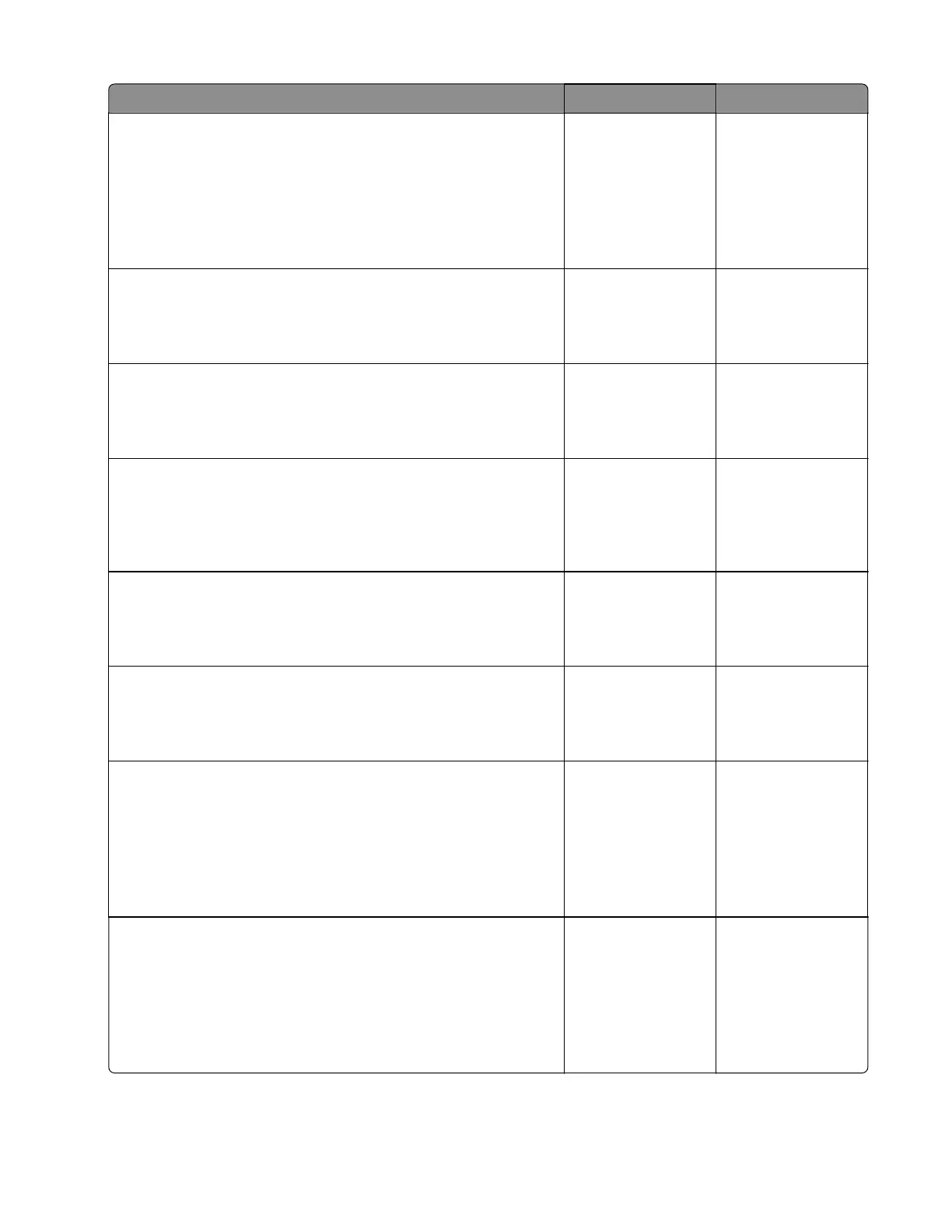Actions Yes No
Step 7
a From the home screen, navigate to Settings > Fax > Analog
Fax Setup > Fax Receive Settings > Admin Controls > Answer
on.
b Select a ring pattern.
Does the problem remain?
Go to step 8. The problem is
solved.
Step 8
Check if the telephone line is analog.
Is the line analog?
Go to step 11. Go to step 9.
Step 9
Check if the telephone line is a VOIP line.
Is the line VOIP?
Go to step 11. Go to step 10.
Step 10
Ask the system administrator to check if the VOIP server is
configured to receive faxes.
Is the server configured to receive faxes?
Go to step 11. Contact the next
level of support.
Step 11
Check if the printer receives a fax from one specific remote device.
Does the printer receive a fax from one specific remote device?
Go to step 13. Go to step 12.
Step 12
Check if a dierent device can send a fax.
Can the device send a fax?
Contact the next
level of support.
Go to step 13.
Step 13
a From the home screen, navigate to Settings > Fax > Analog
Fax Setup > Fax Receive Settings > Admin Controls > Block
No Name Fax.
b Select
O
.
Does the problem remain?
Go to step 14. The problem is
solved.
Step 14
a From the home screen, navigate to Settings > Fax > Analog
Fax Setup > Fax Receive Settings > Admin Controls > Banned
Fax List.
b Check if the remote device number is on the list.
Is the number on the list?
Go to step 15. Go to step 16.
7018
Diagnostics and troubleshooting
167
