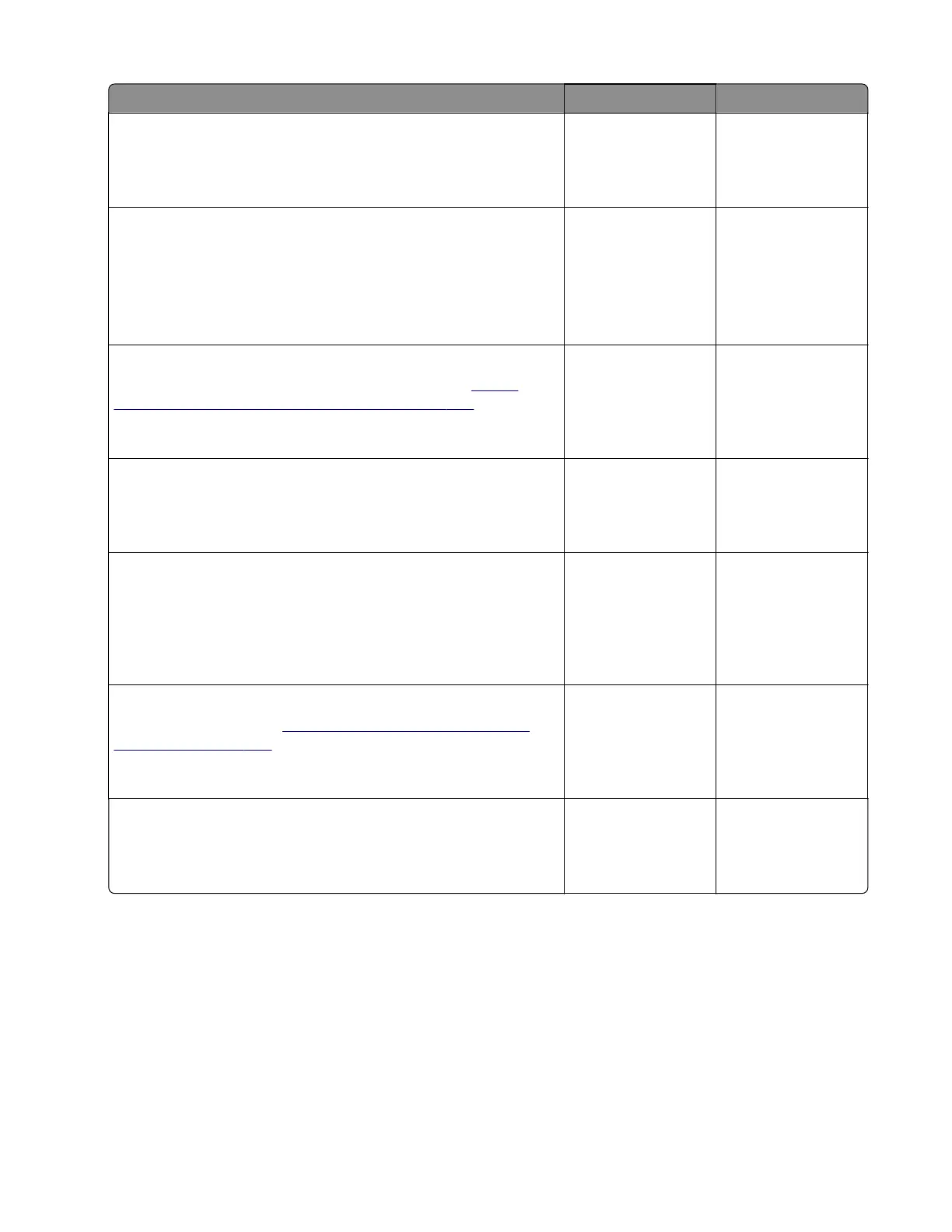Action Yes No
Step 4
Clean or replace the toner cartridge.
Does the problem remain?
Go to step 5. The problem is
solved.
Step 5
a Check the toner cartridge smart chip contacts for
contamination.
b Check if the contacts are bent or damaged.
Are the contacts free of contamination and damage?
Go to step 7. Go to step 6.
Step 6
Clean, repair, or replace the smart chip contact. See
“Toner
cartridge smart chip contact removal” on page 247.
Does the problem remain?
Go to step 7. The problem is
solved.
Step 7
Reseat the smart chip contact cable on the controller board.
Does the problem remain?
Go to step 8. The problem is
solved.
Step 8
Check the sensor (cartridge barrel) and its actuator for damage and
misalignment.
Are the sensor and its actuator properly installed and free of
damage?
Go to step 10. Go to step 9.
Step 9
Replace the sensor. See
“Cartridge barrel shutter sensor kit
removal” on page 249.
Does the problem remain?
Go to step 10. The problem is
solved.
Step 10
Reseat sensor cable from the controller board.
Does the problem remain?
Contact the next
level of support.
The problem is
solved.
7018
Diagnostics and troubleshooting
126
