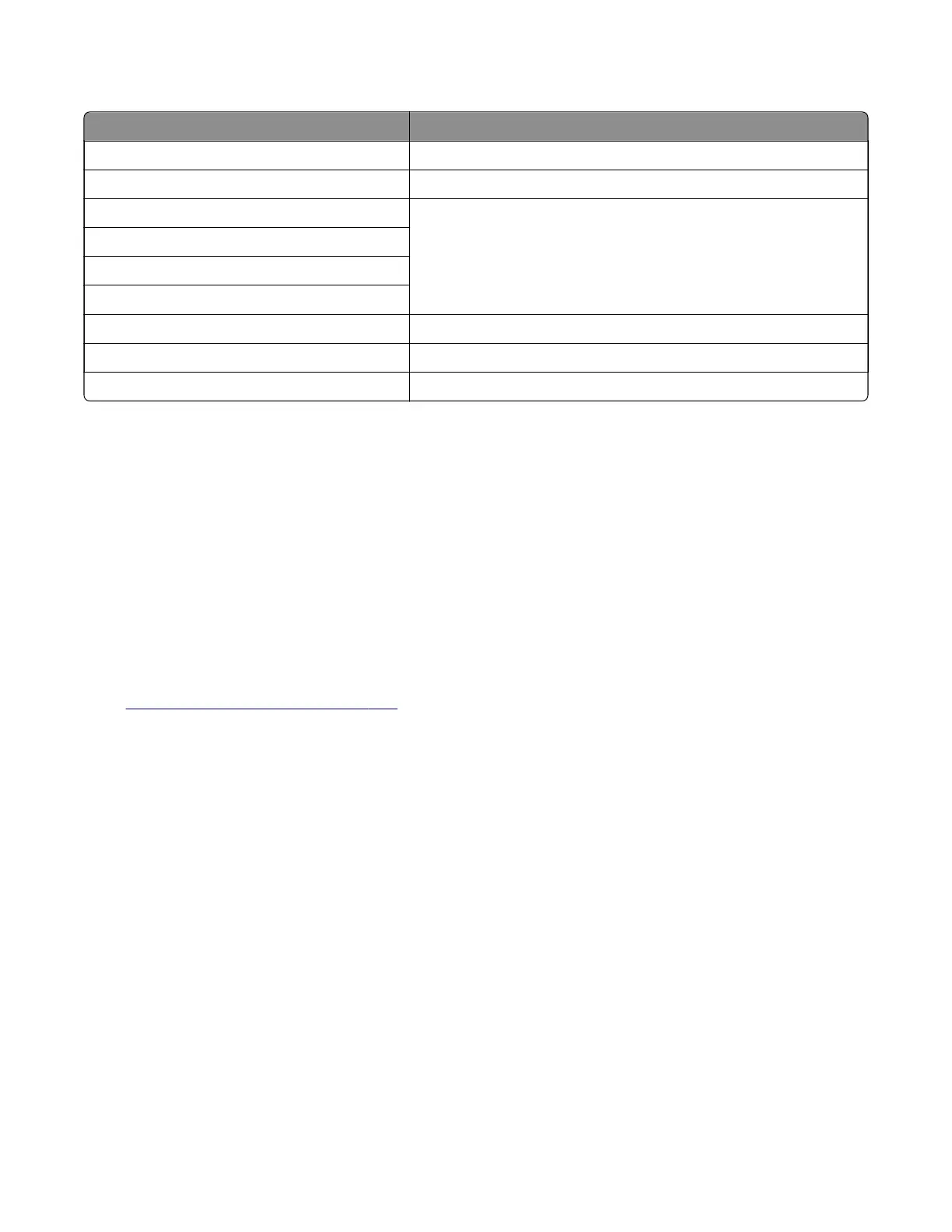List of sensor tests
Test Procedure to perform before the test
FB CCD home ‑‑
ADF closed Open the ADF.
ADF media present Open the ADF top cover.
ADF pick
ADF deskew
ADF 1st scan
ADF 2nd scan ‑‑
ADF top door interlock Open the ADF top cover.
ADF calibration strip home ‑‑
Feed Test
This test allows for a continuous feed from the ADF or flatbed.
1 Enter the Diagnostics menu, and then navigate to:
Scanner diagnostics > Feed Test
2 Select a paper size.
3 From the Feed Test section, touch Start.
Scanner Calibration Reset
Before starting the test, make sure that the scanner glass and backing material are clean. For more information,
go to
“Cleaning the scanner” on page 384.
1 Enter the Diagnostics menu, and then touch Scanner diagnostics.
2 From the Sensor Calibration Test section, touch Start.
To verify the result, do the following:
1 Load the ADF with a document containing light and dark content.
2 Print a two-sided copy of the document.
Notes:
• If the back side of the copy has vertical streaks, then clean the scanner glass and backing material,
and then print another copy.
• If the streaks still appear, then repeat the cleaning and verification procedure or replace the ADF.
7018
Service menus
188