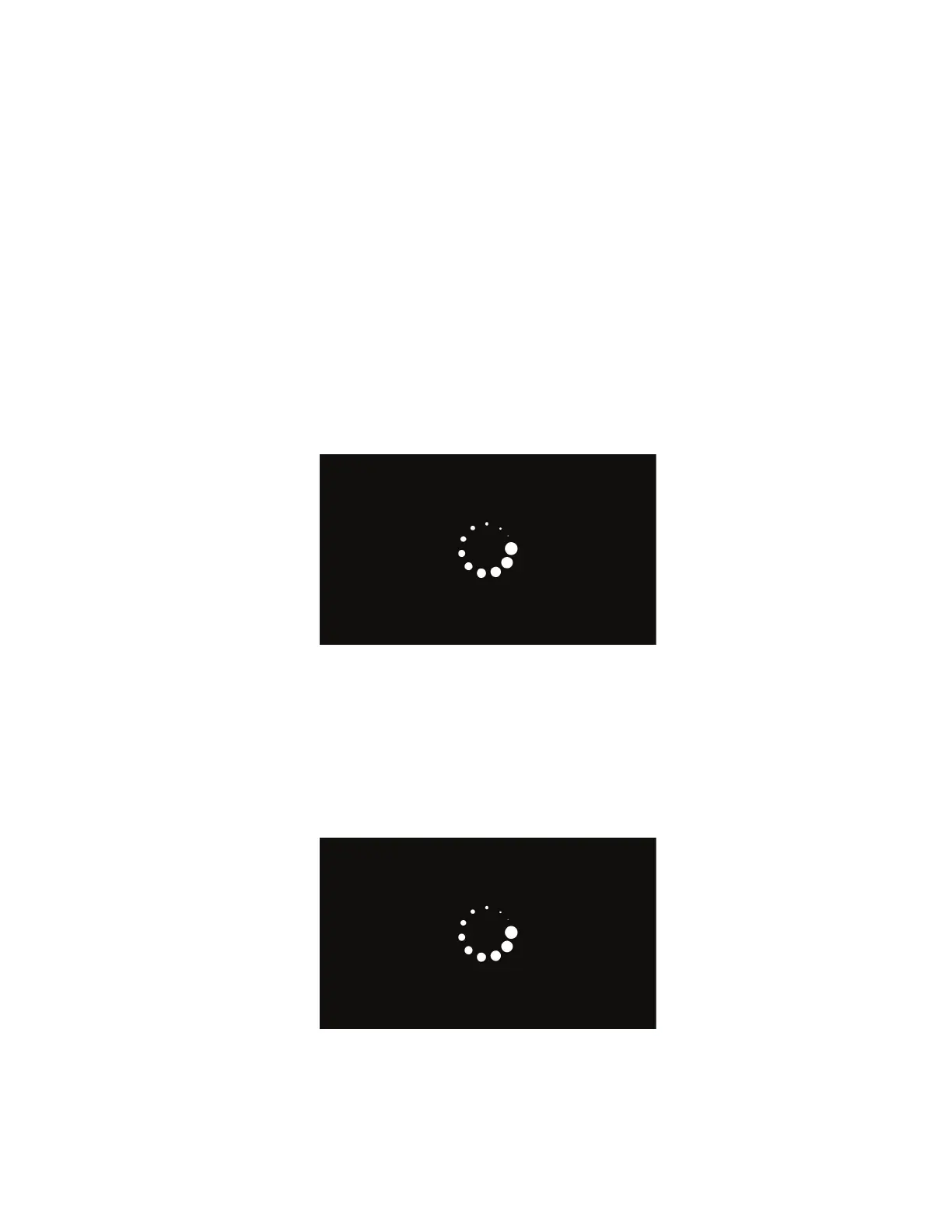For LED display
1 Turn
o
the printer.
2 Open the front door.
3 Press and hold the Stop button.
4 Turn on the printer.
5 When all the icons flash, release the button.
For 2‑line display
1 Turn o the printer.
2 Press and hold the OK and Back buttons.
3 Turn on the printer.
4 When the display shows the following icon, release the buttons.
For 2.4-, 4.3-, 7-, and 10-inch displays
1 Turn
o
the printer.
2 Press and hold the 2, 7, and 8 buttons.
3 Turn on the printer.
4 When the display shows the following icon, release the buttons.
7018
Service menus
194
