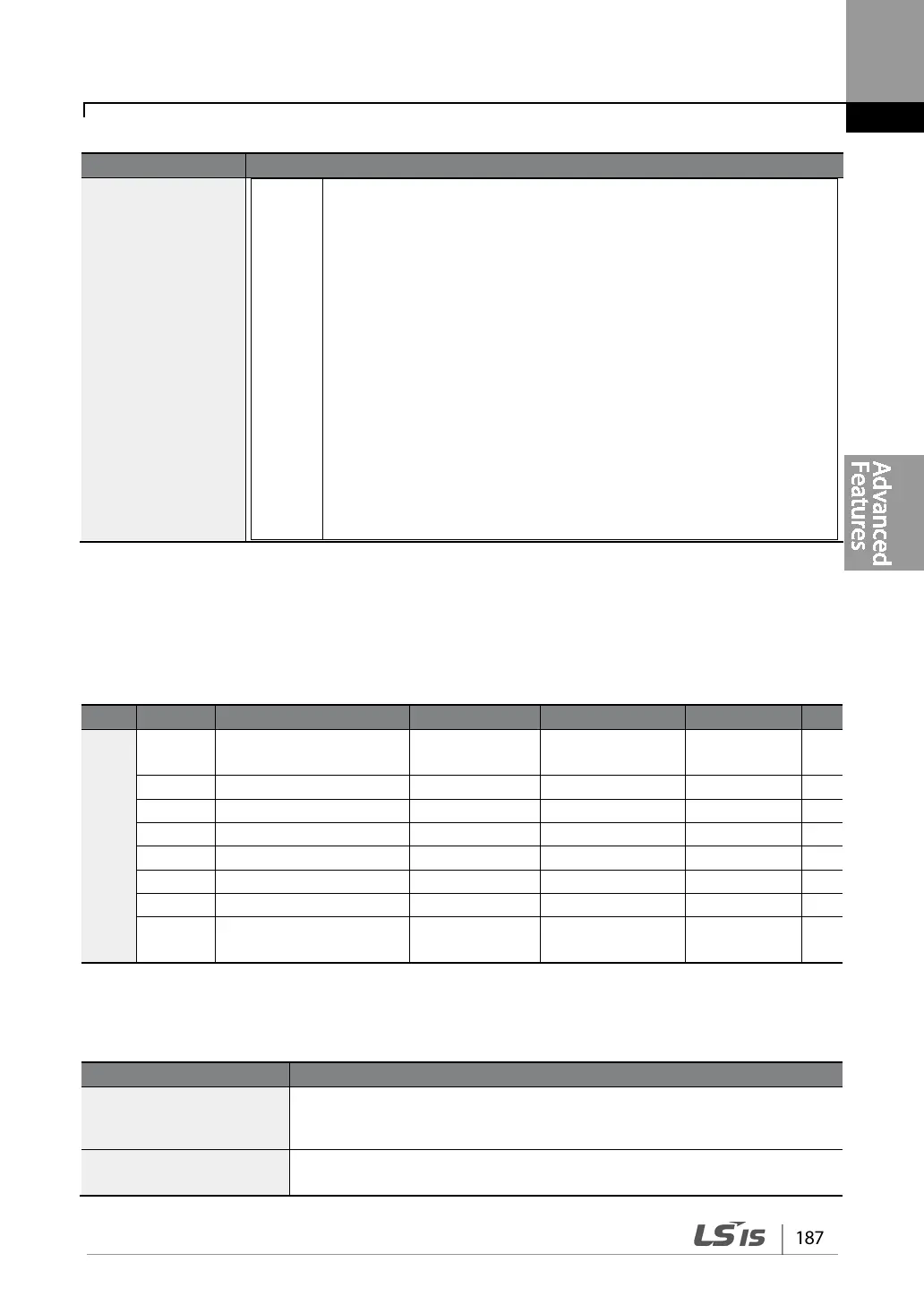Learning Advanced Features
Start On, press the [ESC] key.
• Start Easy Set: Select Yes.
• DRV-14 Motor Capacity: Set motor capacity.
• BAS-11 Pole Number: Set motor pole number.
• BAS-15 Rated Volt: Set motor rated voltage.
• BAS-10 60/50Hz Sel: Set motor rated frequency.
• BAS-19 AC Input Volt: Set input voltage.
• DRV-06 Cmd Source: Set command source.
• DRV-01 Cmd Frequency: Set operation frequency.
When the settings are completed, the minimum parameter setting
on the motor has been made. The LCD keypay will return to a
monitoring display. Now the motor can be operated with the
command source set at DRV-06.
5.29 Config(CNF) Mode
The config mode parameters are used to configure the LCD keypad related features.
CNF*
2
LCD brightness/contrast
adjustment
LCD Contrast - -
62
Initialize accumulated
electric energy
WH Count Reset No - -
* Available on the LCD keypad only.
Config Mode Parameter Setting Details
CNF-2 LCD contrast Adjusts LCD brightness/contrast on the LCD keypad.
CNF-10 Inv S/W Ver,
CNF-11 Keypad S/W Ver
Check OS version in the inverter and on the LCD keypad.
