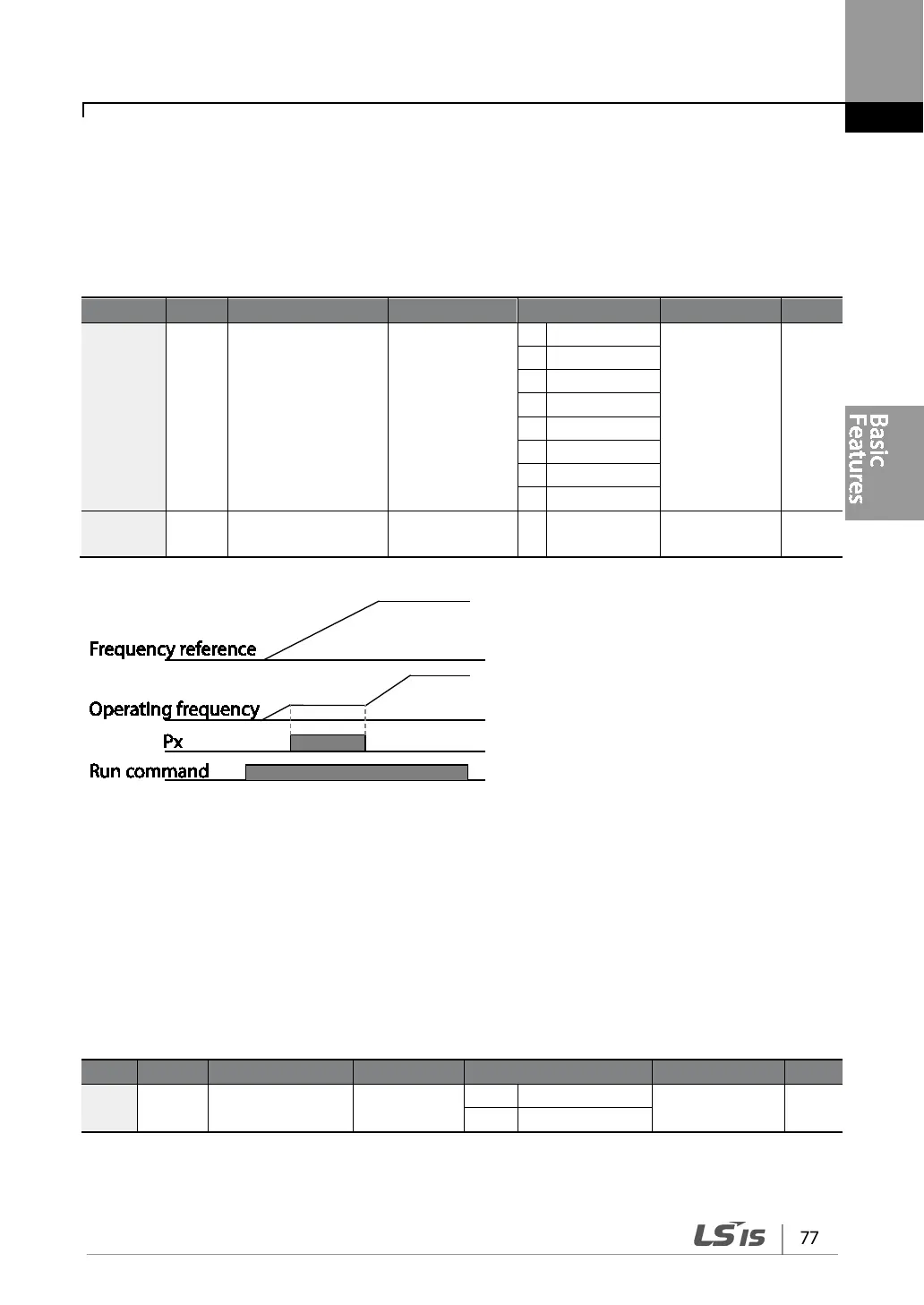4.2 Frequency Hold by Analog Input
If you set a frequency reference via analog input at the control terminal block, you can hold the
operation frequency of the inverter by assigning a multi-function input as the analog frequency
hold terminal. The operation frequency will be fixed upon an analog input signal.
Operation
Frq
Frequency reference
source
Freq Ref Src
0–12
-
In 65–71
Px terminal
configuration
21
Analog Hold
0–54
-
4.3 Changing the Displayed Units (Hz↔Rpm)
You can change the units used to display the operational speed of the inverter by setting Dr. 21
(Speed unit selection) to 0 (Hz) or 1 (Rpm). This function is available only with the LCD keypad.
dr 21
Speed unit
Hz/Rpm Sel
0–1
-
