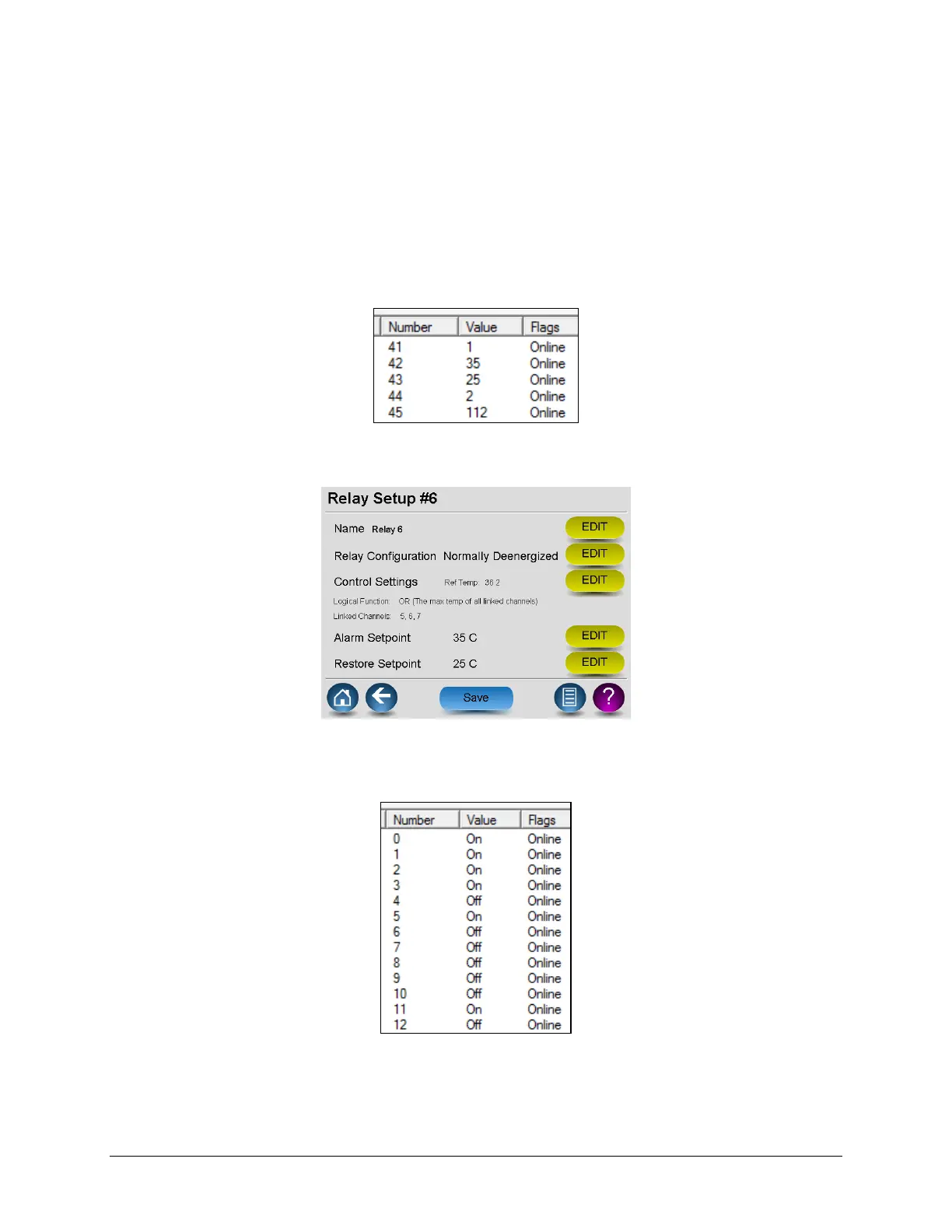LumaSMART
®
User Manual DNP3 Protocol Testing • 130
After the following sequence:
1. Point Number 41, Variation ‘Short’, Value 1, Once
2. Point Number 42, Variation ‘Short’, Value 35, Once
3. Point Number 43, Variation ‘Short’, Value 25, Once
4. Point Number 44, Variation ‘Short’, Value 2, Once
5. Point Number 45, Variation ‘long’, Value 112, Once
The new values in the Data Window should reflect the changes as:
Data Window reflecting changes
View the LumaSMART screen for this parameter to review the change:
LumaSMART Relay Setup screen
Since the Ref Temp is greater than the Alarm Setpoint Temperature, the relay should be Energized. Checking the
binary Inputs shows the following:
Binary Inputs Check
Relay #6 is represented by Binary Input Number 11 and shows that the relay is in the Energized state.
