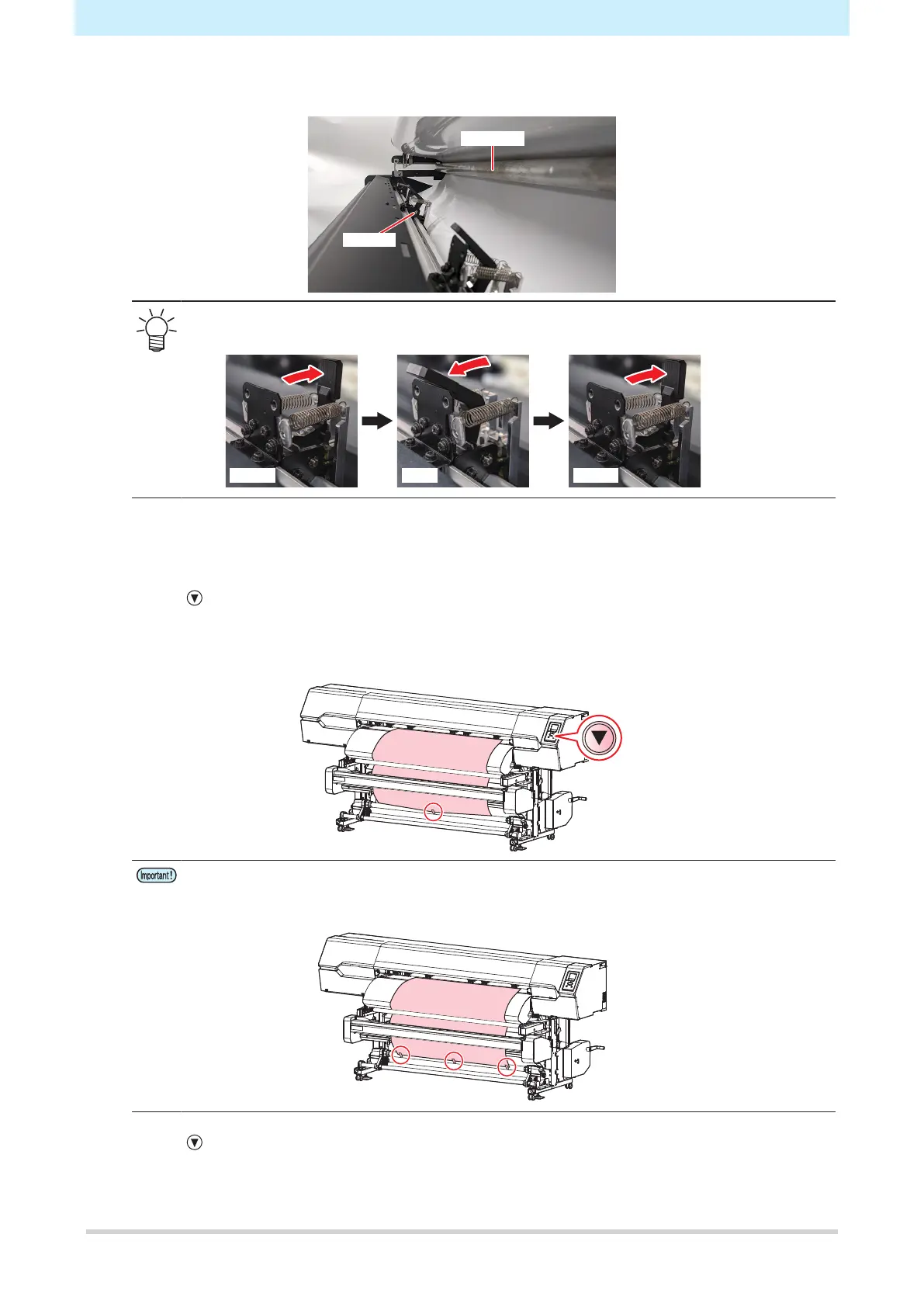Chapter 5 Using the XY Slitter
132
6
Insert the media between the pinch rollers and the grit rollers of the XY slitter.
• If it is difficult to insert the media, the XY clamps should be individually unclamped,
clamped, then unclamped again.
7
Pull the tension bar to the front and secure it.
• This releases any tension from the media.
8
Press to feed the media until it reaches the paper core on the take-up unit, then press the
[ENTER] key.
9
Secure the middle of the media to the paper core with adhesive tape.
• If the media edge is straight, secure the left and right sides of the media. Pull the lower
edge of the media evenly on both the left and right sides, check to confirm that it is free of
sagging and creasing, then affix the tape.
10
Press to wrap the media about one and a half turns around the paper core, then press the
[ENTER] key.
