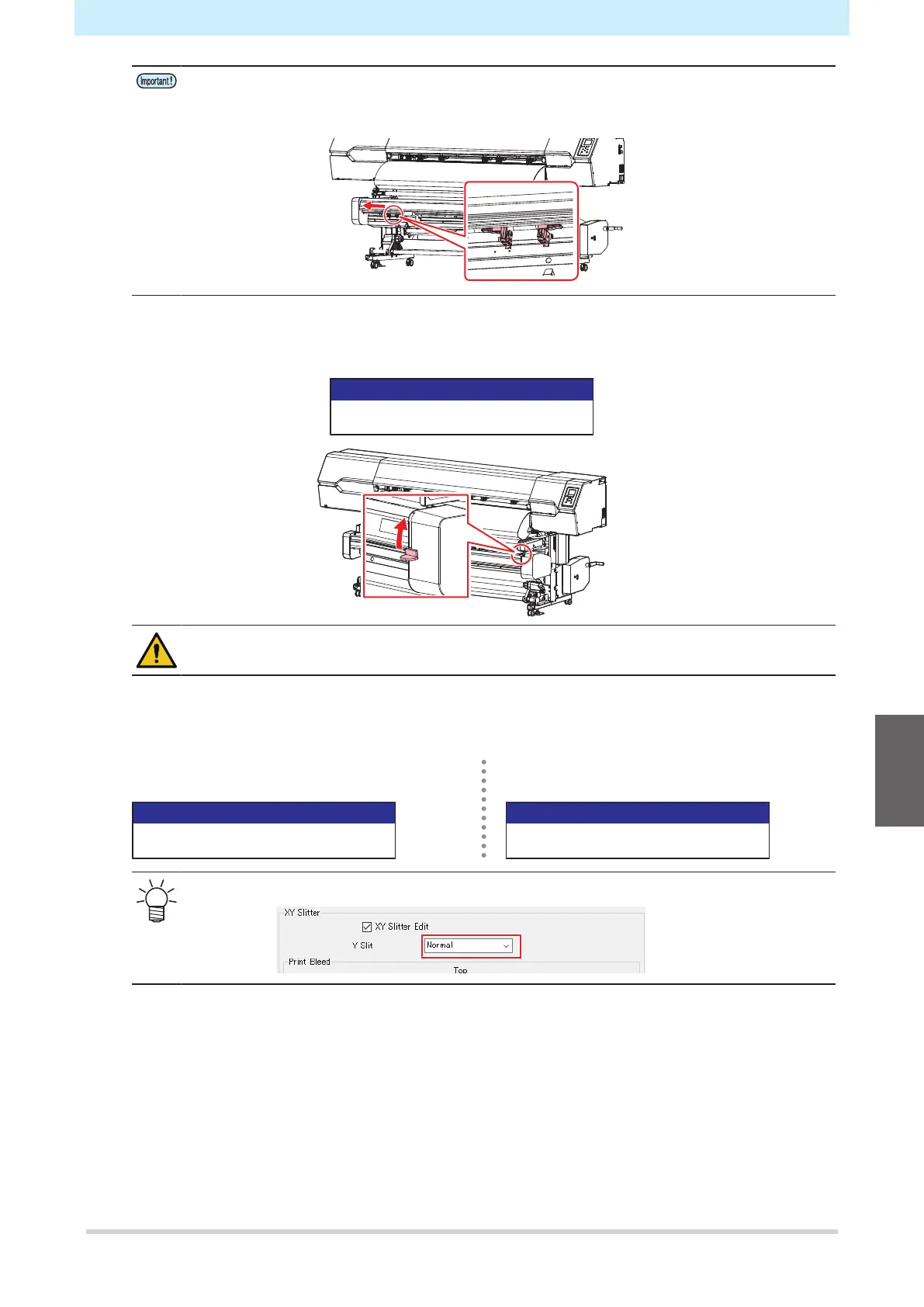Chapter 5 Using the XY Slitter
139
• Slide out the unused X cutter, or move it away from the media and secure it by raising the
lever. If you start printing with the lever being lowered (unsecured), the X cutter may hit
the XY carriage and result in damage.
5
Raise the XY clamp lever.
• Hold the media.
Up the clamp lever of XY Slitter
• Note that the carriage moves when the clamp lever is raised.
6
Press the [ENTER] key.
• Cutting starts for the frame for positioning the media guides.
RasterLink [Y Slit] setting: [Normal] [Line Space] RasterLink [Y Slit] setting: [Nothing]
Start cutting blank space
[ENT]
[ENT]
• The cut form will vary depending on the RasterLink [Y Slit] setting.
5
