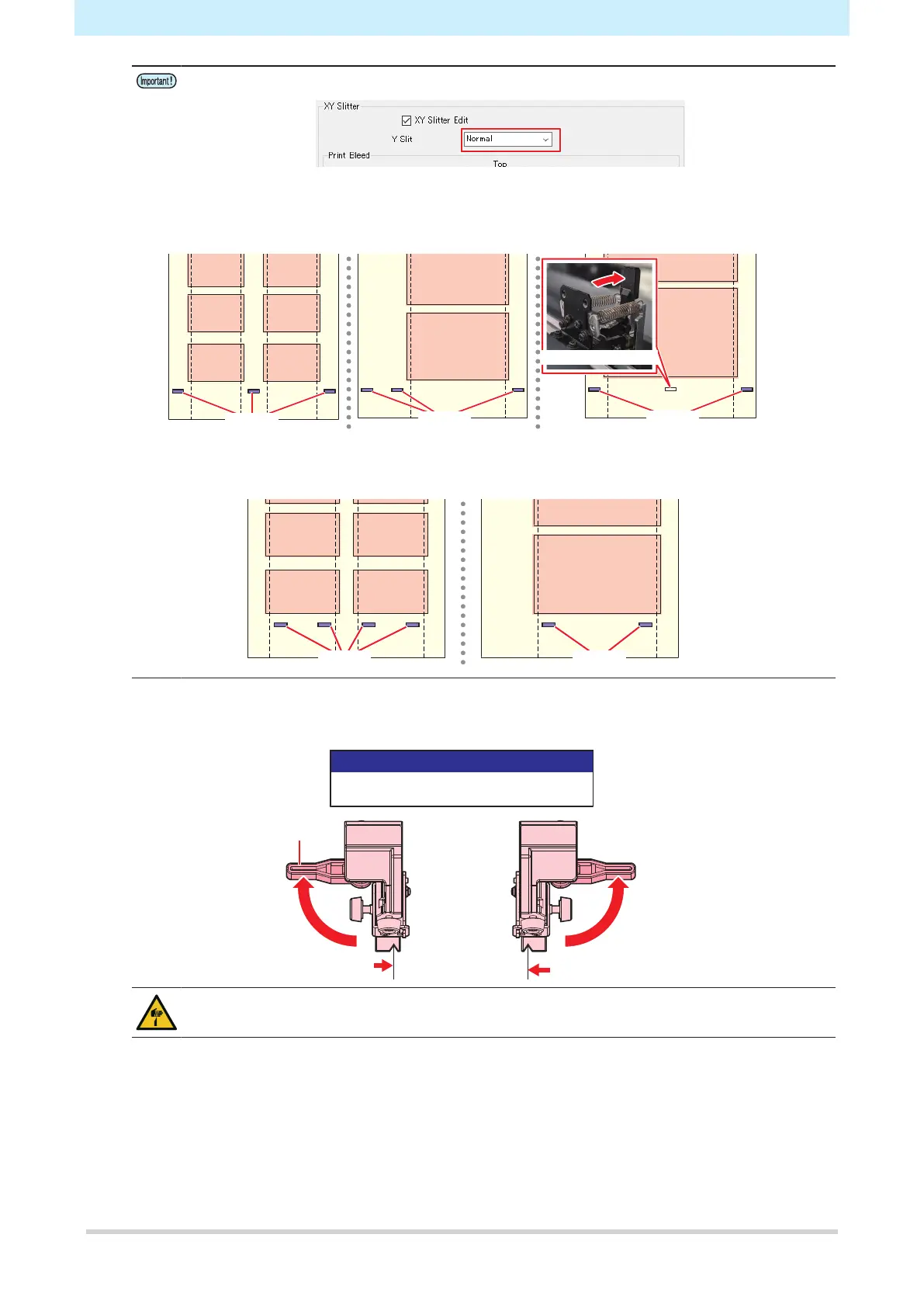Chapter 5 Using the XY Slitter
138
Alter the XY clamp positions according to the RasterLink [Y Slit] setting.
• With "Normal" or "Line Space" selected:
Always clamp at both edges of the media.
Do not clamp over the print data area.
Unclamp the XY clamps that are not used.
XY clamp
XY clamp
XY clamp
XY clamp unclamped
• With "None" selected:
Clamp over the print data area (inside the X cutter).
Unclamp the XY clamps that are not used.
4
Align the groove in the X cutter with the printed guide line, embed the blade in the media, then
raise the lever to secure.
Left guide line
Lever
Right guide line
• Avoid touching the cutter blade. Failure to do so may result in injury.
