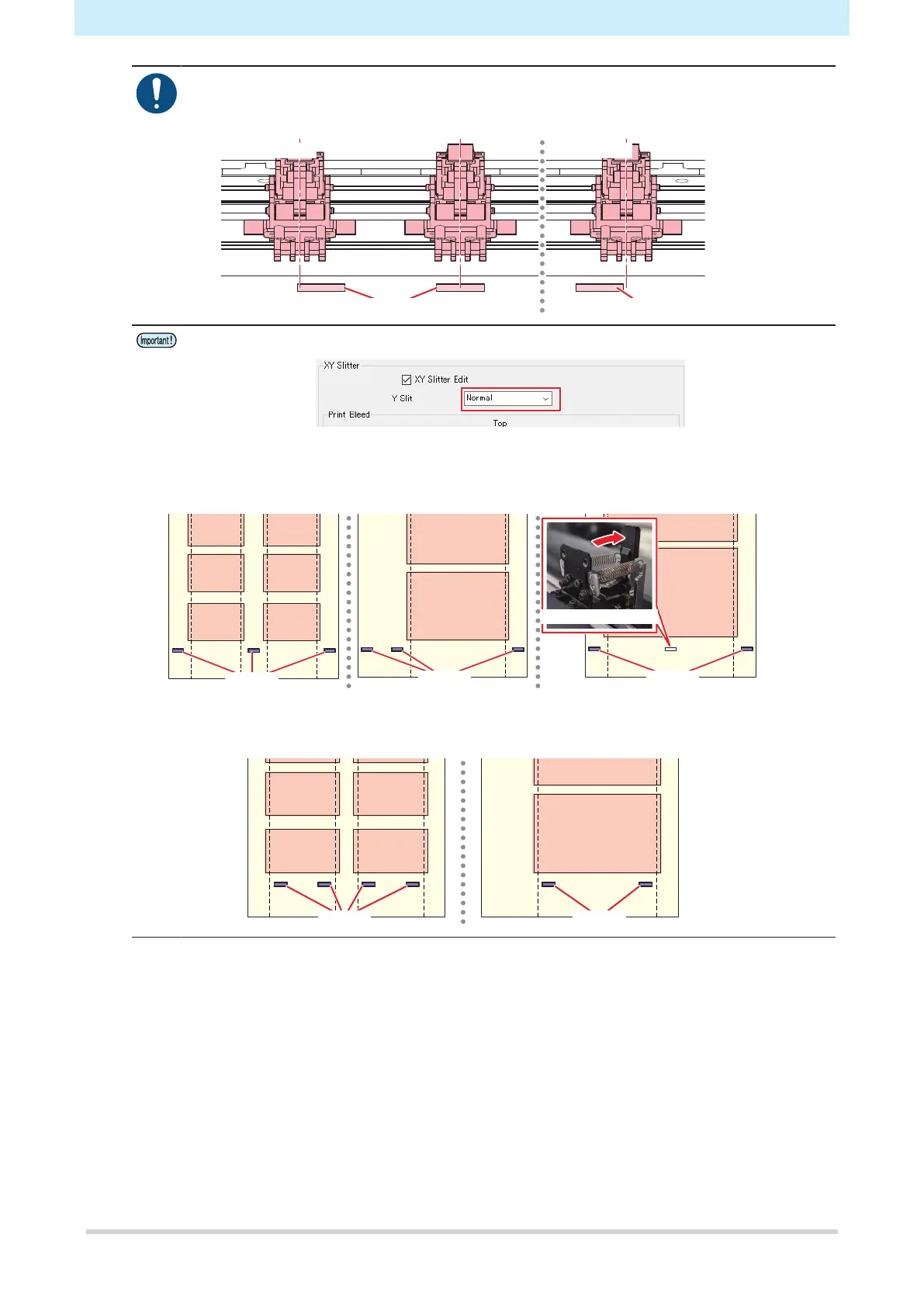Chapter 5 Using the XY Slitter
152
• Position the XY clamps so that the clamp centerlines align with the marks (square holes).
The media cannot be transported correctly unless the XY clamp centerlines are aligned
with the marks (square holes).
Good example Bad example
Mark (square hole) Mark (square hole)
Alter the XY clamp positions according to the RasterLink [Y Slit] setting.
• With "Normal" or "Line Space" selected:
Always clamp at both edges of the media.
Do not clamp over the print data area.
Unclamp the XY clamps that are not used.
XY clamp
XY clamp
XY clamp
XY clamp unclamped
• With "None" selected:
Clamp over the print data area (inside the X cutter).
Unclamp the XY clamps that are not used.
