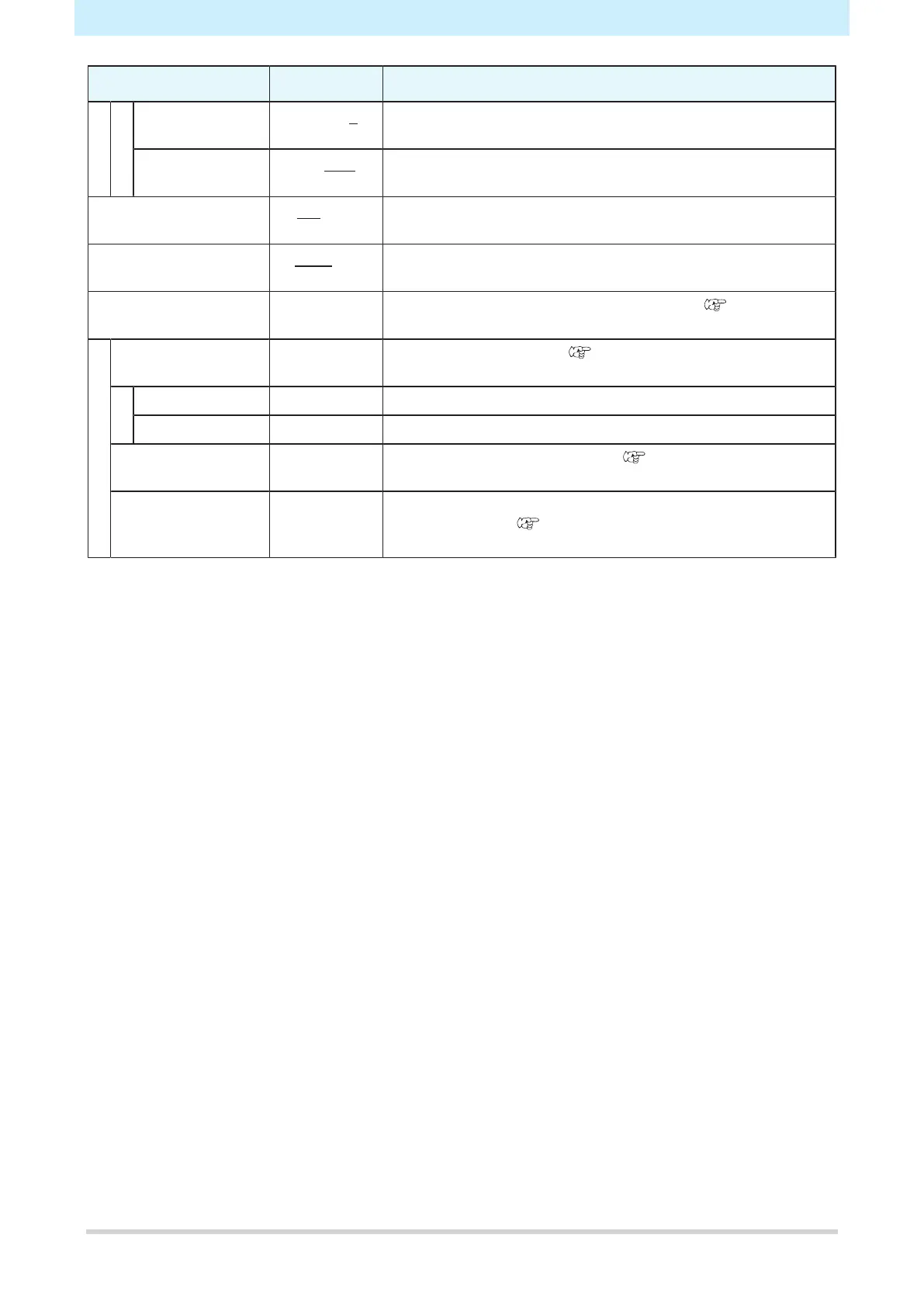Chapter 6 Settings
170
Item
Setting
*1
Details
LightingUp
Extention
None/1 to 5 to
10 min
Displayed when LightingUp Type is set to Auto. Sets the time
during which the light is turned on after printing.
Start Up Lighting ON/OFF Sets whether to turn the light on or off when the power supply
switch is turned on.
Auto Remote ON/OFF Sets whether to automatically switch to REMOTE mode and
start printing if data is received locally.
Finisher
*JV/CJV only
None/XY
Slitter
Selects the unit connected. The settings are displayed for the
selected unit.
XY slitter - Sets the XY slitter adjustments and functions. "Using the XY
Slitter"(P. 121)
Slit Position
Adjustment
- Adjusts the Y slit position. "If the Y Slit Position is
Offset"(P. 157)
X position -5.0 to 5.0 Adjusts the X position of the Y slit.
Y position -5.0 to 5.0 Adjusts the Y position of the Y slit.
Slit Position
Detection
- Detects [Afterwards slitting mark]. "Detecting slitting
marks"(P. 146)
Slitting Feed - Displays the procedures from X cutter setting to slitting when
slitting afterwards. "Mounting the X cutter and
slitting"(P. 150)
*1. The default settings are shown underlined.
