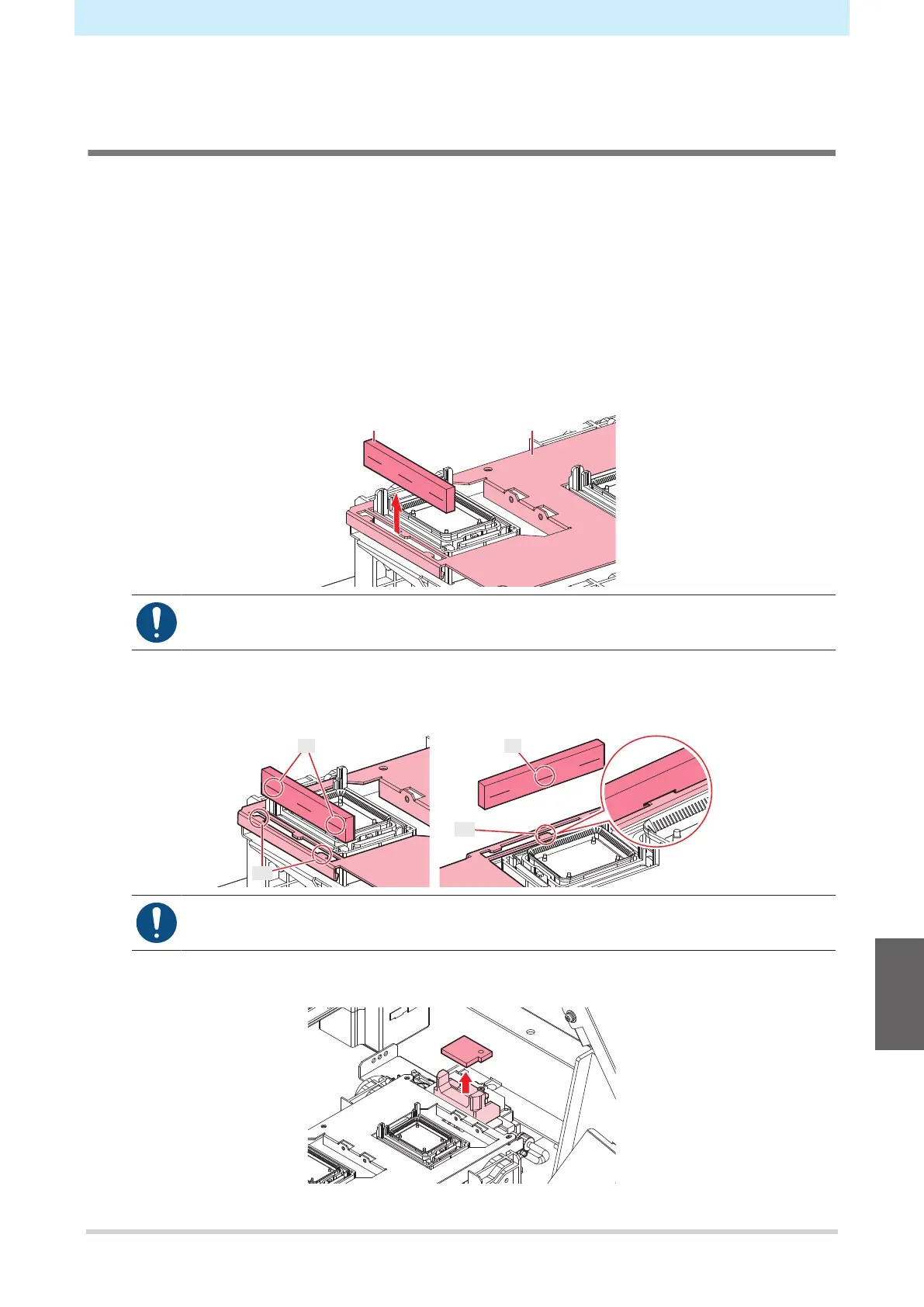Chapter 7 Maintenance
203
11
Once replacement is complete, close the cover, then press the [ENTER] key.
With Metal Plate
1
On the LOCAL mode screen, select [MENU] > [Maintenance], then press the [ENTER] key.
• The Maintenance menu is displayed.
2
Select [Station Maint.] > [Carriage Out] > [Move To Platen Right End], then press the [ENTER]
key.
• The carriage moves over the platen.
3
Open the maintenance cover on the right side.
4
Remove the cap absorber.
Cap absorber Plate (metal plate)
• Avoid ink dripping when removing the cap absorber.
5
Mount a new cap absorber.
• Insert the tabs on the plate into the slits in the cap absorber.
• Check to confirm that the cap absorber does not become detached.
6
Remove the maintenance liquid absorber.
7
