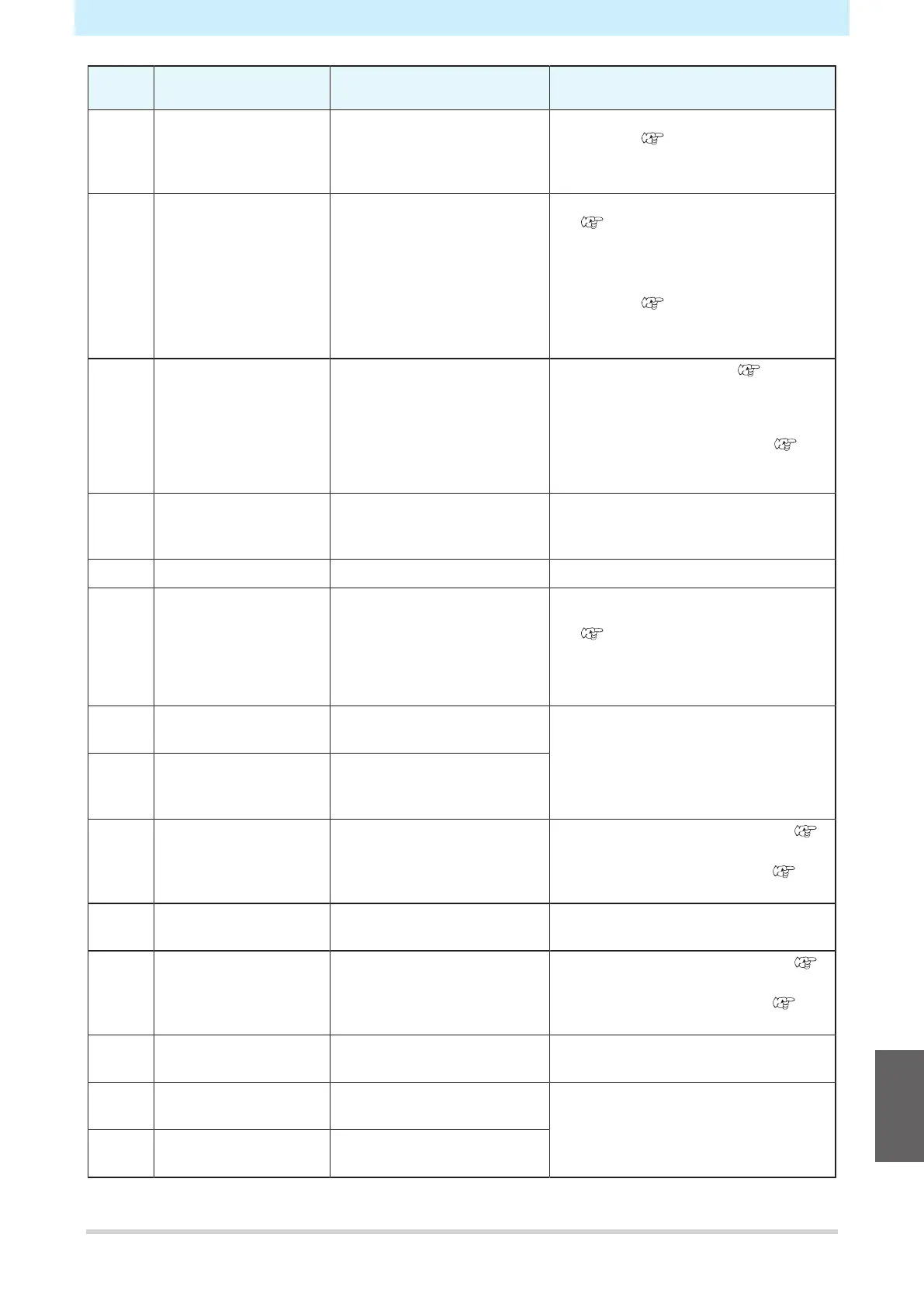Chapter 8 Troubleshooting
237
Error
number
Message Cause Corrective action
2. Check to confirm the media is loaded
correctly. "Loading the
media"(P. 130)
3. Raise the XY clamp lever (clamp).
495 XYSlitter
TBar Shelter
• The XY slitter tension bar
is still at the retract
position.
1. Lower the XY clamp lever (unclamp).
"XY Clamp Lever"(P. 123)
2. Check to confirm whether the tension
bar is at the retract position.
3. Check to confirm the media is loaded
correctly. "Loading the
media"(P. 130)
4. Raise the XY clamp lever (clamp).
49f Slit not detected • Slitting feed was
performed with guidelines
without detecting the
slitting marks.
1. Detect the slitting marks. "Detecting
slitting marks"(P. 146)
2. If the slitting marks cannot be detected
(there are no guidelines), perform
slitting feed without guidelines.
"Mounting the X cutter and
slitting"(P. 150)
496 Y MOTOR DIR • The Y motor operating
direction cannot be
specified.
• Turn off the power on the machine
and turn it on after a while.
504 CLAMP UP • The clamp lever is lifted. • Lower the clamp lever.
505 Media Jam • The media jam sensor
was triggered.
1. Remove the media in contact with the
carriage and reload with fresh media.
"Load the media."(P. 59)
2. Open the front cover and check for
anything that may obstruct carriage
movement.
509 HDC POSCNT • A problem was detected
with position control.
• Turn off the power on the machine
and turn it on after a while.
50a Y Org Detect Error • A problem was detected
with Y origin detection
(initialization).
50c Check Media With
Sensor
• A problem was detected
with media width
detection.
1. Check the media loading position.
"Load the media."(P. 59)
2. Clean the media width sensor.
"Media Sensor Cleaning"(P. 187)
50f L-SCALE BLACK • A problem was detected
with the linear scale.
• Turn off the power on the machine
and turn it on after a while.
516 Media Set Position R
(L)
• The media was loaded
outside the range of valid
positions.
1. Check the media loading position.
"Load the media."(P. 59)
2. Clean the media width sensor.
"Media Sensor Cleaning"(P. 187)
523 Check PR Sensor • The pinch roller position
detection failed.
• Turn off the power on the machine
and turn it on after a while.
528 Pump Motor • A problem was detected
with the pump motor.
• Turn off the power on the machine
and turn it on after a while.
546 CLPADJORG SNS • The clamp pressure unit
origin detection failed.
8
