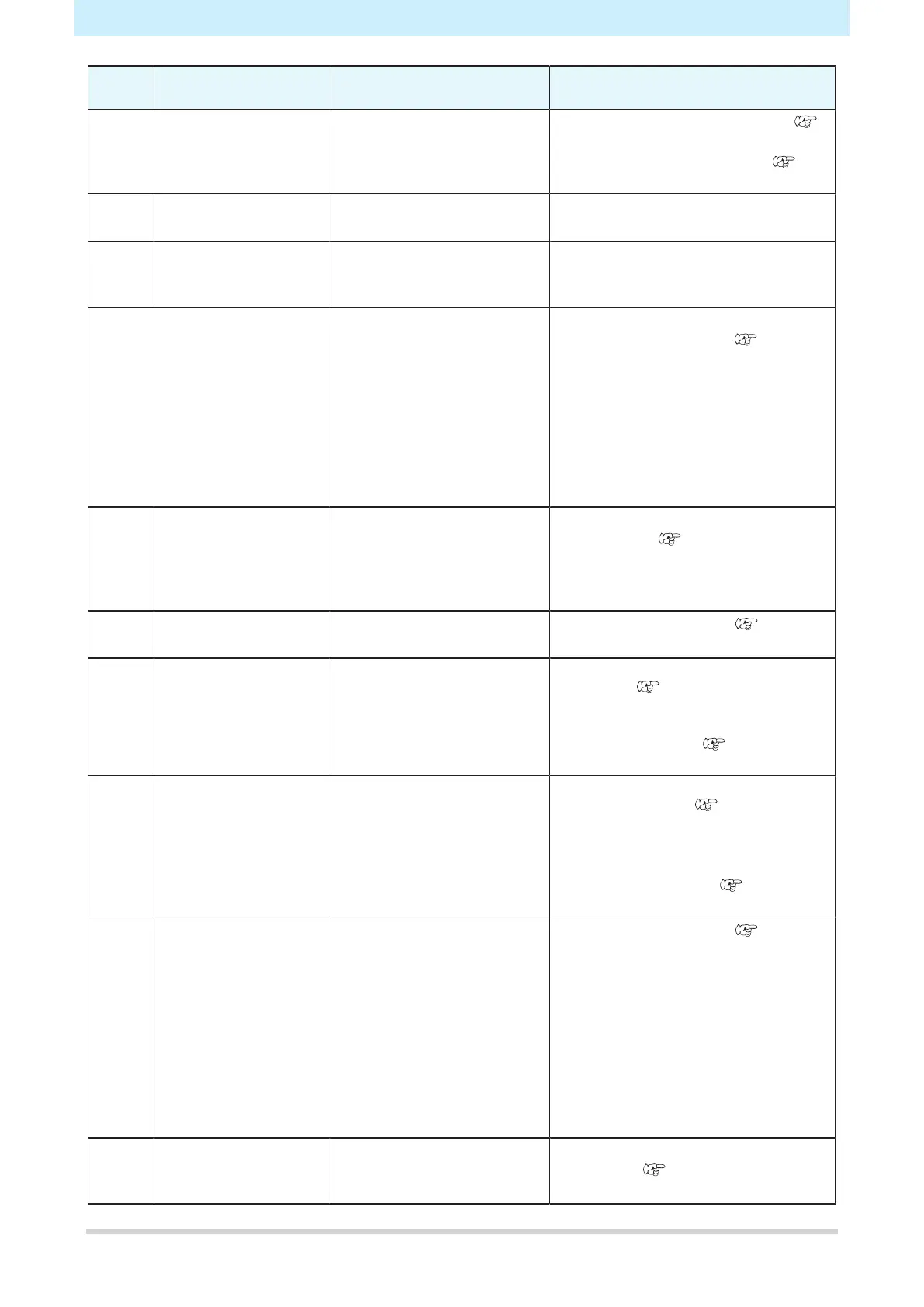Chapter 8 Troubleshooting
238
Error
number
Message Cause Corrective action
54b Media Press • Media retainer detection
failed.
1. Check the media loading position.
"Load the media."(P. 59)
2. Clean the media width sensor.
"Media Sensor Cleaning"(P. 187)
54c Vacuum Fan Err • A problem was detected
with the vacuum fan.
• Turn off the power on the machine
and turn it on after a while.
55A XYSlitter
Y ORIGIN
• A problem was detected
with Y origin detection of
the XY slitter.
• Turn off the power on the machine
and turn it on after a while.
55B XYSlitter
Clamp ON
• Backward Feed was
performed with [MENU] >
[Function Setting] >
[Finisher] set to [XY
Slitter].
• The XY clamp lever was
left up (clamped) with
[MENU] > [Function
Setting] > [Finisher] set
other than to [XY Slitter].
• Use with the XY clamp lever
lowered (unclamped). "XY
Clamp Lever"(P. 123)
55C XYSlitter
Clamp OFF
• The XY clamp lever was
left down (unclamped)
with [MENU] > [Function
Setting] > [Finisher] set to
[XY Slitter].
• Use with the XY clamp lever raised
(clamped). "XY Clamp
Lever"(P. 123)
602 Ink End • The ink has run out. • Replace with new ink. "When
Ink End is Displayed"(P. 45)
604 Check Waste Ink tank • The waste ink tank count
exceeded the preset value
(80%).
1. Check the waste ink levels in the waste
ink tank. "When "Check Waste Ink
Tank" message appears"(P. 216)
2. Replace the waste ink tank, then reset
the waste ink level. "Replacing the
Waste Ink Tank"(P. 216)
608 Wrong Ink IC • An error occurred with the
information on the ink IC
chip.
1. Check to confirm the ink IC chip was
inserted correctly. "Mounting the
ink"(P. 49)
2. Turn off the power on the machine and
turn it on after a while.
3. Replace with new ink. "Replacing
Ink"(P. 46)
60a Excess Ink Usage • The ink usage amount
stored in the ink IC chip
exceeded the preset
value.
• The ink IC chip was not
replaced during ink
replacement. (The same
chip continued to be
used.)
• The machine was used
with nozzle clogging.
• Replace with new ink. "When
Ink End is Displayed"(P. 45)
60c Ink Type • The ink type registered on
the IC chip is different
from the ink type filled.
• Insert an ink IC chip for the correct
ink type. "Mounting the
ink"(P. 49)
