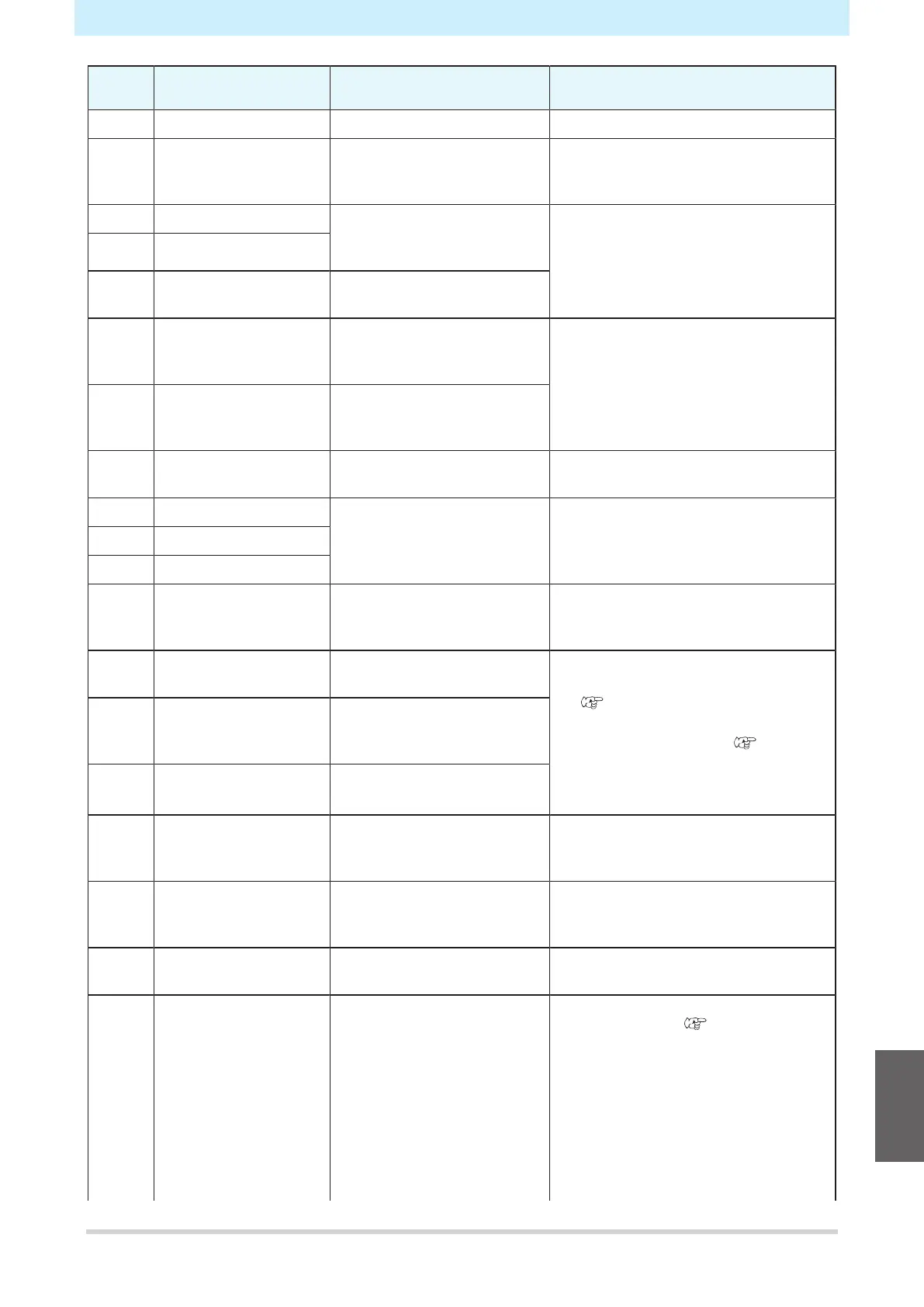Chapter 8 Troubleshooting
241
Error
number
Message Cause Corrective action
b1d BaseIO PCB V24-A
b1e PCB BaseIO-F** • The Base IO PCB fuse
blow was detected.
• The fuse must be replaced. Contact
your local distributor, our sales
office, or service center.
b32 INKCT PCB V2R5 • A problem was detected
with the ink supply PCB
power supply.
• Turn off the power on the machine
and turn it on after a while.
b33 INKCT PCB V3R3
b3f BaseIO Unconform • The PCB could not be
detected.
b48 PCB HDCE* • A communication error
was detected between the
boards.
• Turn off the power on the machine
and turn it on after a while.
b49 PCB HDCE-
VHVFET[12]
• A problem was detected
with the HDCE PCB
power supply.
b4a PCB HDCE*-F* • A blown fuse on the
HDCE PCB was detected.
• Contact your local distributor, our
sales office, or service center.
b4b HDCE* PCB V1R2 • A problem was detected
with the HDCE PCB
power supply.
• Turn off the power on the machine
and turn it on after a while.
b4c HDCE* PCB V2R5
b4d HDCE* PCB V3R3
b53 XY slitter
No slider PCB
• The XY slitter CG
common slider PCB could
not be detected.
• Turn off the power on the machine
and turn it on after a while.
C10 Command • Received a code other
than a COMMAND code.
1. Clear the data and resend.
2. Check the USB/Ether cable connection.
"Connecting a PC to the
Product"(P. 39)
3. Use a compatible cable.
"Connecting a PC to the Product"(P. 39)
4. Turn off the power on the machine and
turn it on after a while.
C11 Parameter • Received parameter
outside numerical value
range
C12 Device • Received an invalid
device control command.
C31 No Data • "COPY" was executed,
but no data is saved to the
receive buffer.
• Transmit the same data once more.
C32 DataTooBig • The received data is too
big for multiple sheet
cutting.
• Change the data size.
C33 Sheet Size • The sheet is too short in
the feed direction.
• Use a longer sheet.
C36 Mark Detect • Unable to detect register
marks
1. Check to confirm the register marks are
placed properly. "Register
Marks"(P. 112)
2. Load the uncurled media.
3. Check the mark detection start position.
4. Check to confirm the register marks are
black and printed on a white
background.
5. Check to confirm the area between the
register marks is clean and free of print.
8
