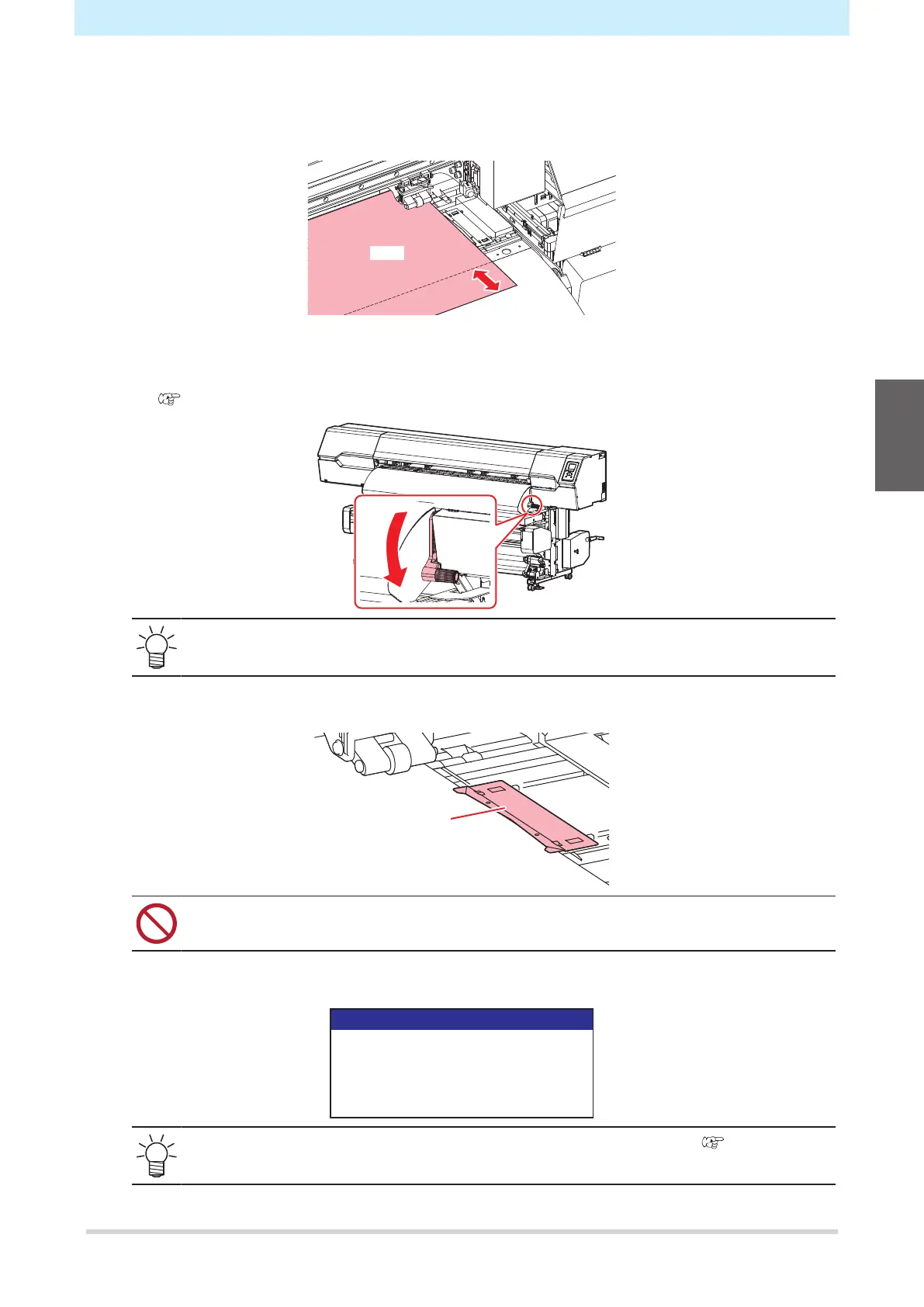Chapter 2 Printing
73
8
Adjust the position of the front media edge.
• Set the media so that about 40 mm of it lies on the after cover. If not, the media width may not be
detected.
9
Lower the clamp lever to confirm that the spacing from the pinch roller is uniform.
• Hold the media with the pinch roller and grit rollers.
• "Adjust the Pinch Roller Positions."(P. 56)
• If the spacing is not uniform, repeat all steps from the start.
10
Secure the media in the media holder.
• Do not use the media holder when printing on thicker media.
• Do not use the media holder when cutting media.
11
Select the media to be used.
Media selection
● PVC
○ Tarpaulin
○ Unregistered
○ Unregistered
1/2
1300 mm
1600 mm
○ Unregistered
• To use unregistered media, select [Unregistered] to register the media. "Registering
the Media"(P. 75)
2
