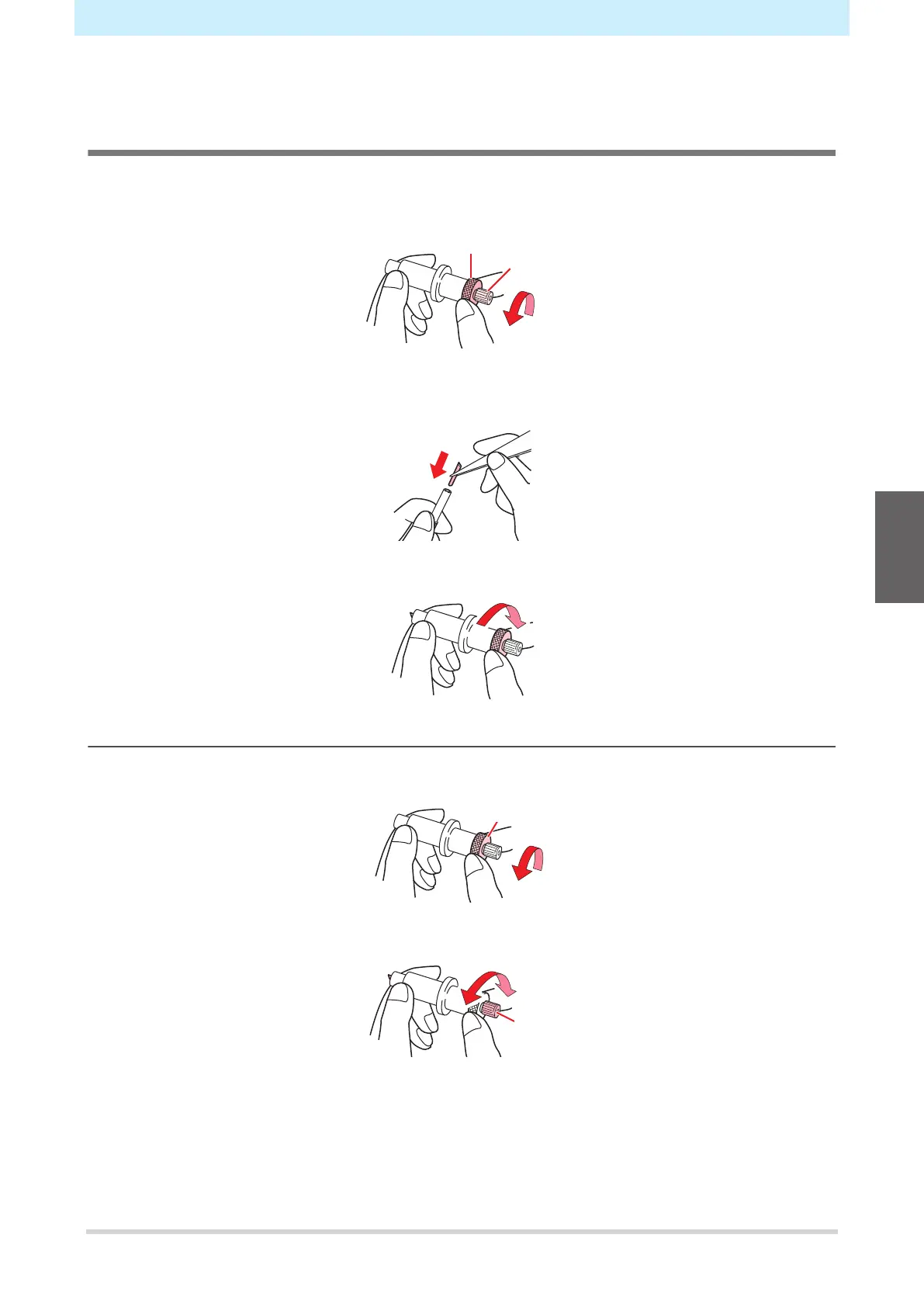Chapter 3 Cutting
99
7
Close the maintenance cover, then press the [ENTER] key.
Using the Included Cutter Holder (SPA-0001)
1
Loosen the lock nut of the cutter holder and extract the adjusting knob.
• Turn in the direction indicated by the arrow in the picture.
2
Insert the cutter into the adjusting knob.
• Use tweezers to insert the cutter.
3
Fix the lock nut by turning in the direction indicated by the arrow in the picture.
Adjusting the Cutting Blade Protrusion Length
1
Loosen the lock nut of the cutter holder.
2
Turn the adjusting knob to adjust the protrusion of the cutting blade.
3
