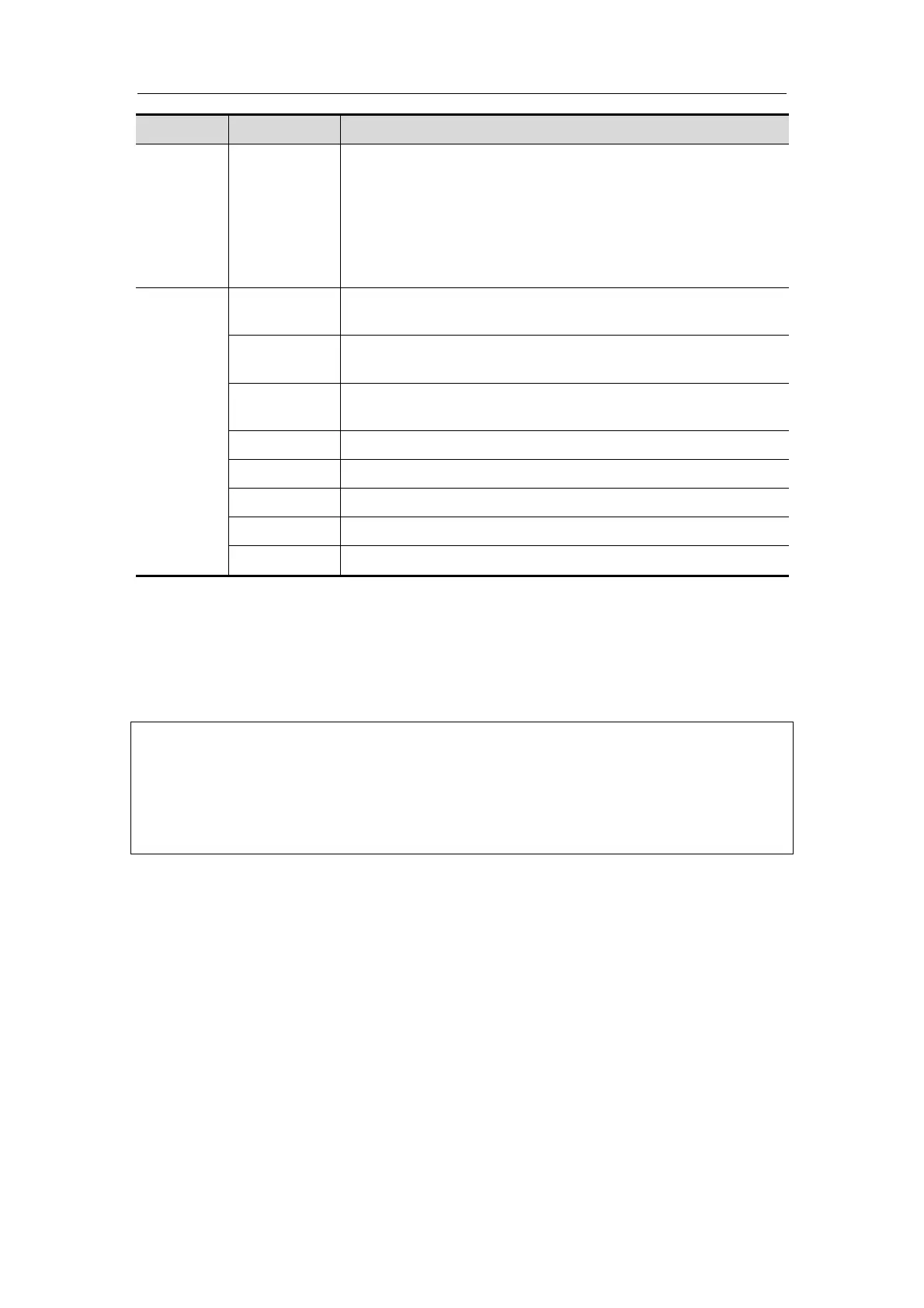Special Imaging Modes
11-24
Type Parameter Description
Cut Depth Depth
Function: to define the depth to cut. 3D image changes in
real time along with the depth.
Selection: Full Depth, Edit Depth.
Full Depth: the entire depth of the selected region will be cut.
Edit Depth: to define the depth to cut. The range is 0-100, in
increments of 5.
Other
operations
X Axis
Rotation
Function: to adjust 3D image to rotate along X-axis
Y Axis
Rotation
Function: to adjust 3D image to rotate along Y-axis
Z Axis
Rotation
Function: to adjust 3D image to rotate along Z-axis
Done Function: to confirm the cutting.
Undo Function: to undo the last cut done
Redo Function: to restore the cut undone.
Undo All Function: to undo all cuts performed.
Exit Cut Function: to exit the image cutting
Tip: if you click [Reset ROI] item, all operations for cutting will be cleared.
Reset ROI
Function
Reset ROI is to reset the region of interest for 3D image rendering.
It’s performed on Freeze images.
NOTE: 1. Resetting ROI is not to re-acquire images but to render 3D image with the
image data acquired already. Usually, if the ROI set before acquisition was
not the optimal one (e.g. the one contains the largest fetal face section area),
you can reset it to improve the 3D imaging effect.
2. Resetting ROI cannot improve 3D image with a bad imaging condition, such
as the un-optimal fetal posture s or lack of amniotic fluid ect.
Procedures
1. Enter reset ROI mode: in 3D image viewing mode, click [Reset ROI] item. There
displays the original B-mode images marking with ROI box and progress bar.
2. Adjust the ROI; please refer to “11.1.5.1 Procedures for Smart3D Imaging” for
details.
3. Define the starting/end point: rotate the trackball to a certain image, click [Set First
Frame]/ [Set End Frame] to set the 2D imaging data.
4. After the ROI is reset, click [Restart Imaging] item to enter the 3D viewing screen.
The system will render a new 3D image based on the reset ROI.
In ROI resetting status, the parameters in the menu can be divided into image
acquisition parameter and image viewing parameter. Here,