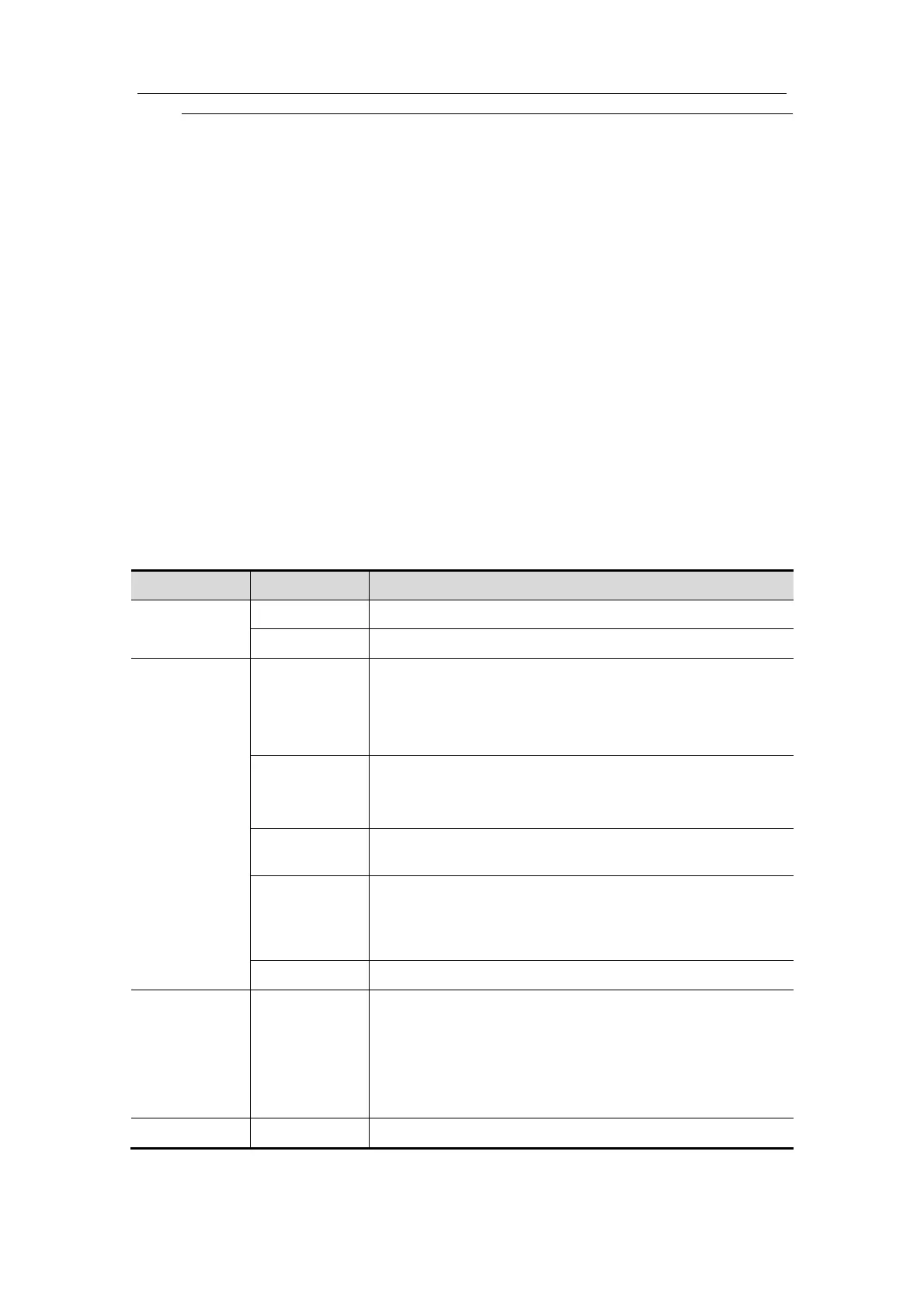Special Imaging Modes
11-26
the menu according to your preference.
Tip: To adjust the image quality by changing the line density. Image quality can
affect the imaging speed that the better the image quality, the lower the speed, so
the frame rate is lower.
9. Click [Start]; or, press <Update> on the control panel to begin the 4D image
acquisition. And the system enters 4D image real-time displaying status.
10. Press [Freeze] key on the control panel to freeze the image.
Do image cutting, rotation, annotation, image saving if necessary. For the detailed
operations, please refer to “11.1.5.4 Smart3D Image viewing”.
Tip: On freeze status, press [Freeze] key to return 4D image real-time displaying
status.
11. Save the images.
12. Exit 4D.
Click [Exit], the system returns to 4D image acquisition preparation status; or, press
F2; or, press <B> button on the control panel, to exit 4D mode.
11.1.6.2 4D Acquisition Preparation
Parameters setting
Parameters description:
Type Parameter Description
Acquisition
Start Function: to begin image acquisition.
Stop Function: to stop image acquisition.
Parameter
adjusting
Direction
Function: to select 4D image view direction.
Selection: U/D, D/U, L/R, R/L, F/B, B/F.
The general direction is U2D, For the detailed definition,
please refer to “11.1.1.3 3D view direction”.
Disp Format
Function: to set the image display format in 3D image
viewing mode.
Method: click [Disp Format] on the menu
Angle
Function: to set the angle the 4D-compatible probe
covered during scanning.
Quality
Function: To adjust the image quality by changing the
line density. Image quality can affect the imaging speed
that the better the image quality, the lower the speed, so
the frame rate is lower.
Reset Curve To reserve the VOI edge line to be plane.
Preset
package
User Default
User Default1
User Default2
User Default3
User Default4
Provides 5 preset packages. The preset package name
as well as all the parameters can be preset. Preset
packages of each mode are independent.
For details, please refer to “11.1.3 3D/4D Setup”.
Exit Exit Exit 3D/4D mode.