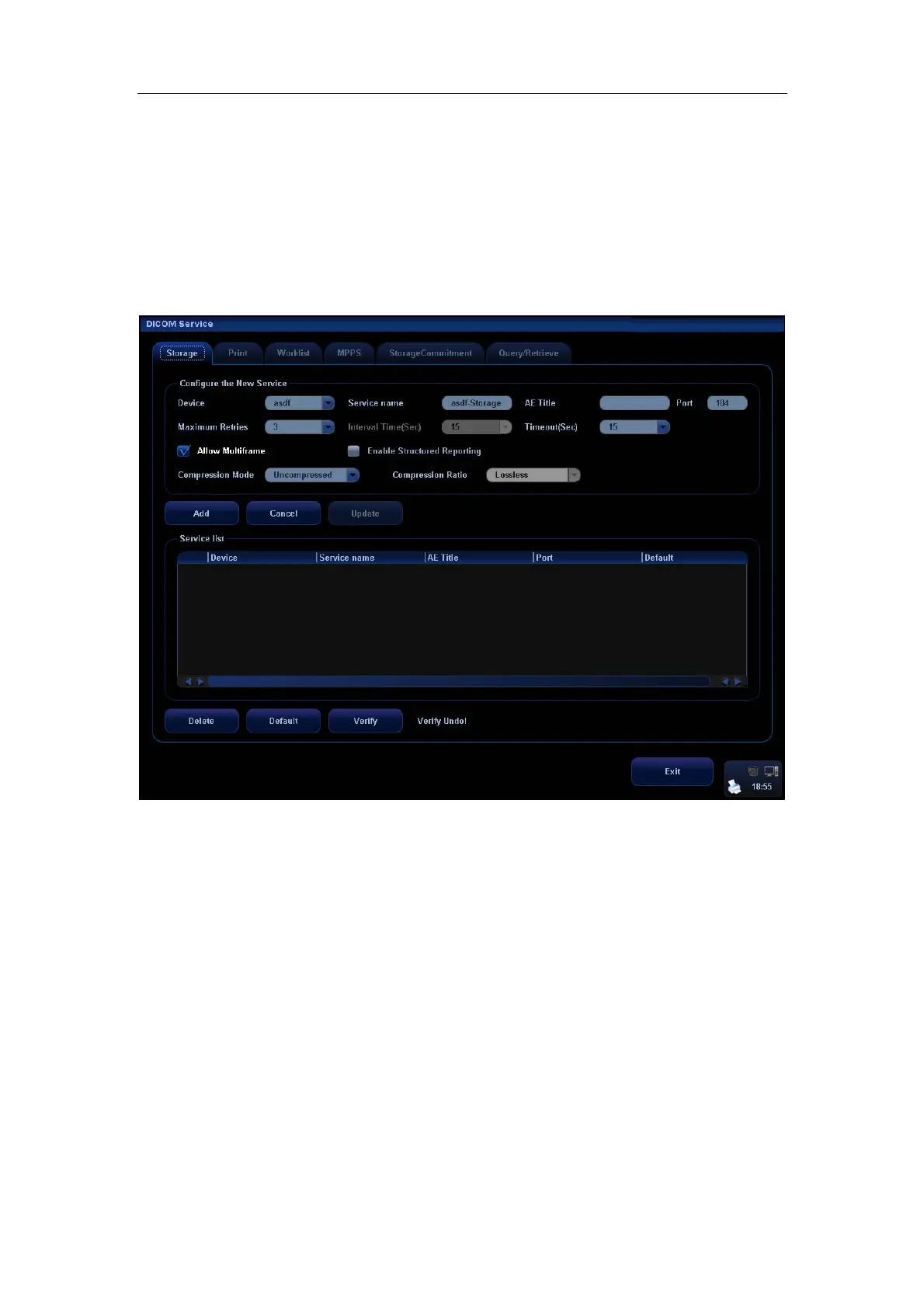DICOM
A-5
A.1.4 DICOM Service Setting
You can set properties for Storage, Print, Worklist, MPPS, Storage Commitment, Query/
Retrieve in DICOM service setting screen.
To enter the screen:
1. Press <Setup> to enter the Setup menu.
2. Move the cursor onto [Network Preset], the submenu pops up.
3. Select [DICOM Service], as shown in the following figure:
Storage Setting
1. To enter the “Storage” page: “[Setup]→[Network Preset]→[DICOM Service
Setting]→[Storage].
2. Select device in the drop-down list, the available devices are DICOM services
already set in the system, enter the information.
z Click [Add] to add the service to the Service list;
z Select an item in the service list, change the parameters in the above area, and
click [Update] to update the item in the service list; click [Cancel] to cancel
changing.
z Select an item in the service list, and click [Delete] to delete the service.
z Select an item in the service list, and click [Default] to set the server to be the
default service.
3. Select an item in the service list, and click [Verify] to verify the connection.
4. Click [Exit] to confirm the setting and exit the page.
