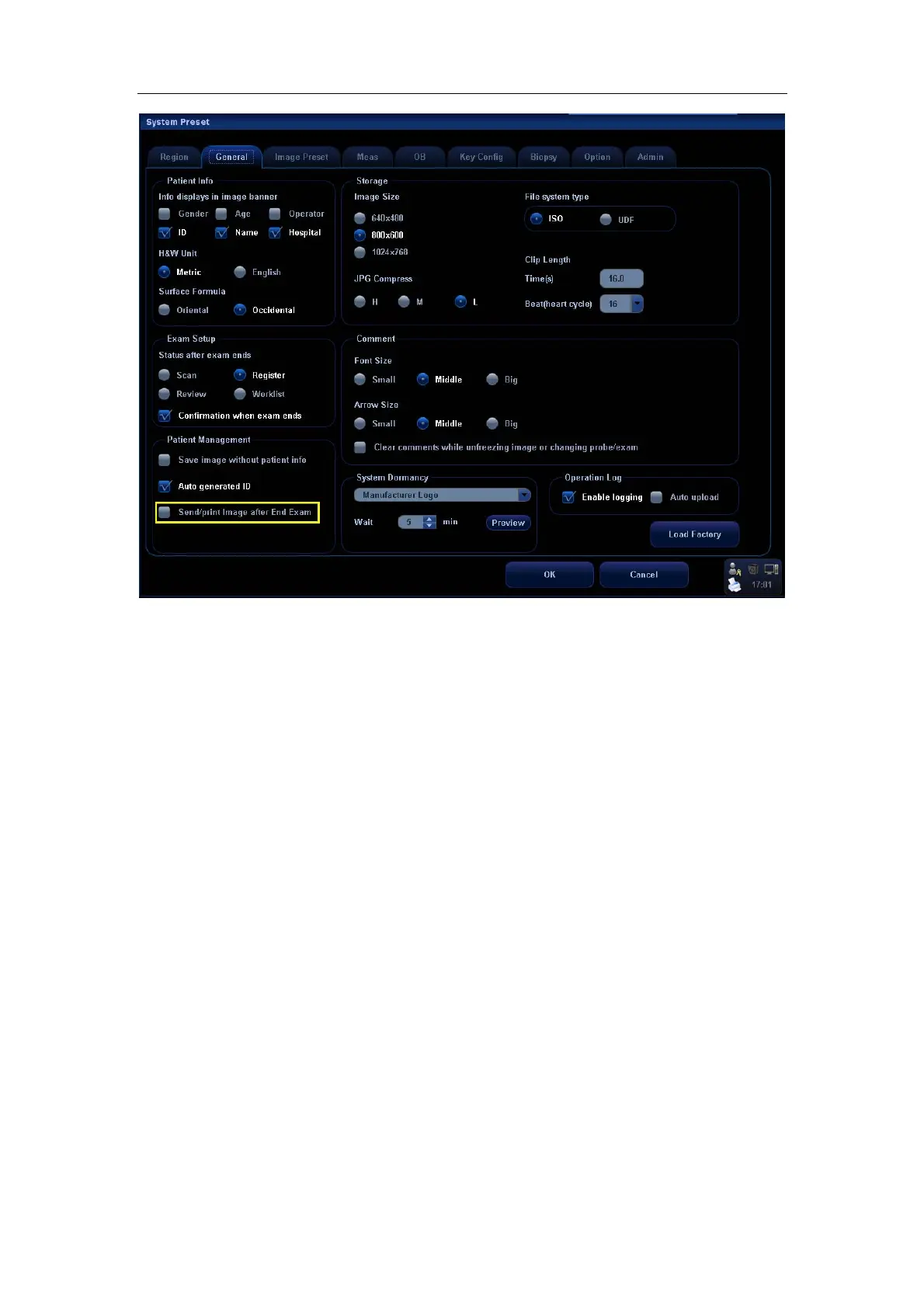DICOM
A-20
3. Set a default server as described before.
4. After finishing the setting, you can perform image scanning, and each time you press
<End Exam>, the system will send images to the default DICOM print server.
A.3.3 DICOM Worklist
This function can enable you to query patient records from Worklist server, and import the
desired information to the system, whether to start an exam or not.
1 Press the <Info> key to open the Patient Info screen.
2 Click [WorkList] to enter the WorkList page.