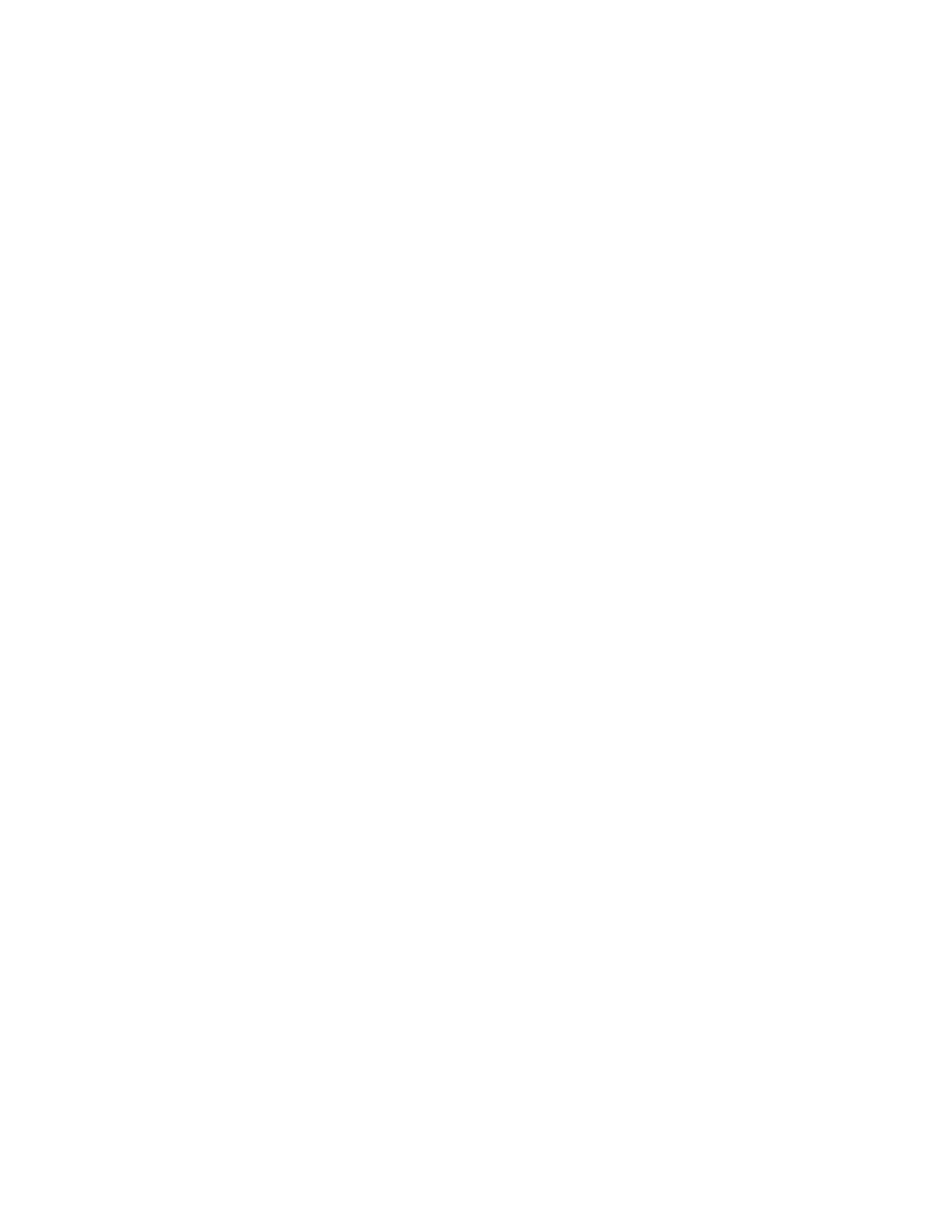Appendix C PUR/LTC Operation
172 Lynx II DSA User's Manual - 7096089
If the calculated guard time falls in between available selections, set the PUR Guard for
the next higher setting. The pileup rejection interval will now be extended beyond the
peaking time. Subsequent events that occur within the pileup reject interval of 15 µs will
be rejected. After this instance, the anomaly associated with the tail of the previous pulse
is over and subsequent events can be accepted. As noted earlier, extending the PUR
interval by adding Guard Time will degrade throughput. The highest throughput is
obtained with the PUR Guard set for the minimum; Guard Time = 1.1.
The PUR Guard adjust function is located on the Gain Device Adjust screen. The value
can be decremented/incremented using the adjustable slide bar. The adjusted range is 1.1x
to 2.5x (the default setting is 1.1x).
PUR Guard Adjustment Using a Live Spectrum
As mentioned earlier, detector/preamplifier-induced effects on the trailing edge of the
shaped signal will cause spectral distortion; low or high side tailing.
At moderate to high count rates, observe the shape of the spectral peaks. They should
appear symmetrical. Low or high side tailing may indicate the presence of preamplifier-
induced effects corrupting the trailing edge of the shaped signal. This could also be due to
a misadjusted pole/zero. Verify the Pole/Zero is correctly optimized (refer to Methods of
Detector Matching on page 173).
If the Pole/Zero is not the problem, set the PUR Guard to 2.5x and acquire a new
spectrum. If the symmetry of spectral peaks improves, this affirms that trailing edge pileup
effects associated with the shaped signal are responsible. Reduce the PUR Guard time to
the next lower setting of 2.3x and re-acquire a spectrum. If the symmetry and FWHM of
the spectral peaks remain good, reduce the PUR Guard time again to the next lower
setting. Repeat this procedure until spectral distortion begins to reappear, then set the PUR
Guard time to the next higher setting.
