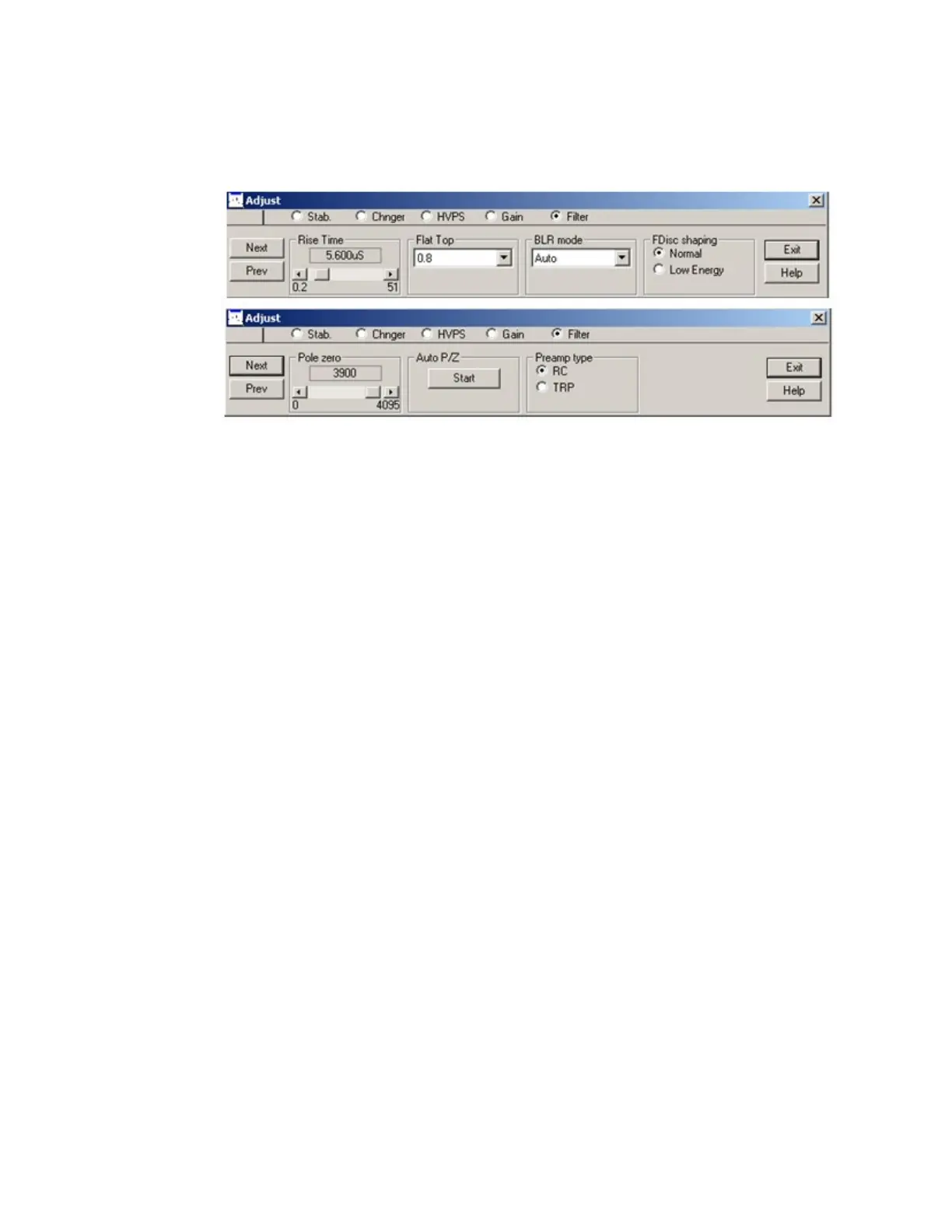Lynx II Genie 2000 Acquisition Window Adjust
Lynx II DSA User's Manual – 7096089 53
DSP Filter Parameters
The DSP Filter settings screen for the Lynx II contains the following controls.
Figure 25 Adjust Screen’s DSP Filter Settings
Rise Time
Symmetrically set the rise time and fall time of the digital filter time response. As with
conventional Gaussian shaping, the degree of noise filtering is proportional to the rise time
selection. The rise time can be selected from 0.2 to 51.0 µs in steps of 0.2 µs.
Flat Top
Sets the flat top portion of the digital filter time response. The flat-top matches the filter to
the detector charge collection characteristics to minimize the effects of ballistic deficit.
The flat-top time setting ranges from 0.0 to 3.0 µs in steps of 0.1 µs.
BLR mode
Sets the baseline restorer mode. With a setting of Auto, the baseline restorer is
automatically optimized as a function of trapezoid shaping time and count rate. With
settings of Soft, Medium, and Hard, the baseline restorer is set to fixed rates as selected.
FDisc Shaping
Selects Normal or Low Energy to optimize the fast discriminator shaping for the selected
detector type; Normal: The Fast Discriminator shaping is optimized for Ge detectors and
general gamma spectroscopy; the fast discriminator filter rise time is set to 100 ns. In Low
Energy, the Fast Discriminator filter rise time is set proportional to the slow shaping rise
time selection.
Pole/Zero
Sets the device’s pole/zero setting from 0 to 4095. The values 1 to 4095 represent the
cancellation of the preamplifier time constants from 1.7 ms to 40 µs respectively; a value
of zero sets the pole/zero compensation off (time constant of infinity).
