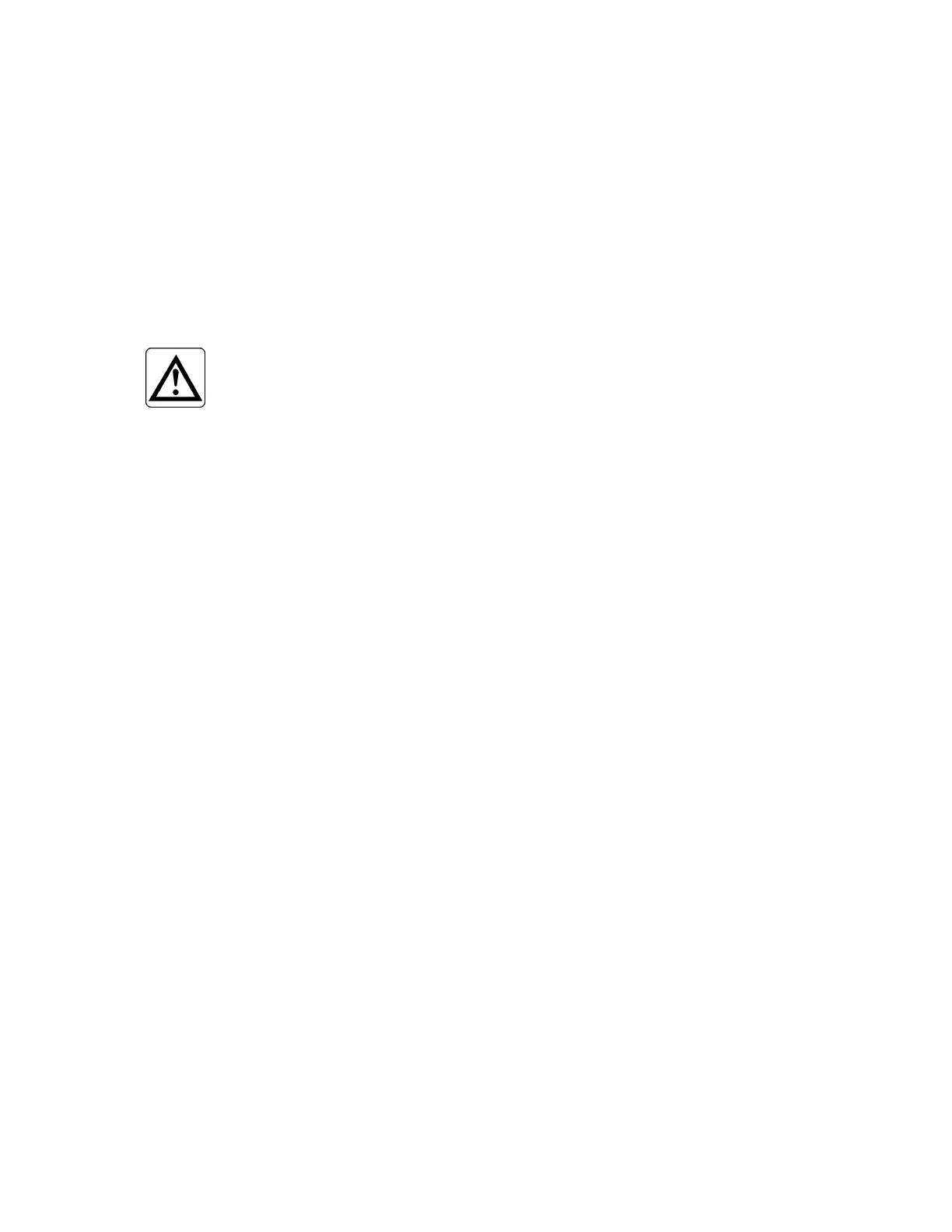Controls for the Lynx II System
Lynx II DSA User's Manual – 7096089 23
The Lynx II DSA provides a thin-client application for setup and control. Please refer to A
Brief Overview of the Lynx II User Interface on page 8 for accessing the Lynx II directly
through a web browser.
Only the following controls are present on the Lynx II hardware itself.
Power Switch
Located in the upper right-hand corner; the instrument is 'on' when switched to the “up”
position.
Applying Power
CAUTION:
The miniature power jack is mechanically locked (it screws on) to
prevent accidental disconnection. Do not forcibly remove it from the
Lynx II unit as this may cause damage to the provided adapter or the
Lynx II main unit.
To turn on the Lynx II, plug the AC adapter's cord set into the adapter and to the mains
(power). Connect the power lead into the Lynx II power jack marked PWR and secure by
twisting the locking nut clockwise. Then move the power switch to the “up” position.
To remove power from the Lynx II unit, first, move the power switch to the down
position. Then disconnect the power adapter from its AC power source, and wait
approximately 30 seconds for the power to dissipate. The front panel POWER indicator
may go out slowly when power is turned off from Lynx II.
Power on Self-Test
When power is first applied to the Lynx II, the power LED will blink green on the rear
panel and blue on the front panel’s Power LED Bar until the instrument has gone through
its internal configuration and power-on self-test (POST) diagnostics. Once this process is
complete the power LED will change to steady green on the rear panel and blue on the
front panel’s Power LED Bar for a 'successful' power-up test. POST takes about 30 to 60
seconds.
Fault Indication
If a fault condition is detected within the Lynx II, the power LED will change from
blinking green on the rear panel and blue on the front panel’s Power LED Bar to steady
red after POST. If the fault condition is serious, the Lynx II power LED may continue to
blink green on the rear panel and blue on the front panel’s Power LED Bar beyond the
normal power-on time duration.
Correcting a Fault
Information on errors and fault conditions can be retrieved through the user interface.
Refer to Viewing and Clearing Errors and Faults on page 13 for retrieving and clearing
errors and faults.
If the Lynx II signals a persistent fault condition, contact your local Technical Service
Center for service before operating the product.
