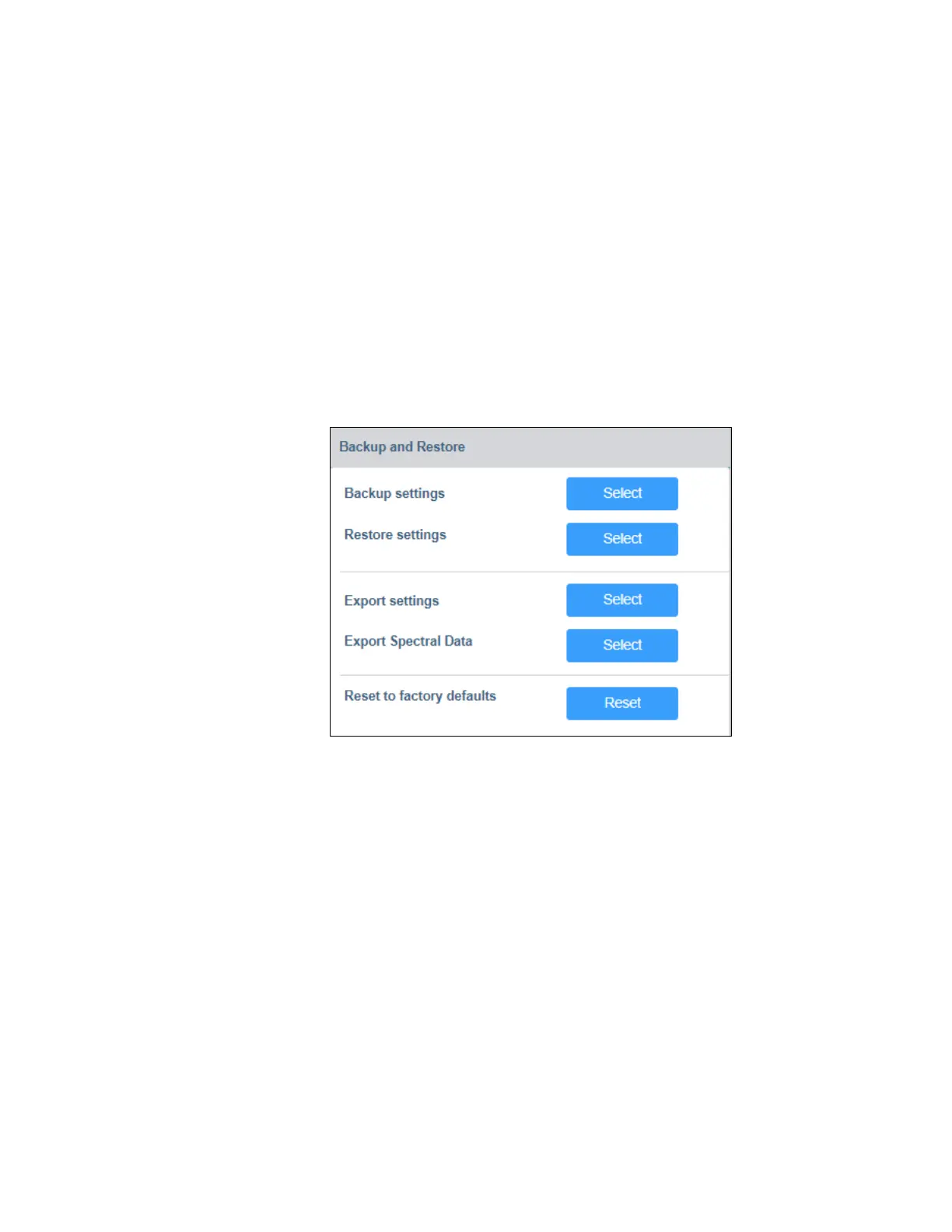Chapter 5 Web-Based Operations
132 Lynx II DSA User's Manual - 7096089
• Private Key: Click on Choose File to choose a private key for subsequent
HTTPS access.
• Upload: This button is enabled when both certificate and private key files have
been selected. Pressing this button will upload these files to the device and apply
them for secure web site access.
• Percent Complete: This bar graph will show the progress of uploading the selected
files.
Backup and Restore
This feature provides a Backup function for backing up the current Lynx II acquisition
settings into an XML file, a Restore function for restoring acquisition settings from an
XML file, an Export function for saving parameters into a CSV file for future reference,
and an option to Reset the Lynx II’s default settings.
Figure 74: Backup and Restore Options
Backup Settings
To backup acquisition settings press the Select button, enter a file name and then click on
OK to save the settings as an XML file.
Note: This is a Web browser-specific setting that will download the file where the
download’s settings location folder is configured to.
Restore Settings
To restore acquisition settings, press the Select button to navigate to the folder containing
the settings XML file where the Backup was saved. Select the file and then click Open to
accept the selection. The restore operation typically takes a few seconds.
The Restore operation typically will be disabled if any of the conditions are met: Acquire
is ON (not Idle state), HV is ON, Stabilizer is ON or on HOLD, or when the application is
in Read-only.
