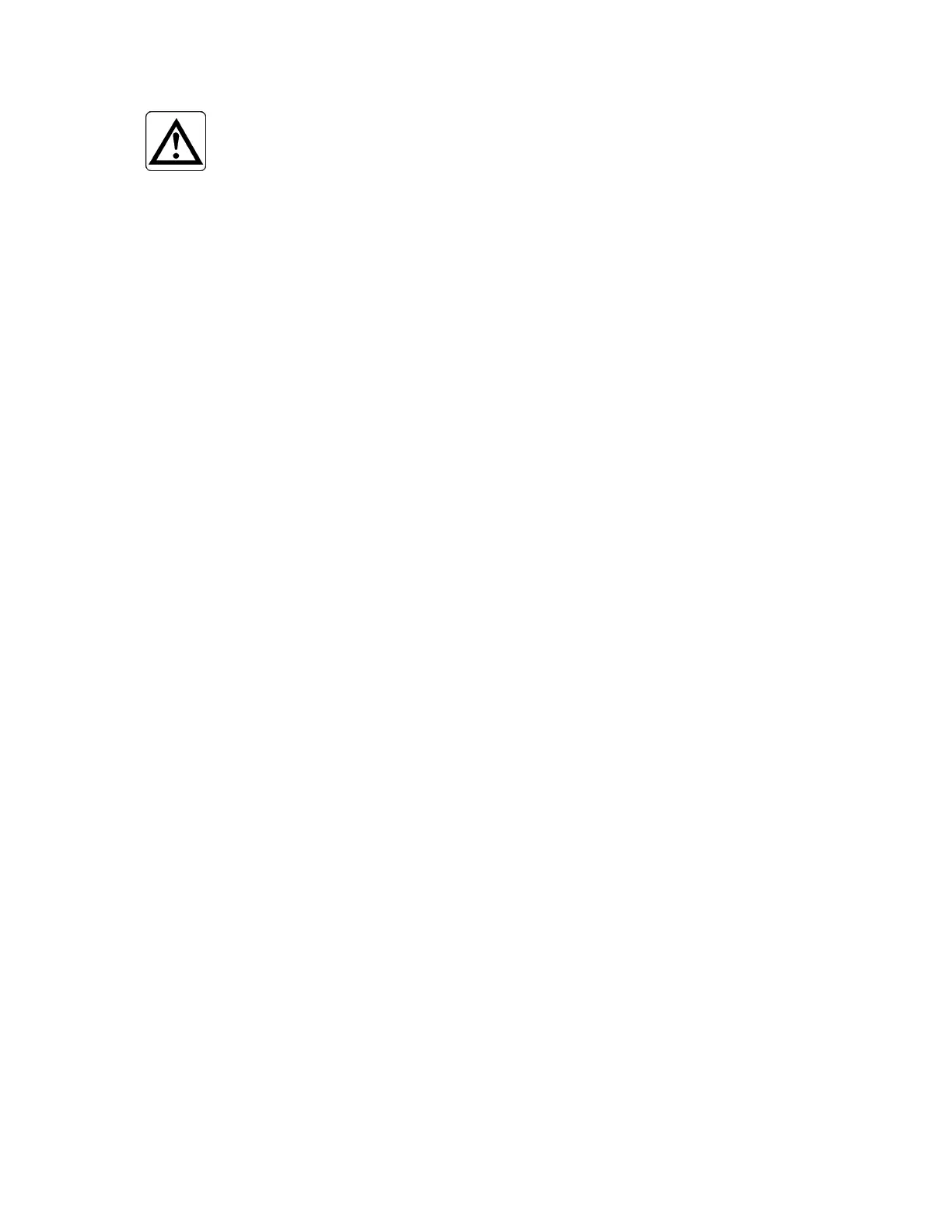Genie 2000 Analysis Software
Lynx II DSA User's Manual – 7096089 27
CAUTION:
Making changes to the Windows Registry is a dangerous
procedure. If you modify the registry incorrectly your Genie
and even Windows may become unusable. Only experienced
users should be making these changes.
Lynx II and MID Files
You will need to create an MCA Input Definition (MID) file to control the Lynx II with
Genie 2000. The MID files are discussed in depth in the Genie 2000 manuals and are
covered in the following sections as they relate to the Lynx II, including:
• Using the MID Editor starting on page 28.
• Using the MID Wizard starting on page 39.
• Using the Genie 2000 Acquisition Window Adjust Dialogs.
Editing an MCA's Settings
To edit an MCA's settings, use the MID Editor’s File | Open command to select the MID
file for that MCA, and open it in the editor.
Editing a File in the Runtime Configuration Database
If the Definition you want to edit has been loaded into the MCA Runtime Configuration
Database, it must first be unloaded before it can be opened in the editor. See Unloading
the Database on page 29 for instructions.
Viewing the MID Files Details
If you’re not sure which MID file you want to edit, select a file, then click on the Info
button to see further information about the file.
The key piece of information here is the File Descriptor, which you added when the file
was first saved. This should help you decide if the file you selected is the one you want to
edit.
Editing the Definition
All of the menus and commands available for defining an MCA are also used for editing a
definition. Just select the entry you want to change and apply the commands as before,
then Save the Definition file.
The New Command
If you want to create a very new MCA Definition, the File | New menu command clears
the definition table so you can begin a new definition.
