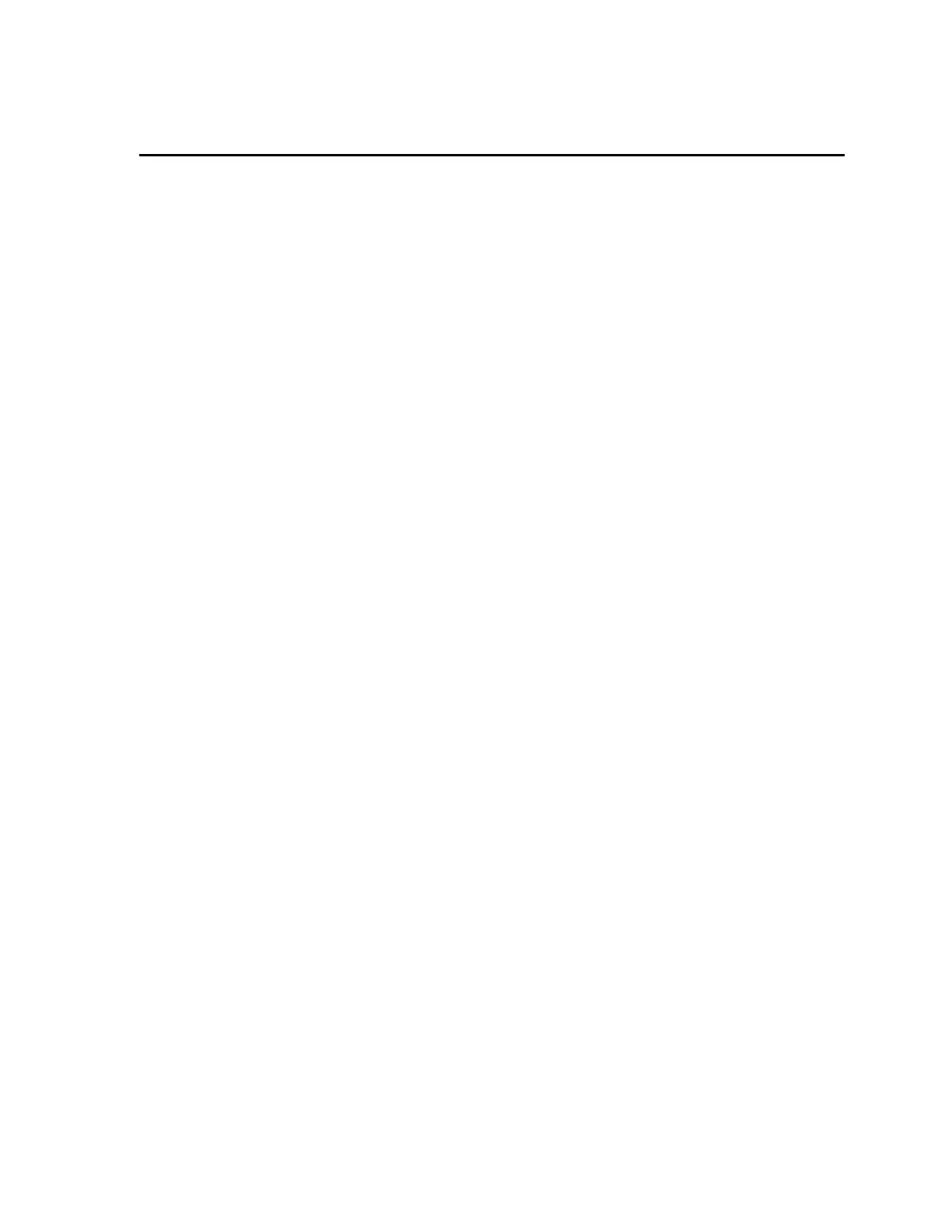Configuring the Preamp Reset Mode
Lynx II DSA User's Manual – 7096089 175
E. Operation with Reset Preamps
The Lynx II is fully compatible with most pulsed reset preamplifiers. Reset preamps use
an electronic circuit, as opposed to a feedback resistor, to restore the preamp to a reference
level. As a result, the preamp output is a succession of step functions that staircase or ramp
up to an upper limit or threshold that initiates a preamp reset.
Configuring the Preamp Reset Mode
When using a Transistor Reset Preamp (TRP) it may be necessary to disable the Reset
Delay feature, if present, on the associated preamplifier. If the Reset Delay feature is left
enabled, small phantom peaks may result slightly before or after each of the main spectral
peaks.
If you are using a Mirion Model 2101 preamplifier, disable the Reset Delay using these
three steps:
1. Remove all signal and power connections from the preamp.
2. Remove the preamp cover and change jumper plug W1 from position A to position
B. Jumper plug W1 is located on the main PC board next to RV1.
3. When done, reinstall the preamp cover and reconnect the preamp to the Lynx II as
before or as indicated in System Connections for a Detector.
For additional information on the Reset Delay feature and jumper plug W1 please refer to
the Model 2101 User’s Manual.
Pole/Zero Setting for Reset Preamps
Since the Reset Preamp output signal is a step function instead of the classical tail pulse,
with exponential decay, Pole/Zero compensation is not required. For this application, the
Pole/Zero compensation should be turned off or set to zero. On the Lynx II, this is
accomplished by setting the preamp type to TRP. The preamp type is selected in the Genie
Gamma Acquisition and Analysis MCA Filter Adjust dialog. If TRP is selected, the
Pole/Zero is automatically set to a value of zero, corresponding to a fall time of infinity,
and no further adjustment is required. If the RC Preamp Type is selected, the pole/zero
value on the second page of the MCA Filter Adjust dialog must be manually set to zero.
