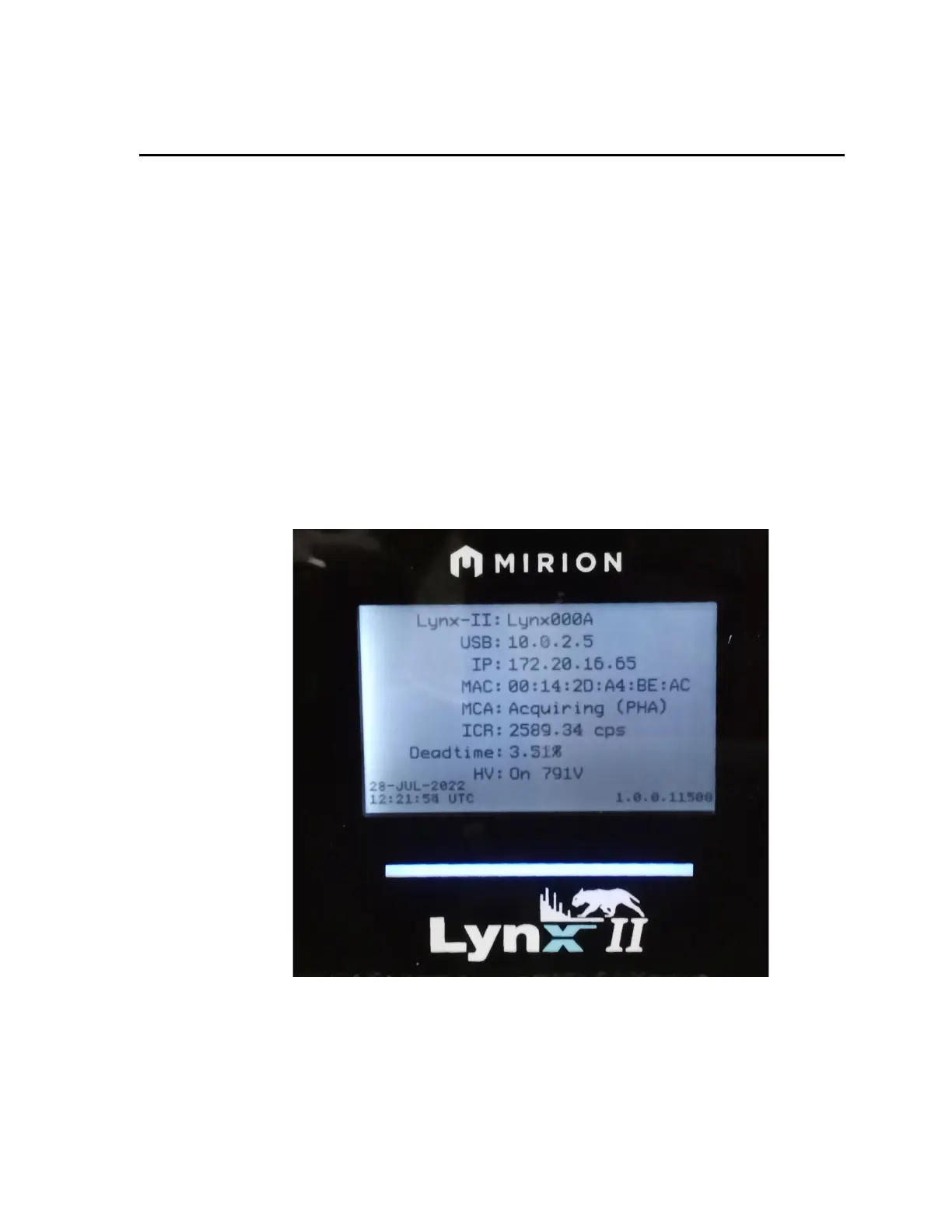Front Panel LCD Screen
Lynx II DSA User's Manual – 7096089 15
3. Controls and Connectors
Lynx II has a LCD display on its front panel and several connectors on the rear panel. This
chapter includes a brief description of each one.
Most operations and controls of the Lynx II are remotely operated through the Lynx II
user interface, using a PC, smartphone, or any device equipped with an Internet Browser.
Except for a recessed reset button and the power switch, there are no user controls on the
unit itself. The indicators show status and some indications that may be used to verify a
setup, however, there are no 'user' indicators that require the Lynx II’s front panel to be
visible to the user.
Front Panel LCD Screen
The front panel LCD screen displays the instrument status and activity of the Lynx II unit.
Lynx II DSA is powered up and turned on the Power LED Bar on the front panel is a
steady blue.
Figure 5 LCD Main Display
