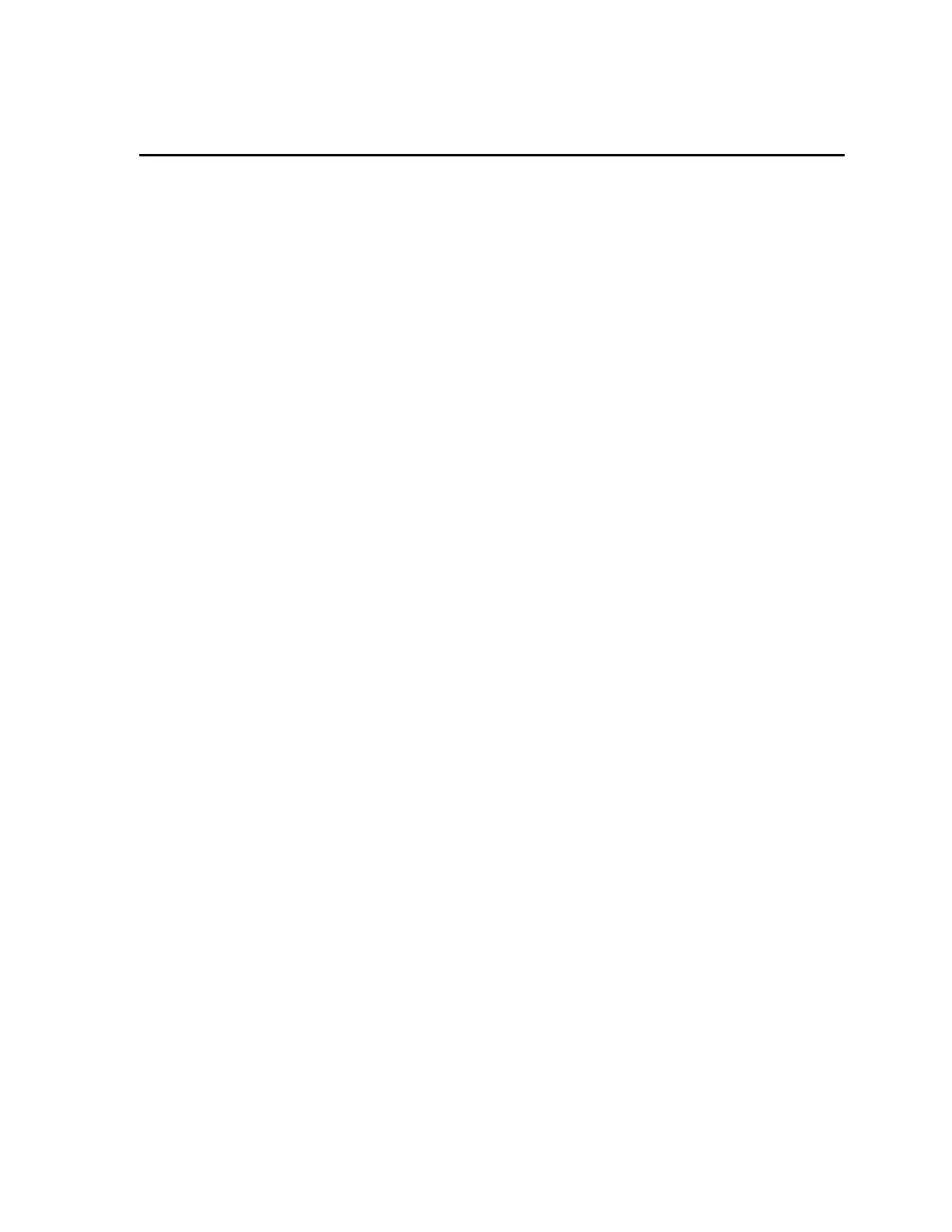The Lynx II DSA
Lynx II DSA User's Manual – 7096089 25
4. System Setup
This chapter serves as an overview of setting up a basic Lynx II system, the Lynx II
instrument, and its Web-enabled control software. Those user-based commands that are
related to a one-time-only setup function, such as network connections and other system-
affecting concerns are also introduced in this section. Specific Lynx II setup parameters,
settings, and details are provided in the chapter Web-Based Operation.
The setup introduced here pertains to the Lynx II system settings and is often performed
by an Administrator. Some of this setup is physical or hardware-oriented, while some are
software-controlled options or features. This depends on your unique configuration.
Data acquisition using the Lynx II can be controlled from your PC running Genie 2000
software, Apex software, ProSpect software, or your custom application. Data acquisition
can also be controlled using a web browser and accessing the Lynx II’s user interface from
your PC, tablet, or equivalent as described in Getting Started on page 8.
Spectral analysis is performed from your PC using the Genie 2000 system, Apex,
ProSpect, or your custom application.
The web-based Lynx II user interface and acquisition settings are discussed in greater
detail in Web-Based Operation starting on page 70.
The Lynx II DSA
The Lynx II is a low-power, solid-state device that does not employ a fan, so it operates
silently. It may be rack-mounted using the optional rack mount kit. Its location is likely
dictated by the placement of other detection equipment. The Lynx II unit is controlled by a
computer, smartphone, or similar device using one of several communication methods or
options. Its interface is web-based and very flexible.
In addition to the Lynx II Digital Spectrum Analyzer, you'll receive:
• One AC power adapter.
• Several communications cables:
− 1 - CAT5/CAT5e STRANDED PVC 10 FT NRTL Ethernet cable
− 3 - MCX to BNC coaxial cables, 4 FT
− 1 - ROHS USB A MALE/MICRO B MALE 6 FT
A new Lynx II system is designed to be operational very quickly. Someone (you) will be
its Administrator to get the Lynx II system configured for your needs. In most cases,
communication parameters will be set up once, then remain unchanged until a new change
is needed, or a Factory Reset procedure is executed.
