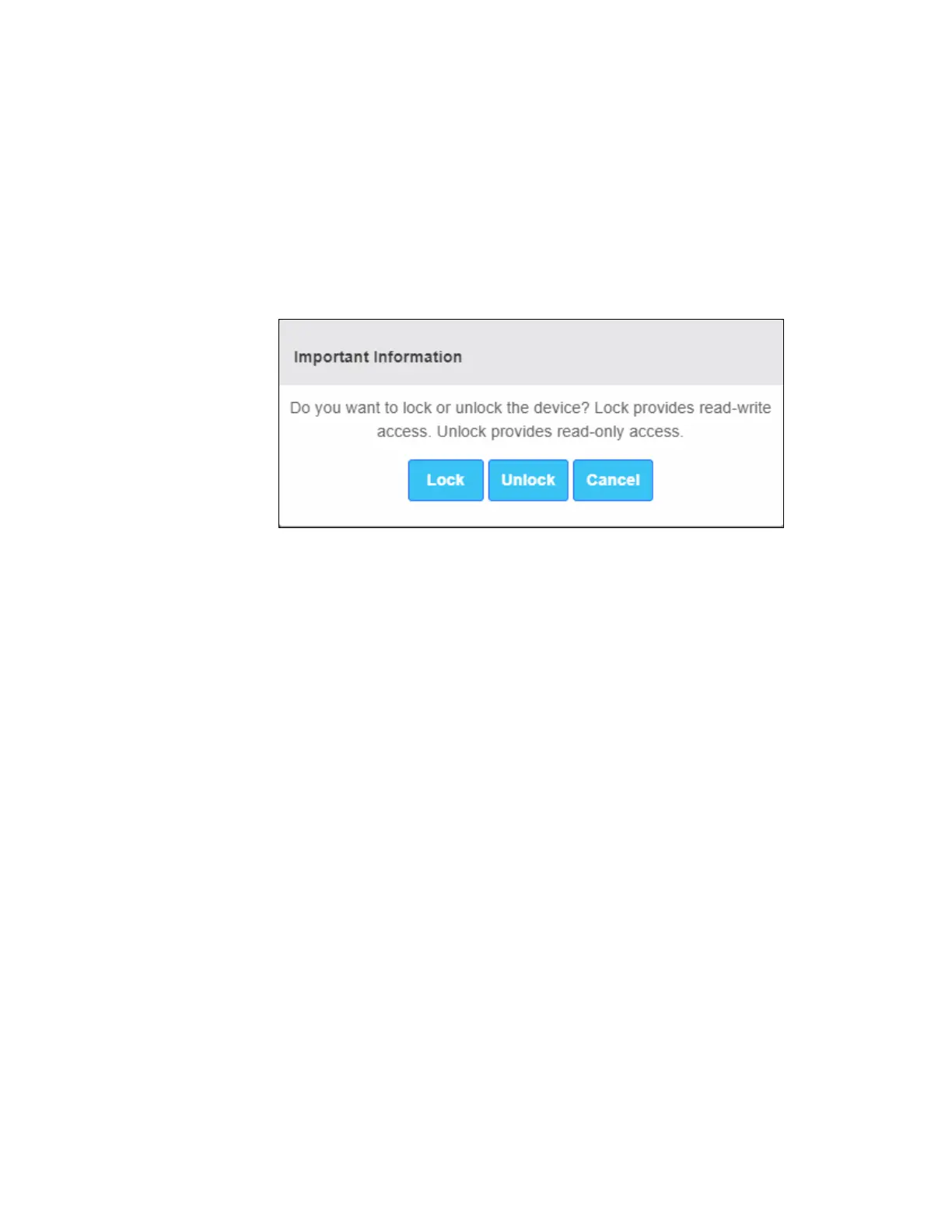Chapter 5 Web-Based Operations
134 Lynx II DSA User's Manual - 7096089
Lock/Unlock
Locks or unlocks the Lynx II with the current browser session. Lock provides read and
write access to the Lynx II, meaning that the Lynx II’s settings and status can be read and
written, data can be acquired, etc. Unlock restricts writing to the Lynx II, meaning that
settings and status can only be read and not changed.
When changing the state from “unlocked” to “lock” the Administrator’s password will be
requested.
Release Notes
The Release Notes feature provides a convenient way to display the current version’s
release notes for easy reference.
About Application
The About Application feature displays the current version and Copyright date
Reboot
The Lynx II will be rebooted similar to a power cycle. Spectral data for PHA and MCS
will not be affected, however, any residual data from Auxiliary Counters, SCA Counters,
List and Time-Stamped List will be lost.
