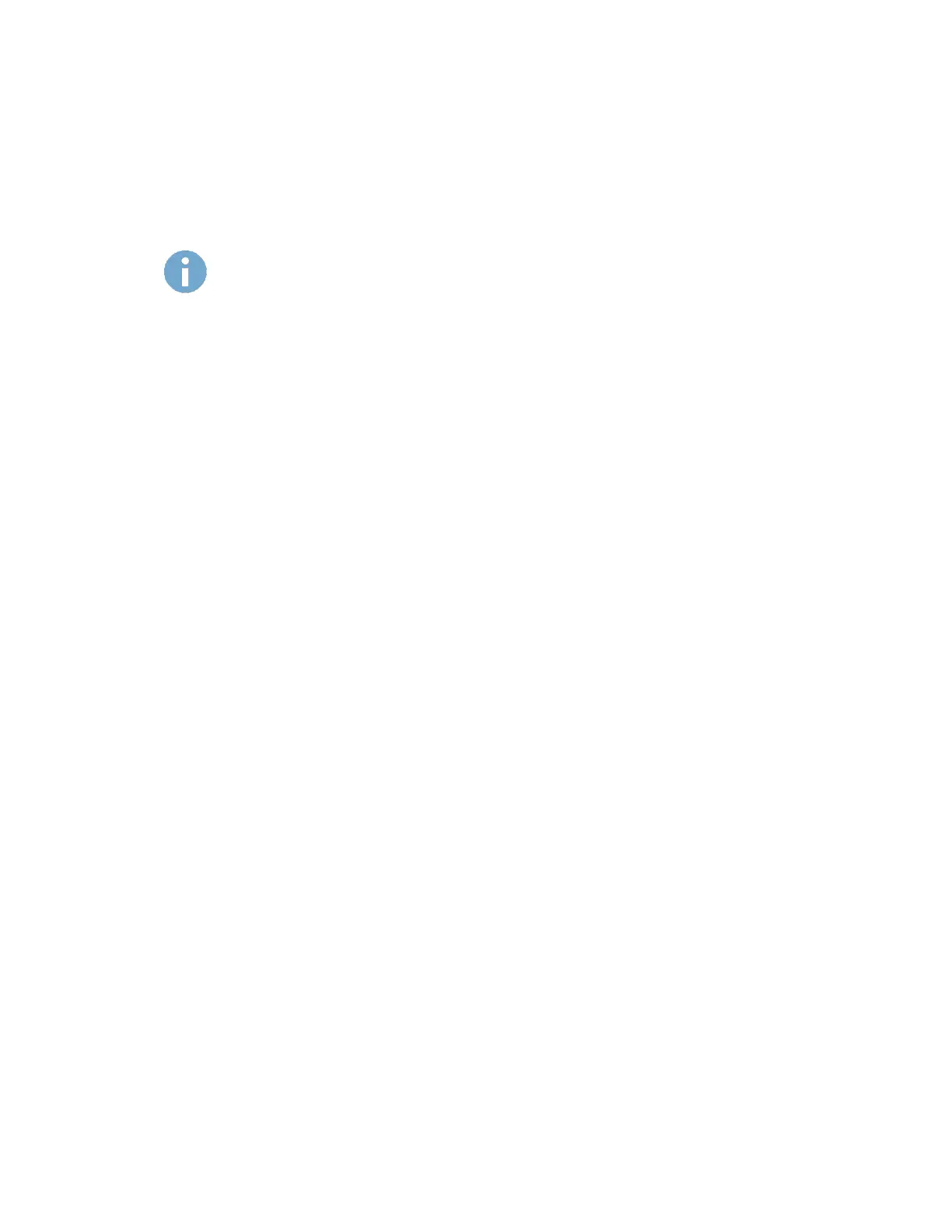Chapter 3 Controls and Connectors
22 Lynx II DSA User's Manual - 7096089
Lynx System Power
Each Lynx II unit receives power by switching the Power Switch to the “up” position.
Each Lynx II unit receives power through an input power connector on the rear panel. A
universal AC-to-DC power adapter is provided with each Lynx II unit for this purpose. Do
not modify the power adapter or cable, and use only the provided unit.
The customer is required to supply a country specific IEC320-C14 compatible
power cord to connect the External Power Supply to the country's power source.
Note: Do not apply power to the Lynx II until you have read System Setup on page 25
and are ready to set up the device.
Supplies DC power to the Lynx II unit, using the provided AC-to-DC adapter. This
polarized barrel-type jack is mechanically locking to prevent accidental disconnection.
When power is connected to the Lynx II and with the power switch on, you should see
some indication (see Power on page 21) on the Power LED Bar on the front panel of the
unit. Applying power to the system is discussed starting in System Setup on page 25.
Communication Ports
The Lynx II system is reached through communication with another device such as a PC,
tablet, or equivalent. Several communications formats are supported; the connectors are
listed below. Communication setup commands and options are described in
Communications Setup starting on page 153.
USB H
Full speed USB Host connection. This consists of two stacked USB A-type receptacles.
Used with USB 'memory stick' devices for transferring certain saved data.
(USB) OTG
USB 2.0 device interface. Connects the Lynx II directly to a host computer; uses the
industry-standard Micro USB jack.
ETHERNET
Ethernet 10/100/1000 Base-T interface RJ45 connector. Built-in Speed and link LEDs are
included.
Connects the Lynx II to an Ethernet (IP) network or directly to a host computer; uses the
industry-standard RJ45-type network jack and pin layout for a networked device.
Note: A Factory Reset operation resets the communication path to a static network
connection to the 10/100/1000 T connector at address 10.0.0.3. Please refer to
the “Quick Start” in Communications Setup starting on page 153 for more details.
Controls for the Lynx II System
If using the Lynx II with your Genie 2000 software, you may use your Genie 2000
interface to control your Lynx II system.
