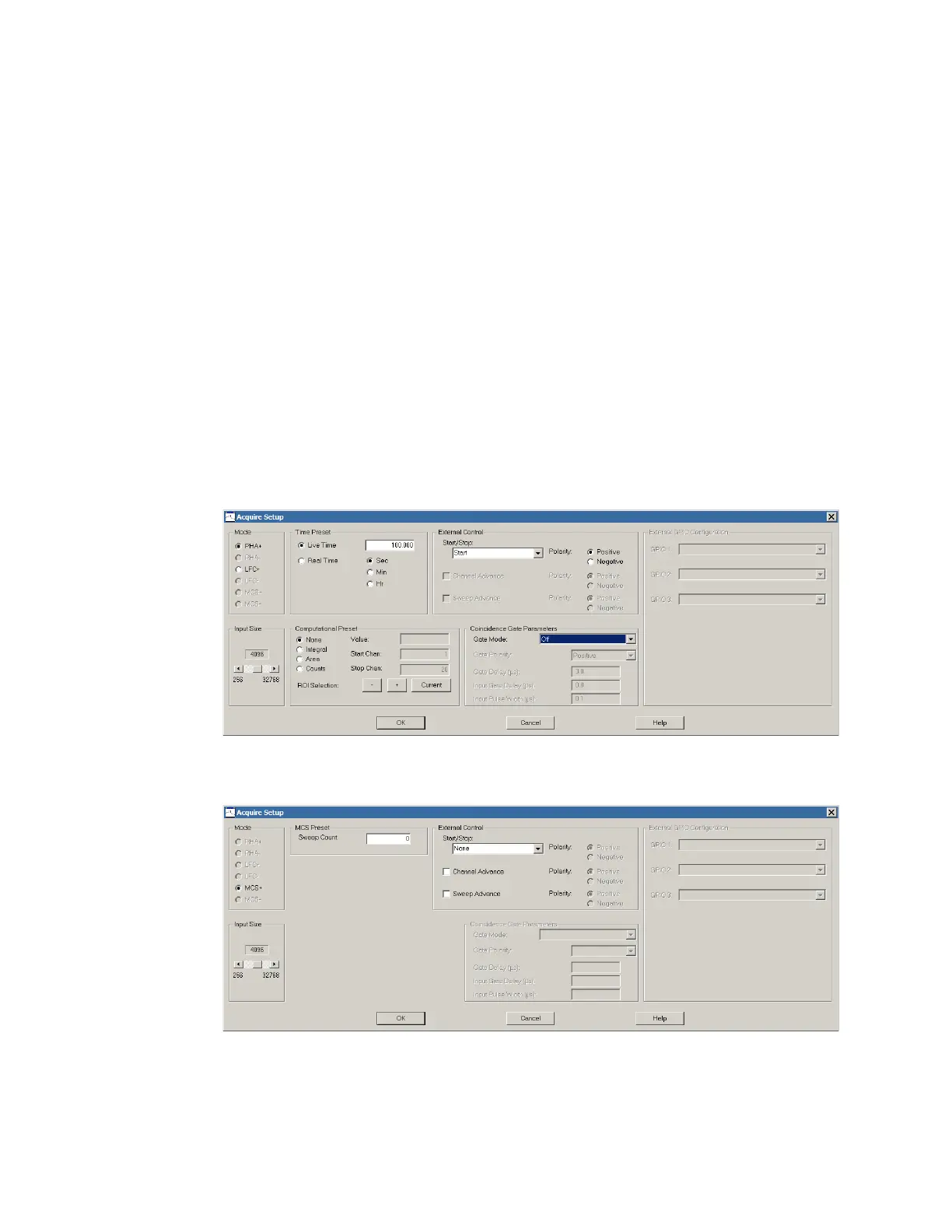Chapter 4 System Setup
58 Lynx II DSA User's Manual - 7096089
ROI Start
Sets the start channel of the discrimination window used when ROI mode is selected as
the Disc Mode for the MCS input signal.
ROI End
Sets the end channel of the discrimination window used when ROI mode is selected as the
Disc Mode for the MCS input signal.
Note: ROI Start and ROI End values are channel numbers regarding the PHA input size.
Acquisition Setup
This section includes a 'review' of options presented in the Genie 2000 documentation.
Only those options that are supported with your Lynx II setup will be discussed here.
The parameters shown in the first figure are for a PHA datasource. The parameters shown
in the second figure are for the MCS datasource.
The datasource type is defined during the MID Editor or MID Wizard session by selecting
MCA Number 1 for PHA or Number 2 for MCS.
Figure 30 Acquisition Setup Controls in Genie 2000 for PHA
Figure 31 Acquisition Setup Controls in Genie 2000 for MCS
