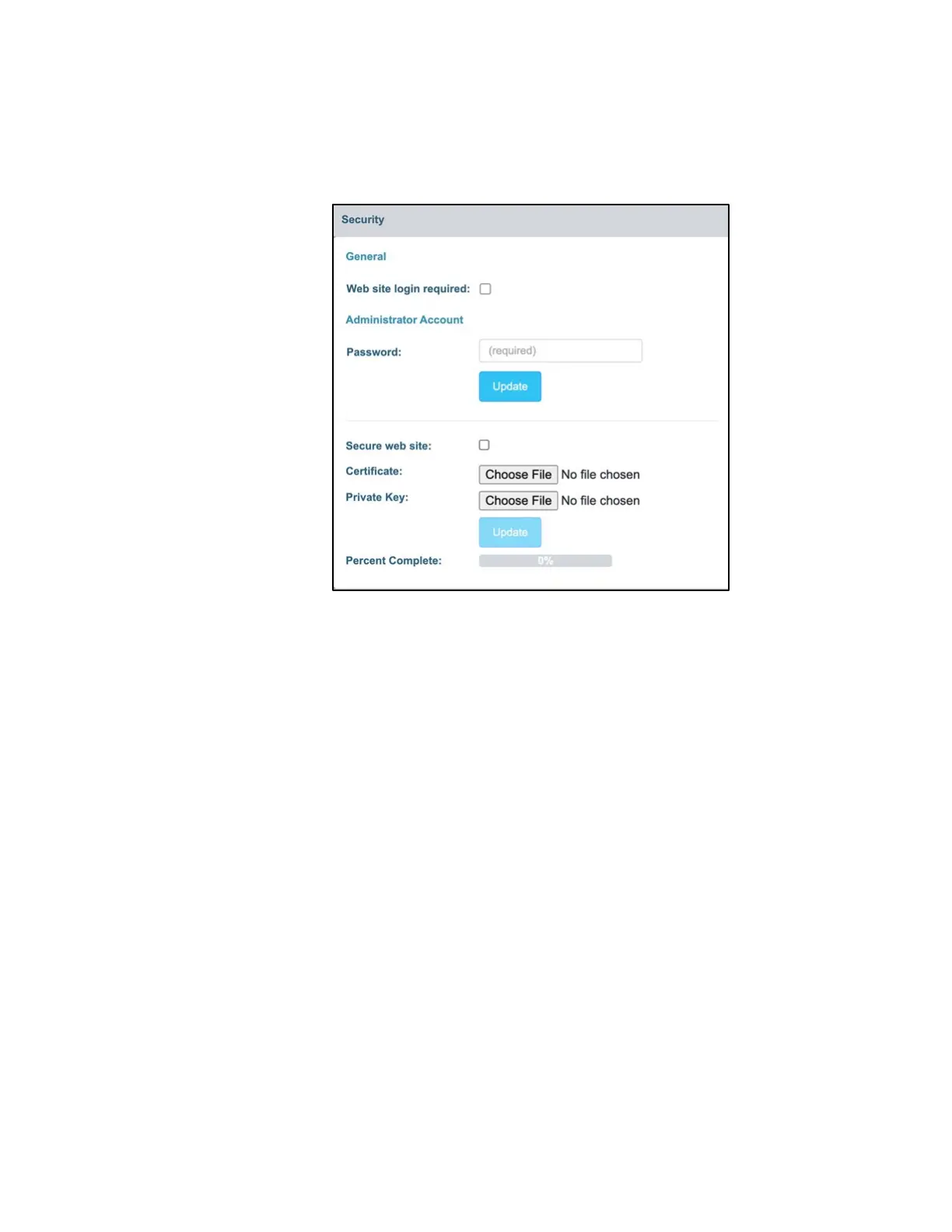Maintenance
Lynx II DSA User's Manual – 7096089 131
Security
This option lets you change the administrative password on the device. To change the
password, you must enter a new password and press the Update button.
Figure 73: Changing the Administrator's Password
Once the password has been changed, any access that requires administrative privileges
will require the new password to be entered. Leaving the Password field blank and then
clicking on Update will result in an error message.
The Web site login required checkbox is used to enforce logging into the device during
application startup.
Selecting this option results in a login prompt appearing during application startup. This
prompt requires you to enter a valid password to gain read-write access to the device.
Disabling the Website login required checkbox allows the application’s login to startup
automatically with read-write access.
Please be aware that selecting or de-selecting the Web site login required checkbox
immediately writes the change to the device.
The other fields are as follows:
• Secure web site: Selecting this option will only allow the browser access using
HTTPS. HTTPS is the secure variant of HTTP which means all data is encrypted
and signed. The default digital certificate is self-signed and can be changed using
the information described below.
• Certificate: Click on Choose File to choose a digital certificate for subsequent
HTTPS access
