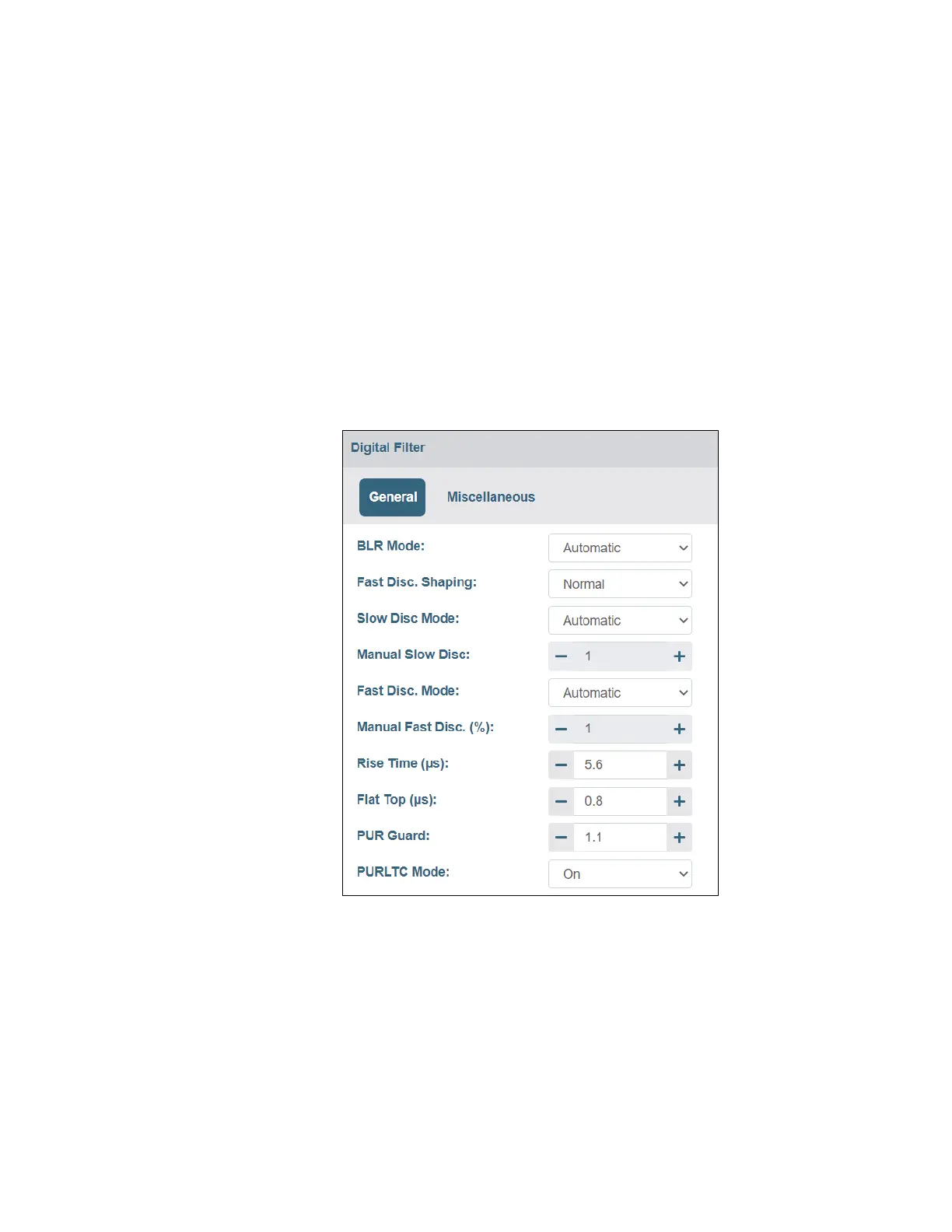Hardware
Lynx II DSA User's Manual – 7096089 107
Preamp Type
Selects the preamplifier type as either RC (resistive-capacitive filter) or TRP (transistor
reset). Pole/Zero and Auto Pole/Zero adjustment are disabled for TRP Preamp Type. The
internal Pole/Zero value will be set to zero (time constant of infinity) when TRP Preamp
Type is selected.
Digital Filter Settings
Activates the settings dialog for the Digital Filter parameters. The General tab contains
access to the DSP parameters; the Miscellaneous tab contains access to the Manual and
Automatic Pole/Zero.
General
The General tab displays settings that are common to both Inputs 1 and 2. These settings
let you modify how the detector signal is filtered. A summary of the settings is as follows.
Figure 54: General Digital Filter Hardware Settings
BLR Mode
Sets the baseline restorer mode. With a setting of Automatic, the baseline restorer is
automatically optimized as a function of trapezoid shaping time and count rate. With
settings of Soft, Medium, and Hard, the baseline restorer is set to fixed rates as selected.
