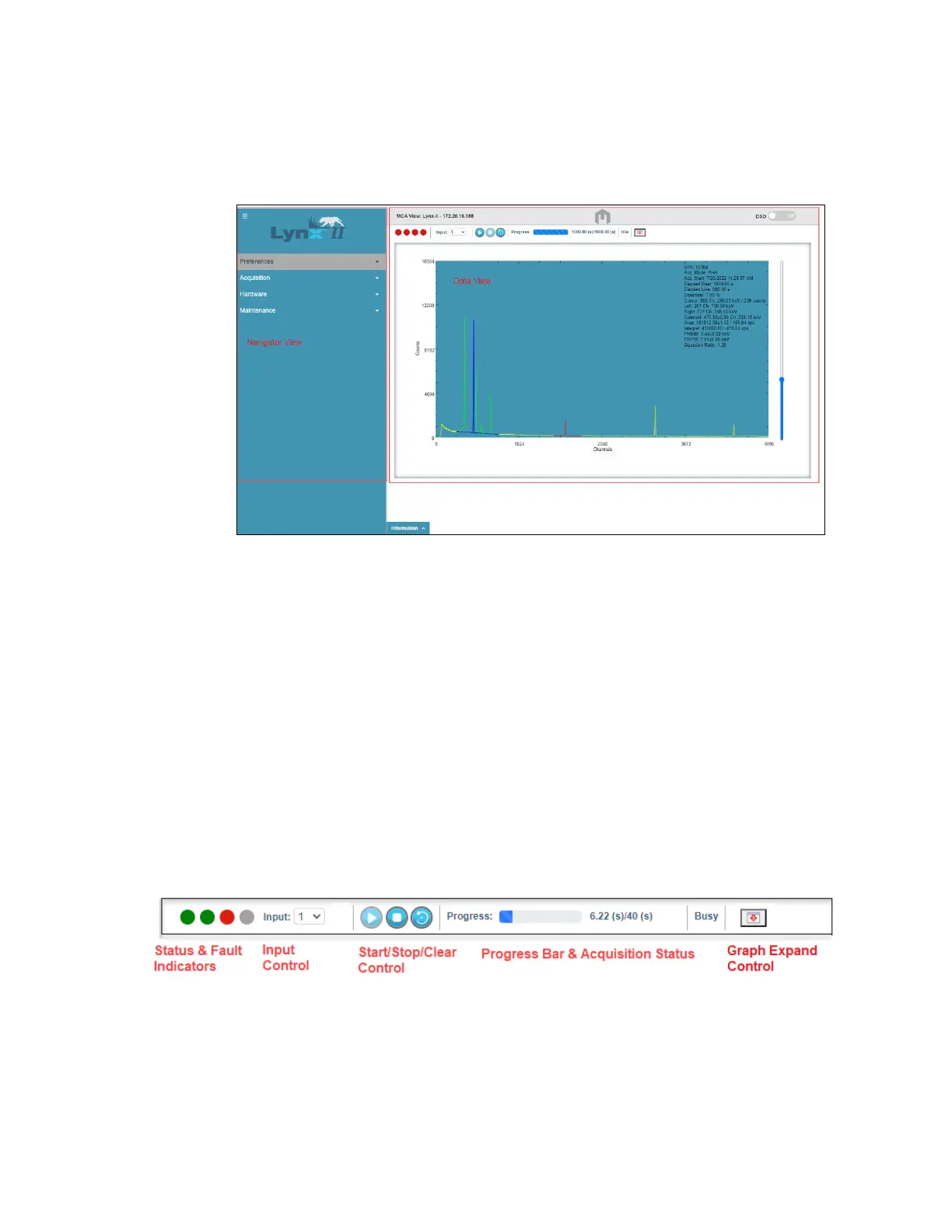Chapter 2 Getting Started
10 Lynx II DSA User's Manual - 7096089
Introduction to the Lynx II Web Client Interface
A simple introduction to the Lynx II Web Client interface will be provided in this section.
The figure below shows the application’s basic views.
Figure 3 Data and Navigator Views of the Lynx II Web Client Application
• The Preferences option in the Navigator view provides access to settings for
changing colors, graph types, etc.
• The Acquisition option in the Navigator view provides access to the acquisition and
calibration settings.
• The Hardware option in the Navigator view provides access to the Lynx II’s MCA
settings categorized according to their functionality.
• The Maintenance option in the Navigator view provides access to maintenance
features such as MCA information, errors/diagnostics, firmware updates, etc.
• Acquisition control is through the Acquisition Panel.
Figure 4: Acquisition Panel
