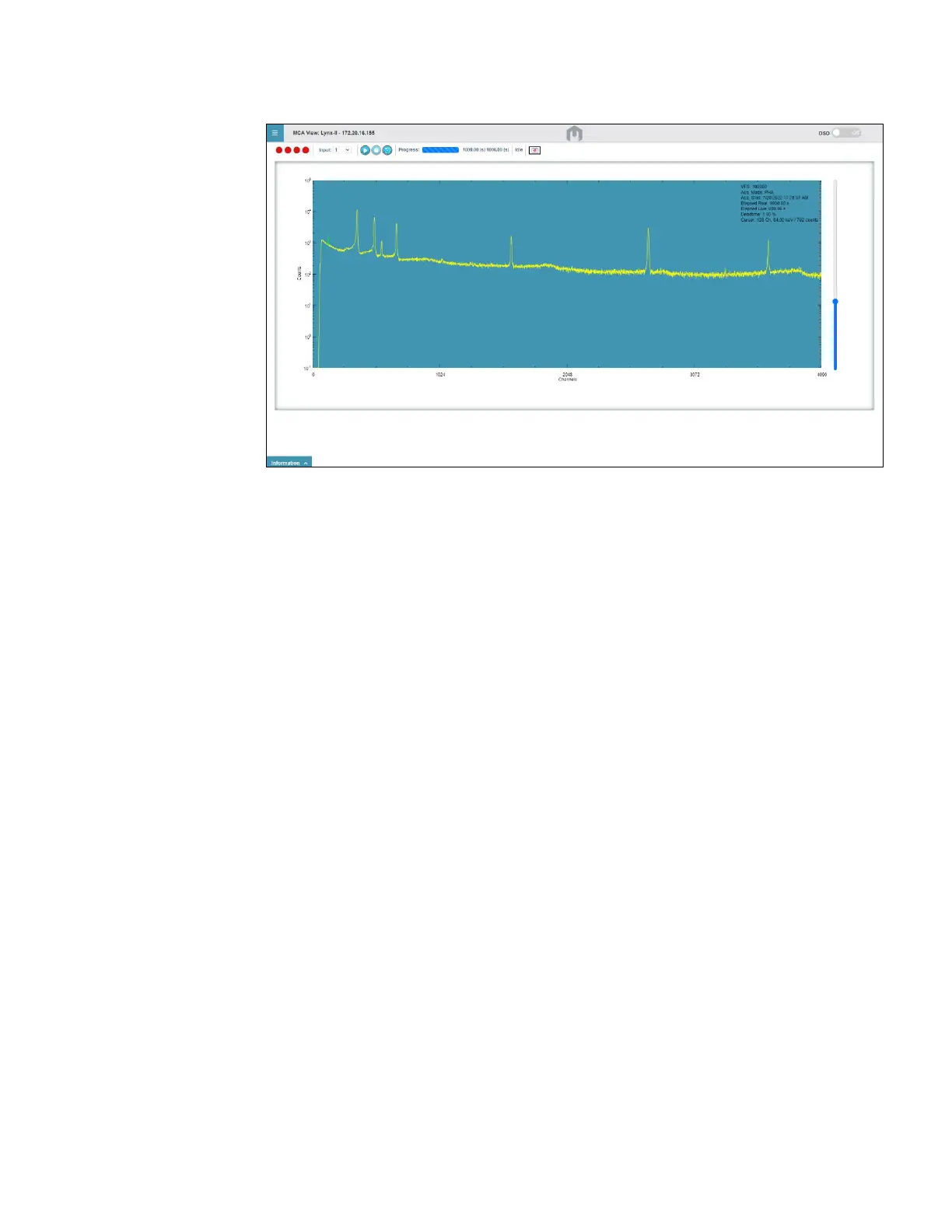A Brief Overview of the Lynx II User Interface
Lynx II DSA User's Manual – 7096089 9
Figure 2 Default Lynx II Web Client Application Page
If your browser cannot access the Lynx II, and your connection to the Lynx II is via
Ethernet and you followed the procedure in the Communications Setup appendix
starting on page 153, then please stop and contact your Lynx II administrator.
• Depending on whether “Login required” had been enabled on your Lynx II, you
may be required to enter your User name and Password (Password is case sensitive)
to access the page. By default, the factory settings disable the “Login required”
setting.
If requested, please enter the user name and password. The factory default name is
administrator and the default password is password.
