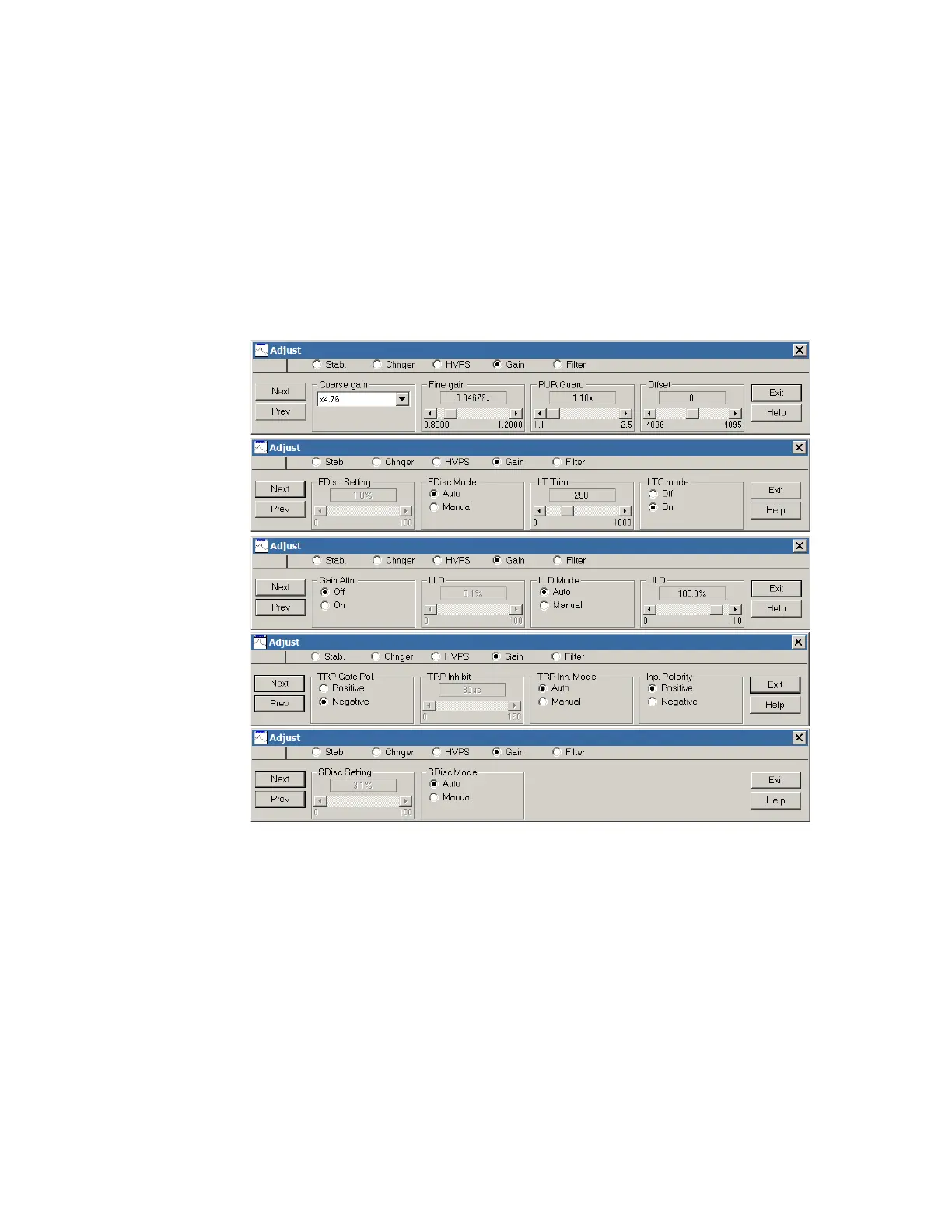Chapter 4 System Setup
48 Lynx II DSA User's Manual - 7096089
Typical Setup Sequence
For a typical setup sequence for the spectrum stabilizer, please refer to the Typical
Stabilizer Setup Sequence on page 48.
DSP Gain Parameters
The Gain controls are accessible only from a PHA datasource. The datasource type is
defined during the MID Editor or MID Wizard session by selecting MCA Number 1 for
PHA or Number 2 for MCS.
The DSP Gain settings screen for the Lynx II contains the following controls.
Figure 23 Adjust Screen’s DSP Gain Settings
Coarse Gain
This adjustment sets the device’s coarse gain. It’s best to choose the highest Fine Gain
which, combined with the Coarse Gain will produce the total desired gain. The Coarse
gain allows selections of x2 through x430 in 32 steps. The Coarse Gain cannot be adjusted
when the Spectrum Stabilizer is active.
As a general guideline when establishing a working energy range, the best signal to noise
characteristics are obtained when the preamplifier gain (if selectable) is set as high as
possible, Attenuator setting is off (no input/gain attenuation), Fine Gain is set as low as
possible, and Coarse Gain set as high as possible.
