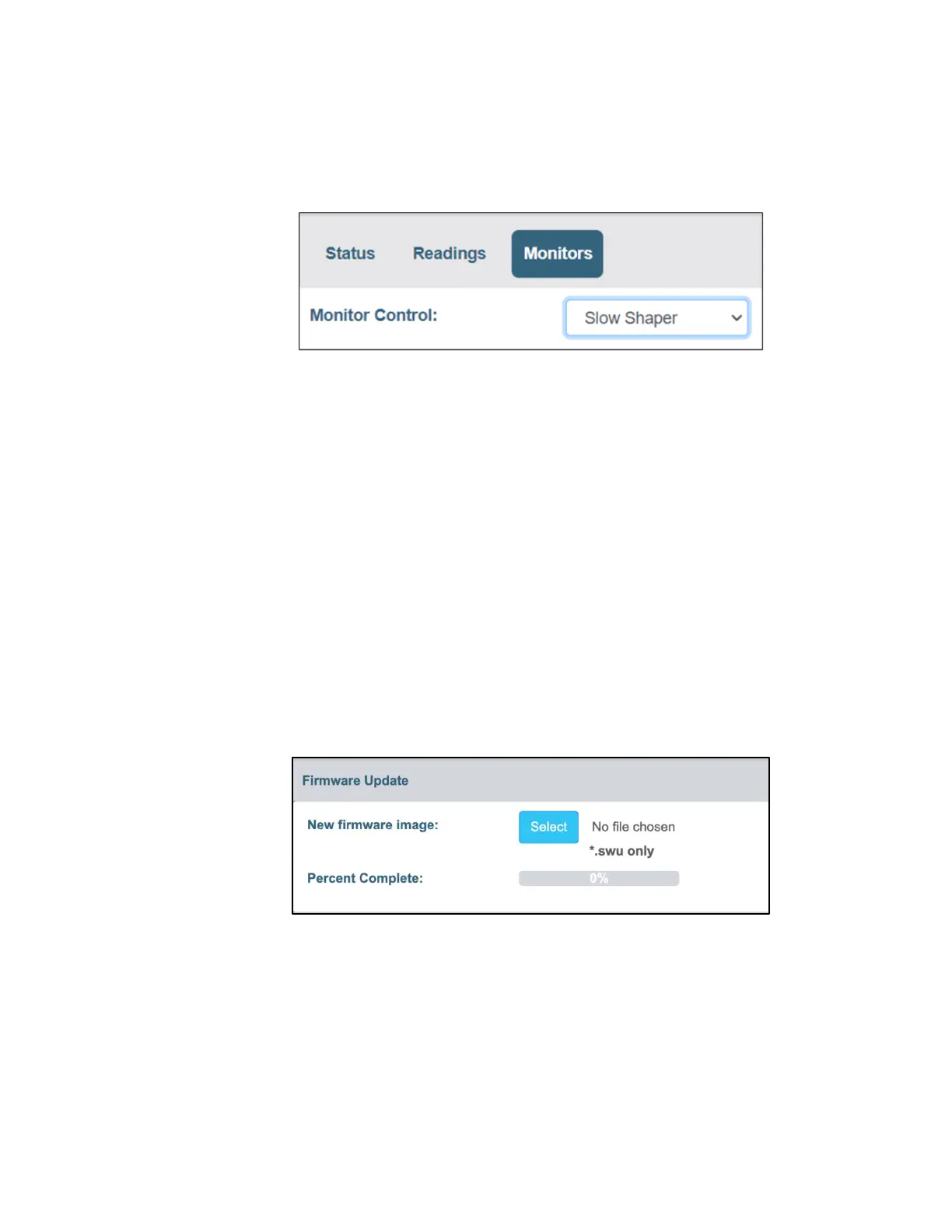Chapter 5 Web-Based Operations
128 Lynx II DSA User's Manual - 7096089
Monitors
The Monitors tab displays the various selections for output signal at the rear panel’s
MON OUT connector.
Figure 70: Monitors Diagnostics Settings
Selections are Off, Slow Shaper, Fast Shaper, and ADC.
Off
Turns off the reconstruction hardware to conserve power and
reduce signal noise.
Slow Shaper
Reconstructed slow shaper’s trapezoidal energy signal. Rise and
flat top are based on current filter shaping. Useful to optimize pole
zero and for inspecting signal noise characteristics.
Fast Shaper
Reconstructed fast shaper energy pulse with shaping dependent on
the setting of the Fast Discriminator Shaping selection.
ADC
Reconstructed energy tail pulse signal from the detector with fixed
shaping.
Firmware Update
The Firmware Update option lets you update Lynx II's firmware.
Figure 71: Updating the Firmware
Be sure that all acquisitions have been turned off before performing the update. During the
update the device will reset; all communication and acquisition activities will be aborted.
If the acquisition was active for SCAs, Counters, List/TList, or MSS, any data in the
internal acquisition buffers will be lost once the device resets.
