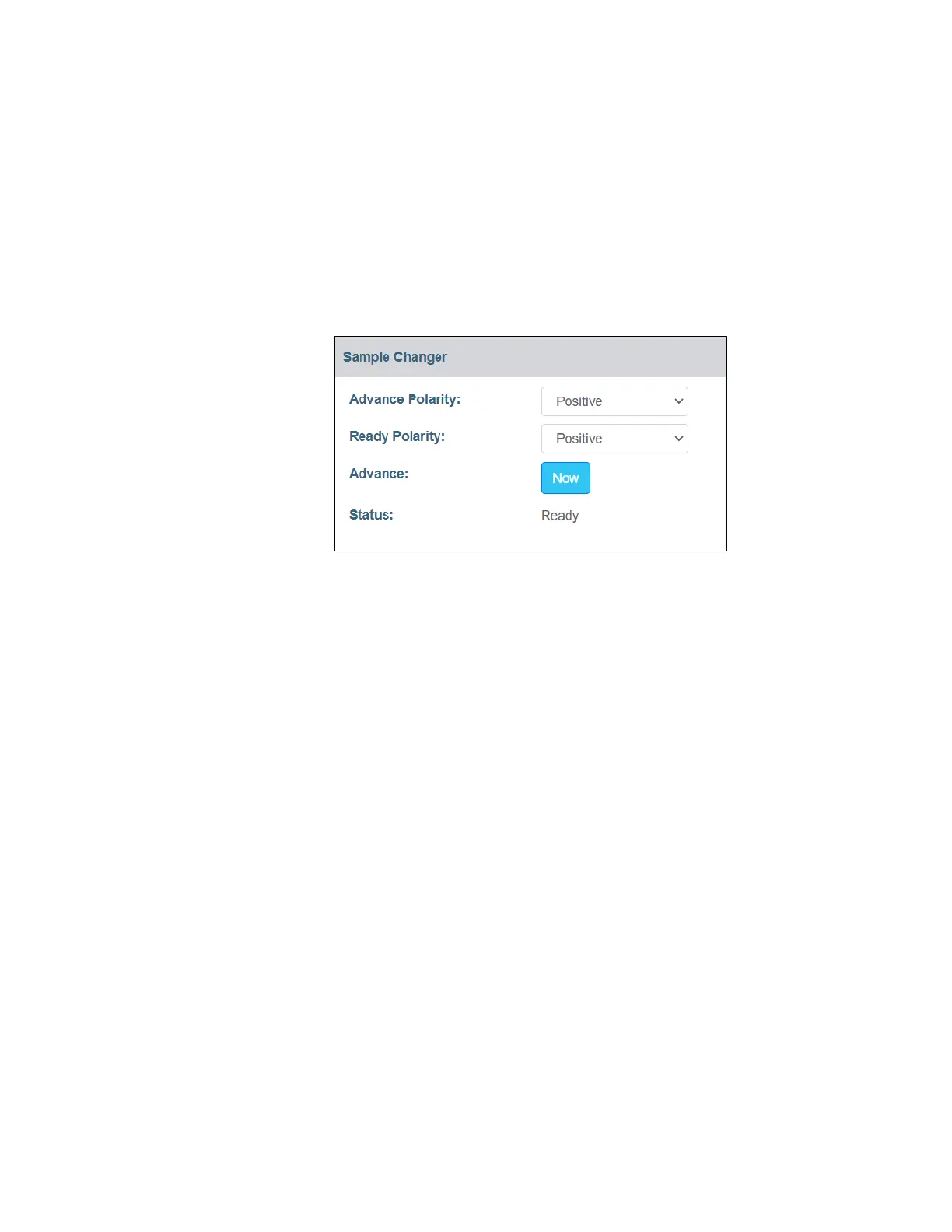Chapter 5 Web-Based Operations
120 Lynx II DSA User's Manual - 7096089
Sample Changer Settings
Activates the settings dialog for the internal Sample Changer interface settings. When the
Lynx II receives an Acquire Start command for Input #1 (PHA, DLFC, MSS, LIST,
TLIST) or Input #2 (MCS), if the internal sample changer status is “Not Ready”, then the
start of acquisition for that input will be deferred until the changer becomes “Ready”.
While the changer status is “Not Ready”, the acquisition status will be “Waiting”. External
equipment must provide “ready” through the rear panel’s CHGR RDY connector.
The internal Sample Changer can also provide an advanced pulse through the rear panel’s
CHGR ADV connector.
Figure 61: Sample Changer Hardware Settings
Advance Polarity
Sets the polarity of the Changer Advance TTL-compatible signal to positive-logic or
negative-logic to match the logic polarity expected by your Sample Changer.
Ready Polarity
Sets the expected logic polarity of the Changer Ready input TTL-compatible signal to
positive-logic or negative-logic to match the polarity supplied by your external Sample
Changer hardware.
Advance
Press the Now button to produce an immediate changer advance pulse on the rear panel’s
CHGR ADV connector.
Status
Indicates the “Ready” or “Not Ready” state of the external input TTL signal at the rear
panel’s CHGR RDY connector.
