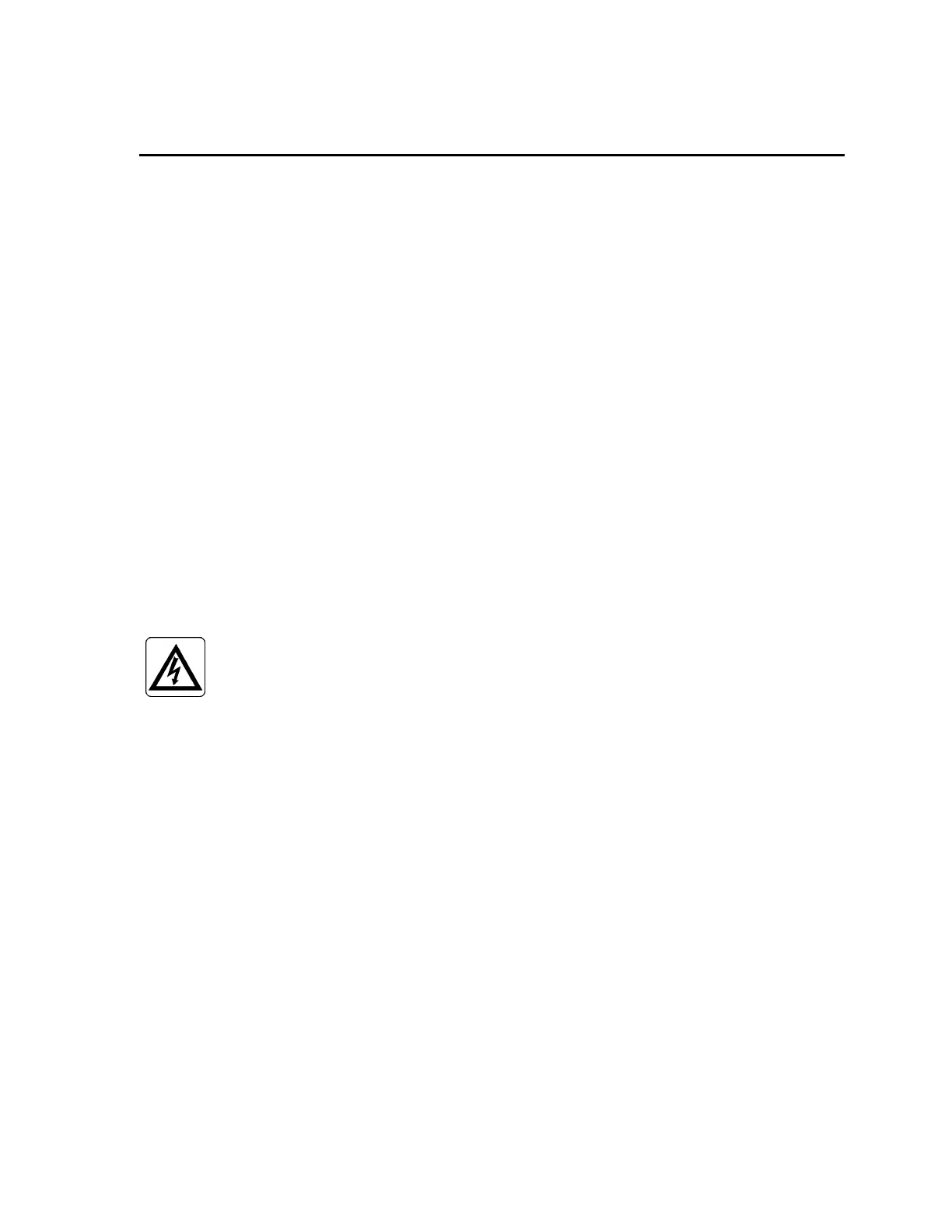Appendix G Lynx's Internal Batteries
188 Lynx II DSA User's Manual - 7096089
G. Lynx's Internal Batteries
The Lynx II Digital Signal Analyzer contains two batteries. A 1.55v silver oxide watch-
type battery for the MCA board. Mirion recommends using a Renata 357 battery (or
equivalent) and a 3.2V Panasonic BR2032 battery for the RTC (Carrier Board).
When the internal Lynx II Real Time Clock battery voltage becomes low, Genie 2000 will
indicate an “LVPS Fault, RTC Battery Fault”. The Web Client Interface will indicate a
fault with a yellow Acquisition Status indicator and on the Maintenance |
Diagnostics Reading page, the “RTC Battery” status is highlighted in red and will
state “Below Limit”. This condition indicates the batteries will need to be replaced. The
following procedure describes how to replace the batteries in the Lynx II.
Lynx Battery Replacement
To replace the batteries:
1. Replacing the batteries will reset the Lynx II Real Time Clock and delete any
information stored in the spectral memory.
2. Power down the unit.
a. Using the hardware utilities in the Web Client Interface, Genie 2000 or APEX
turn off the high voltage.
WARNING:
When turned Off, as the voltage output approaches zero, its decay
becomes exponential. This means that a residual voltage may still
be present at the SHV connector after the high voltage power
supply has been switched Off. To avoid shock, use extreme care
when connecting or disconnecting SHV cables from the rear panel.
b. Turn off Lynx II.
c. Disconnect the unit from the detector, computer/network, and power supply.
3. Remove the top and bottom covers (8 screws).
