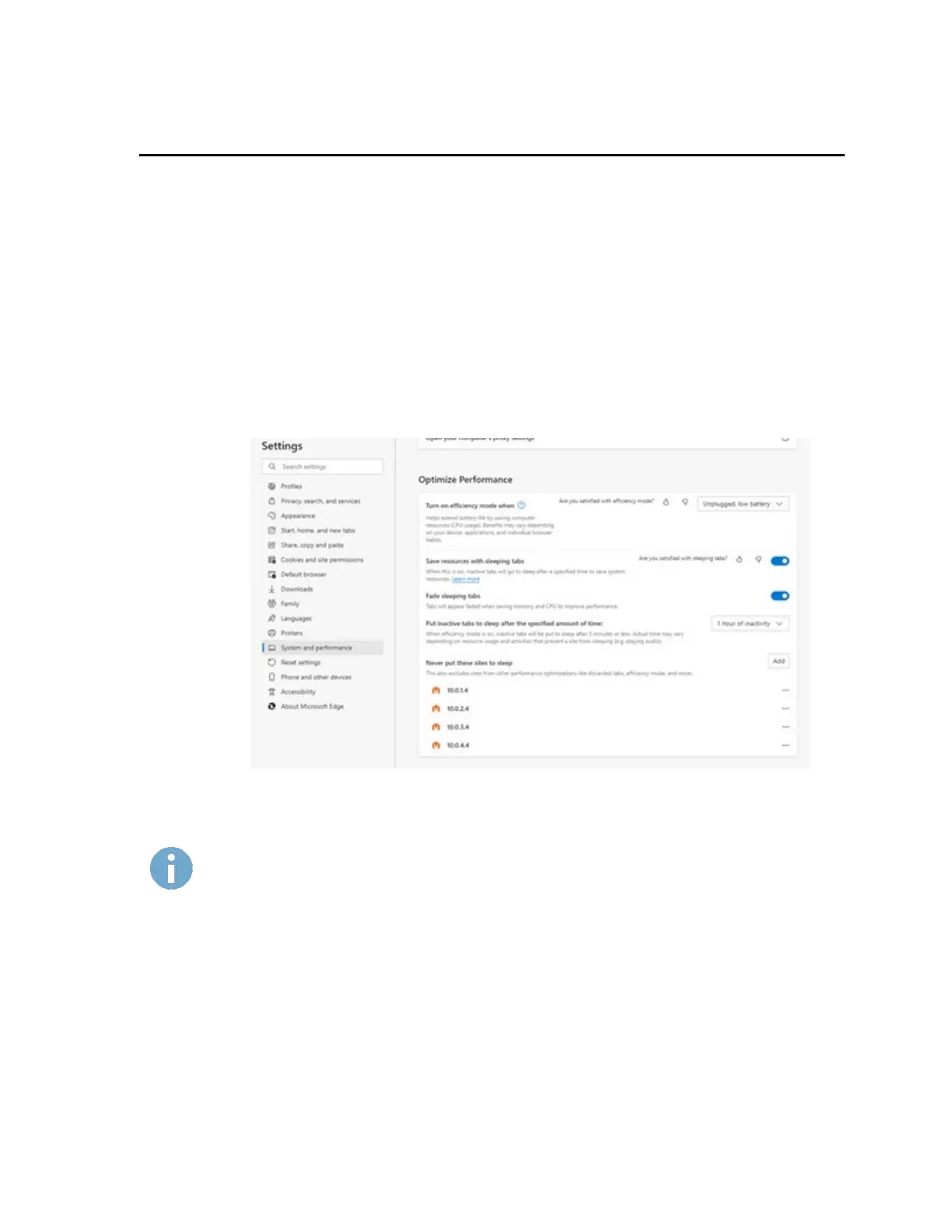Chapter 5 Web-Based Operations
70 Lynx II DSA User's Manual - 7096089
5. Web-Based Operations
The built-in user interface in the Lynx II can be accessed with a standard web browser in
most cases already installed on your computer. Browsers may include Microsoft Edge,
Firefox, Chrome, and others. The built-in user interface provides means for manipulating
the Lynx II’s settings, acquiring data using any of its acquisition engines, exporting data
for analysis, performing maintenance updates, and many others.
Note: Most browsers have a timeout that may end a session if inactivity is detected.
Some browsers have a setting to turn off ending a session after a period of time.
The setting for Microsoft Edge is shown here. Simply add the IP address(es) of
your Lynx II to prevent an idle session from ending. Other browsers may have
similar settings.
When the browser interface is being used for controlling the Lynx II, the use of Genie
2000 or other applications to control the same Lynx II is not possible.
Important:
When accessing multiple devices from the same browser, be sure to clear
the browser cache before accessing a different device.
