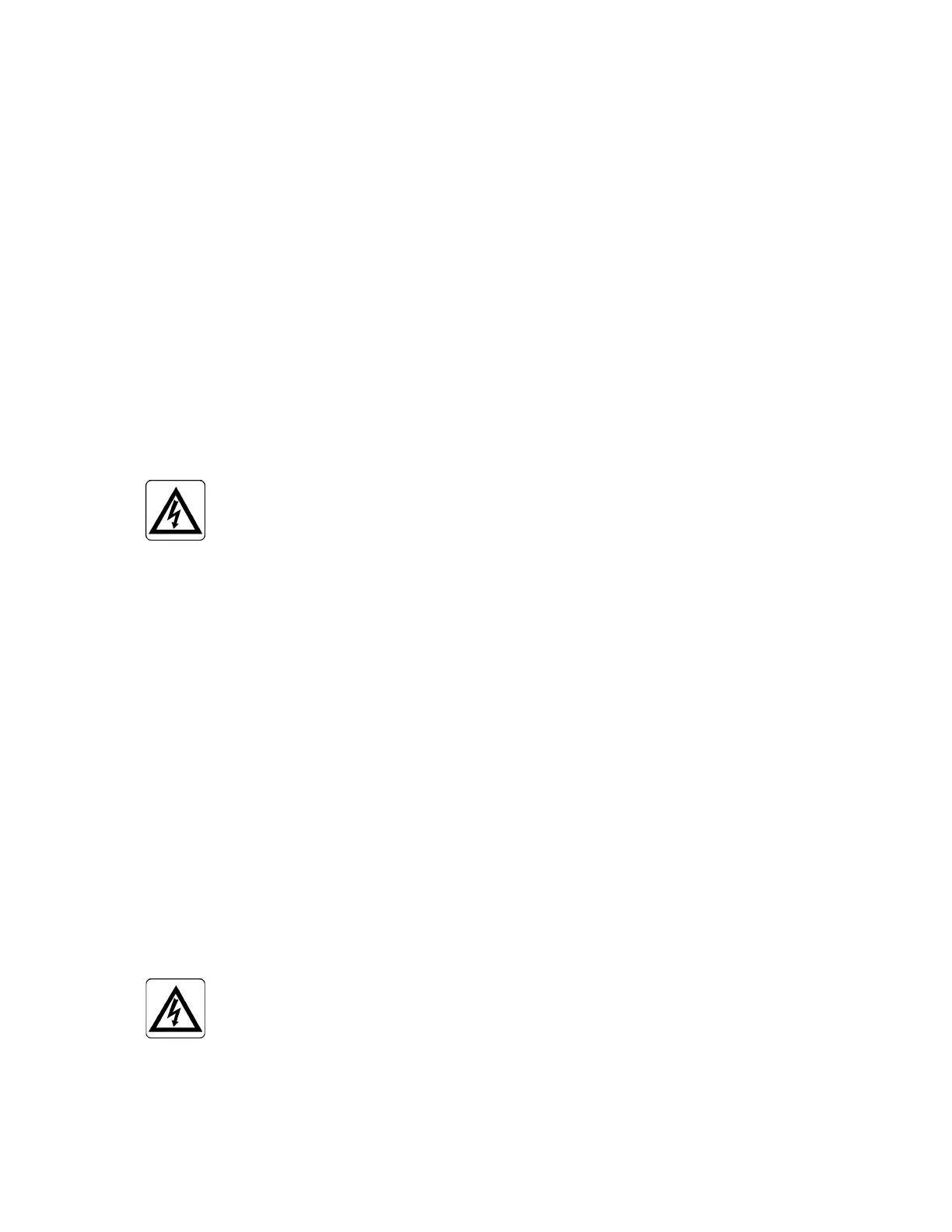Chapter 4 System Setup
52 Lynx II DSA User's Manual - 7096089
Voltage
The Voltage scroll bar sets the output voltage of the HVPS between the Voltage Limit’s
minimum and maximum settings. The voltage setting can also be typed in from the
keyboard, and then accepted with the OK button within the control. Acceptable settings
range from the current range’s minimum up to the full range of the power supply. When
changed, the high voltage output ramps towards its new destination at a rate of 100
volts/second, updated approximately every 60 milliseconds.
Status
This control allows you to turn the HVPS On/Off. When turned On, the high voltage
output will ramp to the current High Voltage setting, and when turned Off will ramp to
zero.
When the high voltage power supply is initially switched to On the high voltage indicator
LED turns On to green/solid. When the high voltage power supply is switched to Off the
high voltage indicator turns Off when the output voltage has decayed to approximately
10% of full scale.
When turned Off, as the voltage output approaches zero, its
decay becomes exponential. This means that a residual voltage
may still be present at the SHV connector after the high voltage
power supply has been switched Off. To avoid shock, use
extreme care when connecting or disconnecting SHV cables from
HVPS Reset
This control resets any HVPS fault condition. The Lynx II will assert an HVPS fault if the
measured output voltage falls outside the expected range, an Inhibit Signal condition is
detected, or if the Lynx II detects internal communication problems with the HVPS
electronics. Once asserted, an HVPS fault must be acknowledged with the HVPS Reset
control.
Inh. Signal
Sets the polarity of the HVPS's Inhibit signal's voltages as Positive or Negative. If the
HVPS Inhibit control is Enabled, the presence of the Inh. Signal on the rear panel
connector will assert an HVPS Fault, shut down the HVPS and begin ramping the output
voltage to zero.
HVPS Inhibit
Select to Disable or Enable the high voltage supply's Inhibit Latch. The default state is
Enabled.
WARNING:
Please note that when HVPS Inhibit is Disabled, the Inhibit Signal
cannot shut down the HVPS (i.e. in case of detector warm-up)
resulting in possible damage to the detector.
