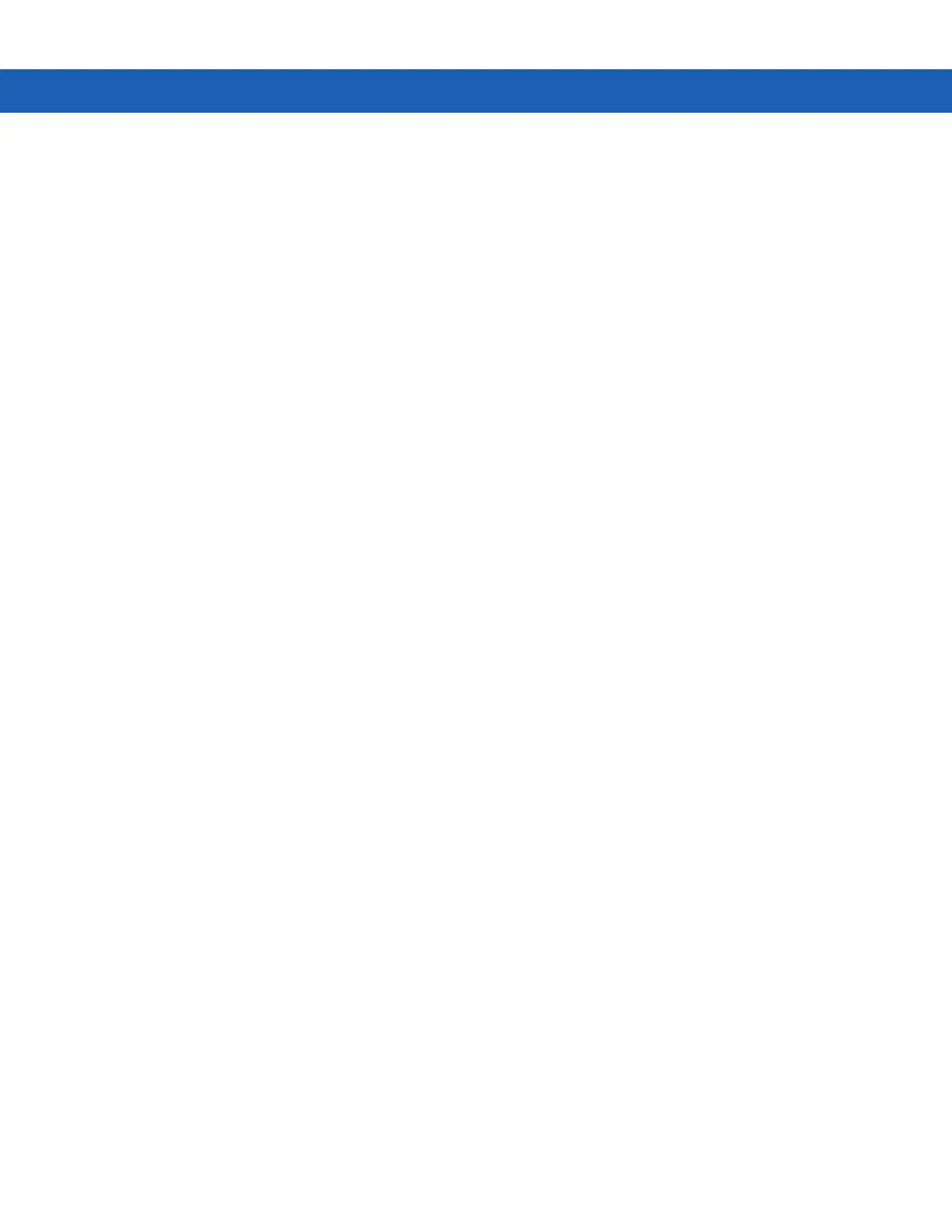Table of Contents ix
ScanSample ........................................................................................................................................ 4-6
Using the RS507 Hands-free Imager ................................................................................................... 4-7
Pairing the RS507 Hands-Free Imager using Android HID ................................................................. 4-7
Pairing the RS507 Hands-Fee Imager Using Android SSI .................................................................. 4-8
Chapter 5: Using Bluetooth on Windows Devices
Introduction .......................................................................................................................................... 5-1
Adaptive Frequency Hopping .............................................................................................................. 5-1
Security ................................................................................................................................................ 5-2
Security Mode 3 (Link Level Encryption) ....................................................................................... 5-2
Microsoft Bluetooth Stack ........................................................................................................ 5-2
StoneStreet One Bluetooth Stack ............................................................................................ 5-2
Bluetooth Configuration ....................................................................................................................... 5-3
Bluetooth Power States ....................................................................................................................... 5-4
Suspend ......................................................................................................................................... 5-4
Resume .................................................................................................................................... 5-4
BTUI Window ....................................................................................................................................... 5-5
Device Information ......................................................................................................................... 5-5
FIPS Configuration ......................................................................................................................... 5-5
Device Status ................................................................................................................................. 5-6
Using Microsoft Bluetooth Stack with Windows Embedded Handheld ................................................ 5-7
Turning the Bluetooth Radio Mode On and Off .............................................................................. 5-7
Enabling Bluetooth ................................................................................................................... 5-7
Disabling Bluetooth .................................................................................................................. 5-7
Discovering Bluetooth Device(s) .................................................................................................... 5-7
Available Services .......................................................................................................................... 5-8
Object Push Services via Beam ............................................................................................... 5-8
Serial Port Services ................................................................................................................. 5-9
ActiveSync Using Serial Port Services ..................................................................................... 5-10
Using Microsoft Bluetooth Stack with Windows CE ............................................................................. 5-12
Power Modes ................................................................................................................................. 5-12
Discovering Bluetooth Device(s) .................................................................................................... 5-12
Available Services .......................................................................................................................... 5-13
Using Bluetooth StoneStreet One Bluetooth Stack ............................................................................. 5-14
Turning the Bluetooth Radio Mode On and Off .............................................................................. 5-14
Disabling Bluetooth (Windows CE) .......................................................................................... 5-14
Enabling Bluetooth (Windows CE) ........................................................................................... 5-14
Disabling Bluetooth (Windows Embedded Handheld) ............................................................. 5-14
Enabling Bluetooth (Windows Embedded Handheld) .............................................................. 5-14
Modes ............................................................................................................................................ 5-15
Wizard Mode ............................................................................................................................ 5-15
Explorer Mode .......................................................................................................................... 5-15
Discovering Bluetooth Device(s) .................................................................................................... 5-15
Available Services .......................................................................................................................... 5-18
File Transfer Services .............................................................................................................. 5-18
Connecting to the Internet Using an Access Point ................................................................... 5-20
Dial-Up Networking Services ................................................................................................... 5-21
Add a Dial-up Entry .................................................................................................................. 5-22
Object Exchange Push Services .............................................................................................. 5-23
