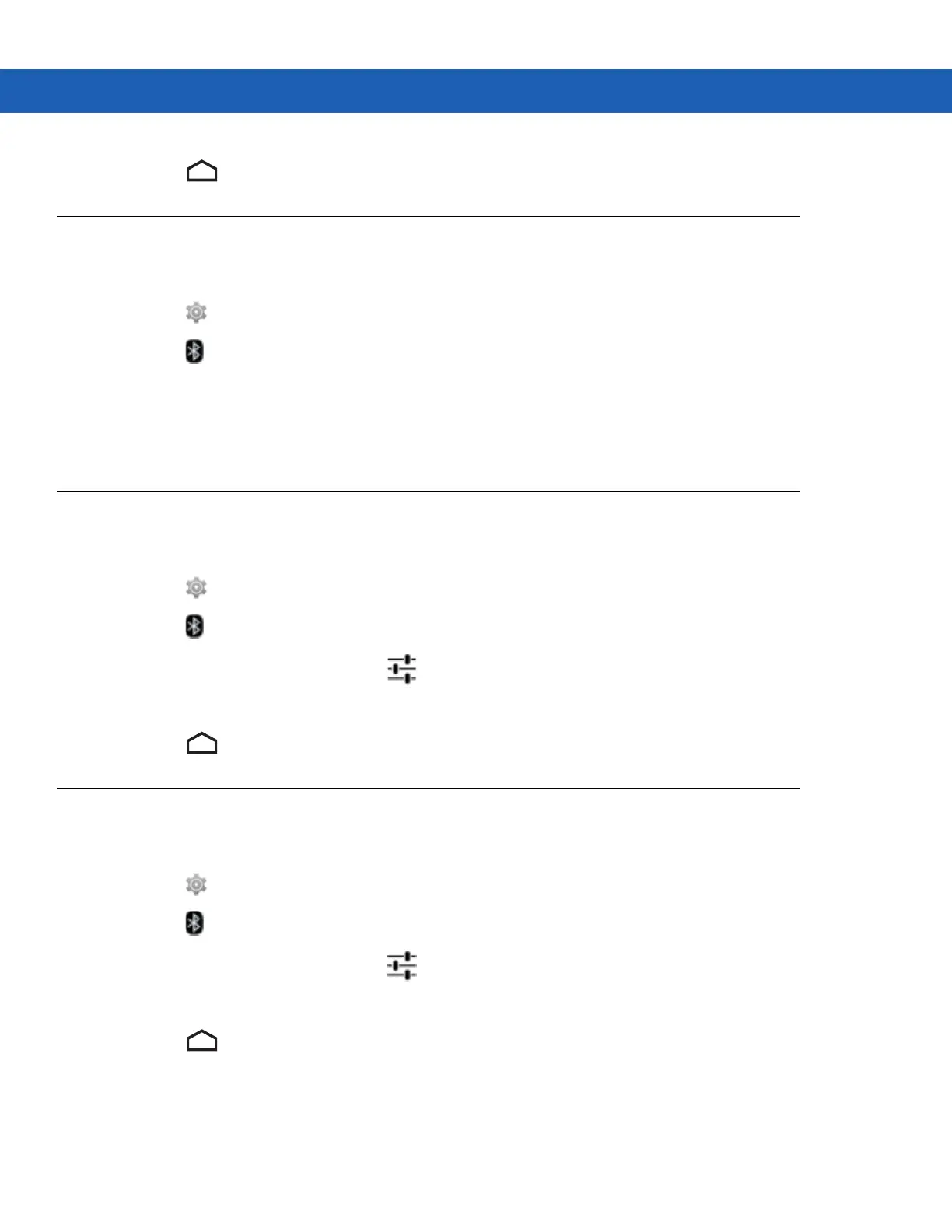Using Bluetooth on Android Devices 6 - 5
7. Touch .
Connecting to a Bluetooth Device
Once paired, connect to a Bluetooth device.
1. Touch .
2. Touch Bluetooth.
3. If Bluetooth is not on, slide the switch to the ON position.
4. In the PAIRED DEVICES list, touch and hold on a unconnected Bluetooth device until a menu appears.
5. Touch Connect. When connected, the device is displayed as connected in the list.
Selecting Profiles on the Bluetooth Device
Some Bluetooth devices have multiple profiles. To select a profile:
1. Touch .
2. Touch Bluetooth.
3. In the PAIRED DEVICES list, touch next to the device name.
4. Under PROFILES, check or uncheck a profile to allow the device to use that profile.
5. Touch .
Unpairing a Bluetooth Device
To unpair a Bluetooth device and erase all pairing information:
1. Touch .
2. Touch Bluetooth.
3. In the PAIRED DEVICES list, touch next to the device name.
4. Touch Unpair.
5. Touch .
