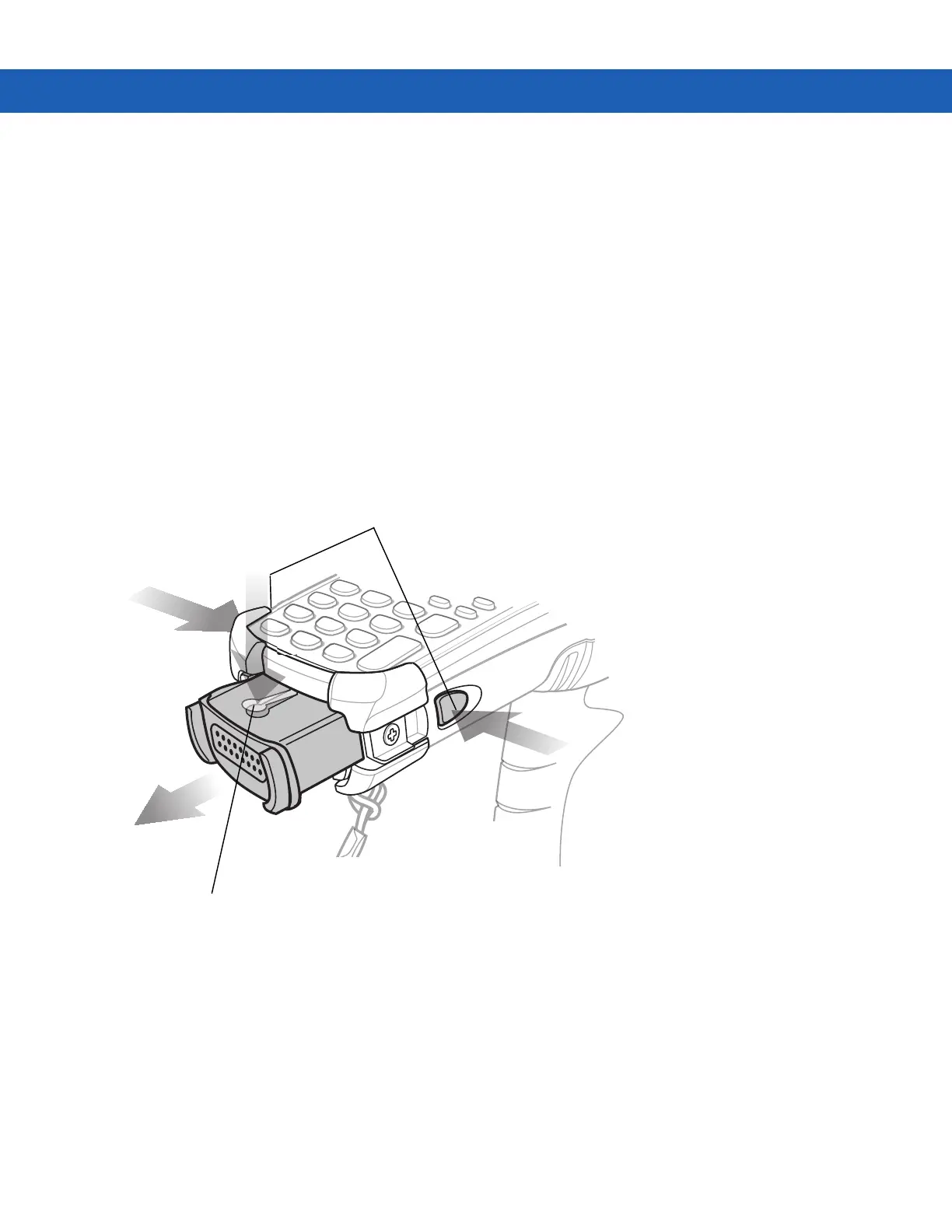Getting Started 1 - 5
•
Four Slot Spare Battery Charger
•
UBC Adapter.
Refer to Chapter 7, Accessories for information on charging a spare battery using an accessory.
Removing the Main Battery
To remove the main battery:
1. Prior to removing the battery, press the red Power button.
2. Tap Safe Battery Swap.
3. The Indicator LED Bar lights red.
4. When the Indicator LED turns off, press the primary battery releases. The battery partially ejects from the
MC92N0-G.
5. Press the secondary battery release, on top of the battery, and slide the battery out of the MC92N0-G.
Figure 1-3
Removing the Main Battery
1
2
1
3
Primary Battery Releases
Secondary Battery Release